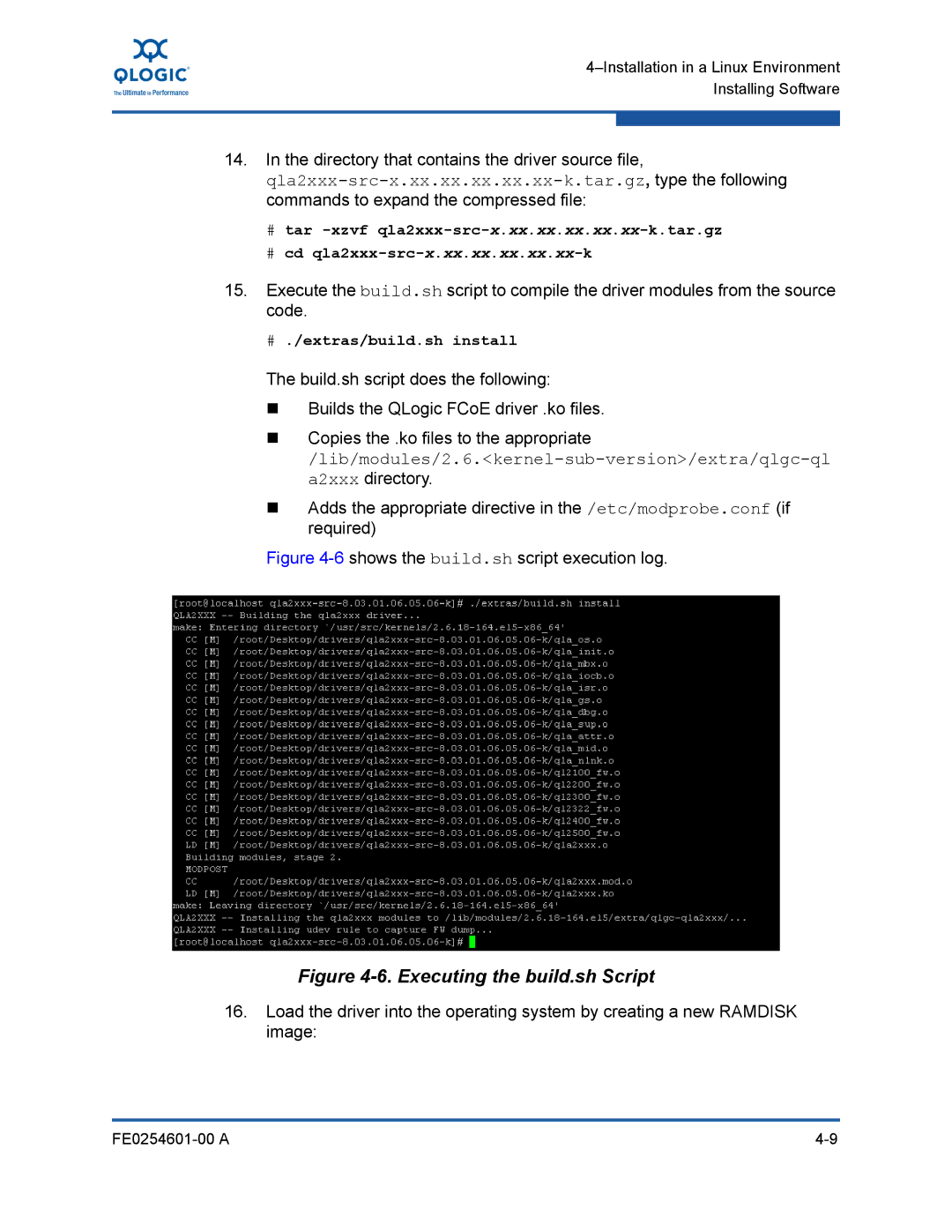14.In the directory that contains the driver source file,
#tar
#cd
15.Execute the build.sh script to compile the driver modules from the source code.
#./extras/build.sh install
The build.sh script does the following:
Builds the QLogic FCoE driver .ko files.
Copies the .ko files to the appropriate
Adds the appropriate directive in the /etc/modprobe.conf (if required)
Figure 4-6 shows the build.sh script execution log.
Figure 4-6. Executing the build.sh Script
16.Load the driver into the operating system by creating a new RAMDISK image: