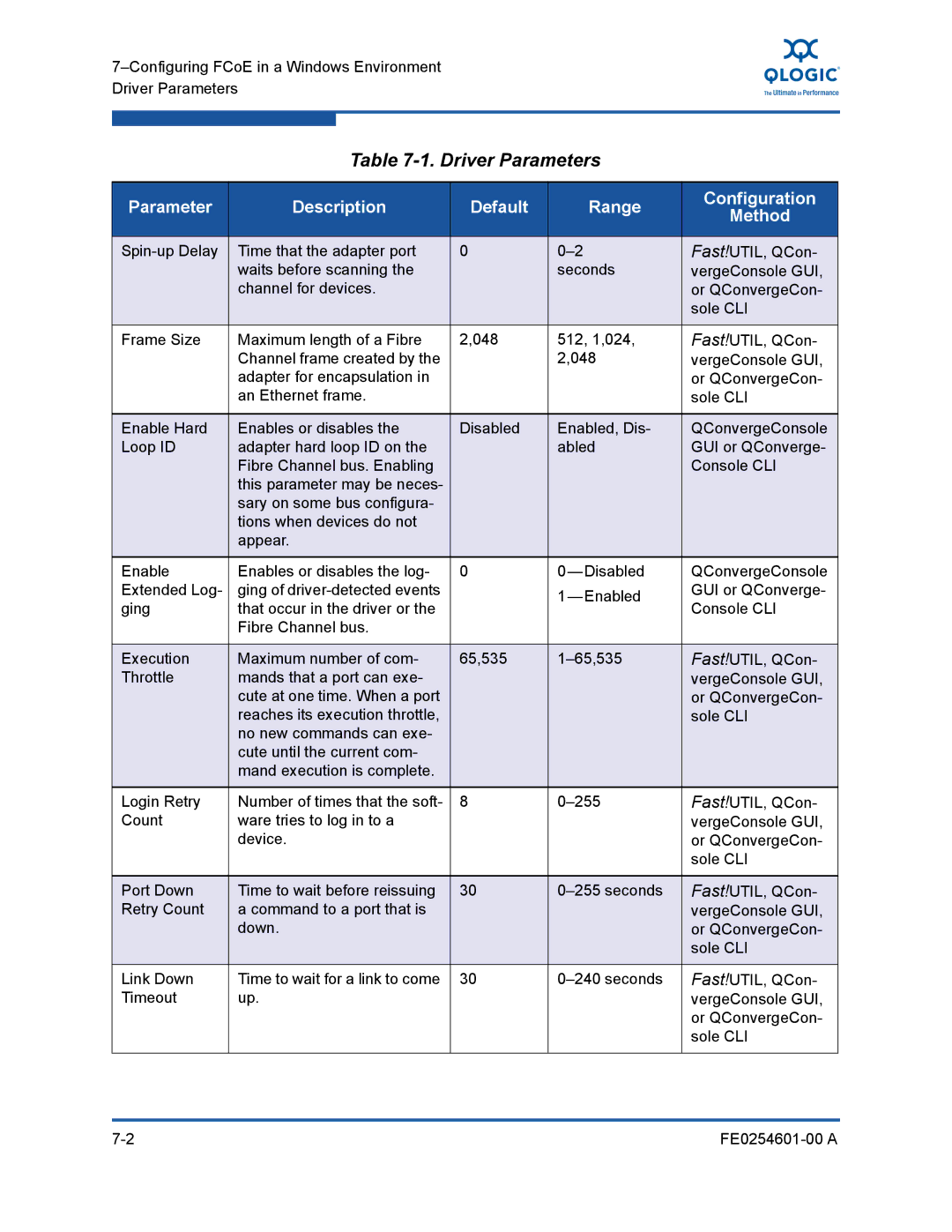7–Configuring FCoE in a Windows Environment Driver Parameters
Table 7-1. Driver Parameters
Parameter | Description | Default | Range | Configuration | |
Method | |||||
|
|
|
| ||
|
|
|
|
| |
Time that the adapter port | 0 | Fast!UTIL, QCon- | |||
| waits before scanning the |
| seconds | vergeConsole GUI, | |
| channel for devices. |
|
| or QConvergeCon- | |
|
|
|
| sole CLI | |
|
|
|
|
| |
Frame Size | Maximum length of a Fibre | 2,048 | 512, 1,024, | Fast!UTIL, QCon- | |
| Channel frame created by the |
| 2,048 | vergeConsole GUI, | |
| adapter for encapsulation in |
|
| or QConvergeCon- | |
| an Ethernet frame. |
|
| sole CLI | |
|
|
|
|
| |
Enable Hard | Enables or disables the | Disabled | Enabled, Dis- | QConvergeConsole | |
Loop ID | adapter hard loop ID on the |
| abled | GUI or QConverge- | |
| Fibre Channel bus. Enabling |
|
| Console CLI | |
| this parameter may be neces- |
|
|
| |
| sary on some bus configura- |
|
|
| |
| tions when devices do not |
|
|
| |
| appear. |
|
|
| |
|
|
|
|
| |
Enable | Enables or disables the log- | 0 | QConvergeConsole | ||
Extended Log- | ging of |
| GUI or QConverge- | ||
ging | that occur in the driver or the |
| Console CLI | ||
|
| ||||
| Fibre Channel bus. |
|
|
| |
|
|
|
|
| |
Execution | Maximum number of com- | 65,535 | Fast!UTIL, QCon- | ||
Throttle | mands that a port can exe- |
|
| vergeConsole GUI, | |
| cute at one time. When a port |
|
| or QConvergeCon- | |
| reaches its execution throttle, |
|
| sole CLI | |
| no new commands can exe- |
|
|
| |
| cute until the current com- |
|
|
| |
| mand execution is complete. |
|
|
| |
|
|
|
|
| |
Login Retry | Number of times that the soft- | 8 | Fast!UTIL, QCon- | ||
Count | ware tries to log in to a |
|
| vergeConsole GUI, | |
| device. |
|
| or QConvergeCon- | |
|
|
|
| sole CLI | |
|
|
|
|
| |
Port Down | Time to wait before reissuing | 30 | Fast!UTIL, QCon- | ||
Retry Count | a command to a port that is |
|
| vergeConsole GUI, | |
| down. |
|
| or QConvergeCon- | |
|
|
|
| sole CLI | |
|
|
|
|
| |
Link Down | Time to wait for a link to come | 30 | Fast!UTIL, QCon- | ||
Timeout | up. |
|
| vergeConsole GUI, | |
|
|
|
| or QConvergeCon- | |
|
|
|
| sole CLI | |
|
|
|
|
|
|