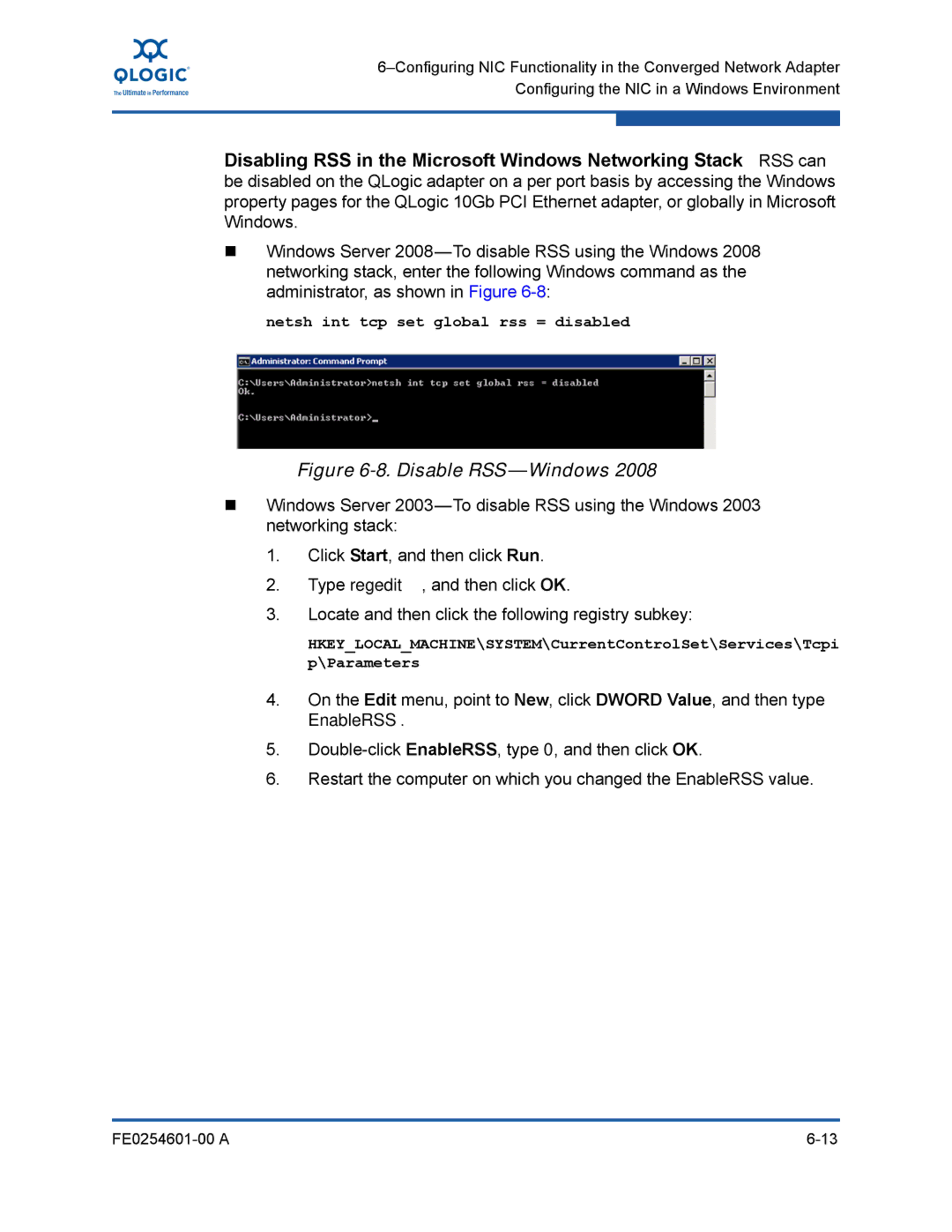Disabling RSS in the Microsoft Windows Networking Stack RSS can be disabled on the QLogic adapter on a per port basis by accessing the Windows property pages for the QLogic 10Gb PCI Ethernet adapter, or globally in Microsoft Windows.
Windows Server
netsh int tcp set global rss = disabled
Figure 6-8. Disable RSS—Windows 2008
Windows Server
1.Click Start, and then click Run.
2.Type regedit, and then click OK.
3.Locate and then click the following registry subkey:
HKEY_LOCAL_MACHINE\SYSTEM\CurrentControlSet\Services\Tcpi p\Parameters
4.On the Edit menu, point to New, click DWORD Value, and then type
EnableRSS.
5.
6.Restart the computer on which you changed the EnableRSS value.