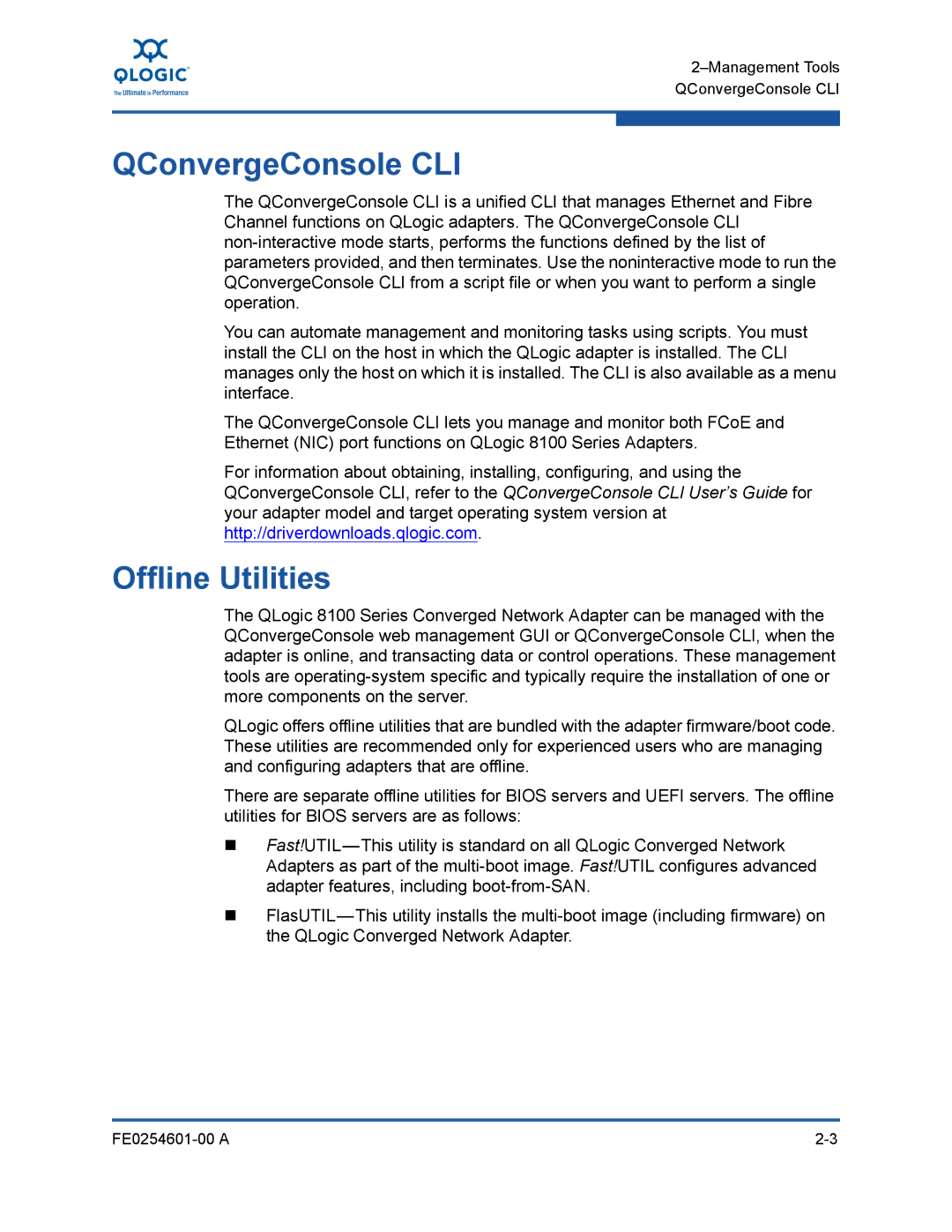QConvergeConsole CLI
The QConvergeConsole CLI is a unified CLI that manages Ethernet and Fibre Channel functions on QLogic adapters. The QConvergeConsole CLI
You can automate management and monitoring tasks using scripts. You must install the CLI on the host in which the QLogic adapter is installed. The CLI manages only the host on which it is installed. The CLI is also available as a menu interface.
The QConvergeConsole CLI lets you manage and monitor both FCoE and Ethernet (NIC) port functions on QLogic 8100 Series Adapters.
For information about obtaining, installing, configuring, and using the QConvergeConsole CLI, refer to the QConvergeConsole CLI User’s Guide for your adapter model and target operating system version at http://driverdownloads.qlogic.com.
Offline Utilities
The QLogic 8100 Series Converged Network Adapter can be managed with the QConvergeConsole web management GUI or QConvergeConsole CLI, when the adapter is online, and transacting data or control operations. These management tools are
QLogic offers offline utilities that are bundled with the adapter firmware/boot code. These utilities are recommended only for experienced users who are managing and configuring adapters that are offline.
There are separate offline utilities for BIOS servers and UEFI servers. The offline utilities for BIOS servers are as follows: