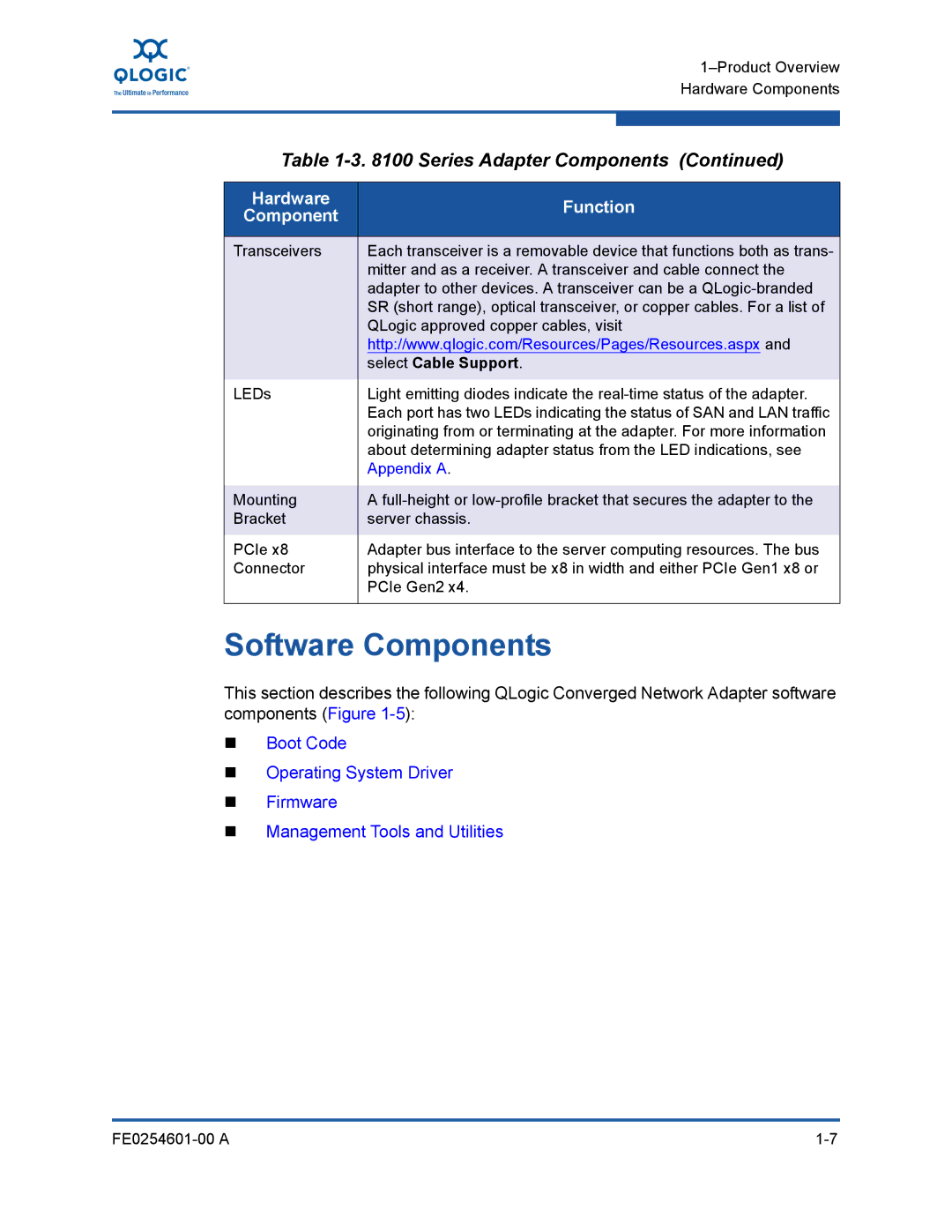Table 1-3. 8100 Series Adapter Components (Continued)
Hardware | Function | |
Component | ||
| ||
|
| |
Transceivers | Each transceiver is a removable device that functions both as trans- | |
| mitter and as a receiver. A transceiver and cable connect the | |
| adapter to other devices. A transceiver can be a | |
| SR (short range), optical transceiver, or copper cables. For a list of | |
| QLogic approved copper cables, visit | |
| http://www.qlogic.com/Resources/Pages/Resources.aspx and | |
| select Cable Support. | |
|
| |
LEDs | Light emitting diodes indicate the | |
| Each port has two LEDs indicating the status of SAN and LAN traffic | |
| originating from or terminating at the adapter. For more information | |
| about determining adapter status from the LED indications, see | |
| Appendix A. | |
|
| |
Mounting | A | |
Bracket | server chassis. | |
|
| |
PCIe x8 | Adapter bus interface to the server computing resources. The bus | |
Connector | physical interface must be x8 in width and either PCIe Gen1 x8 or | |
| PCIe Gen2 x4. | |
|
|
Software Components
This section describes the following QLogic Converged Network Adapter software components (Figure
Boot Code
Operating System Driver
Firmware
Management Tools and Utilities