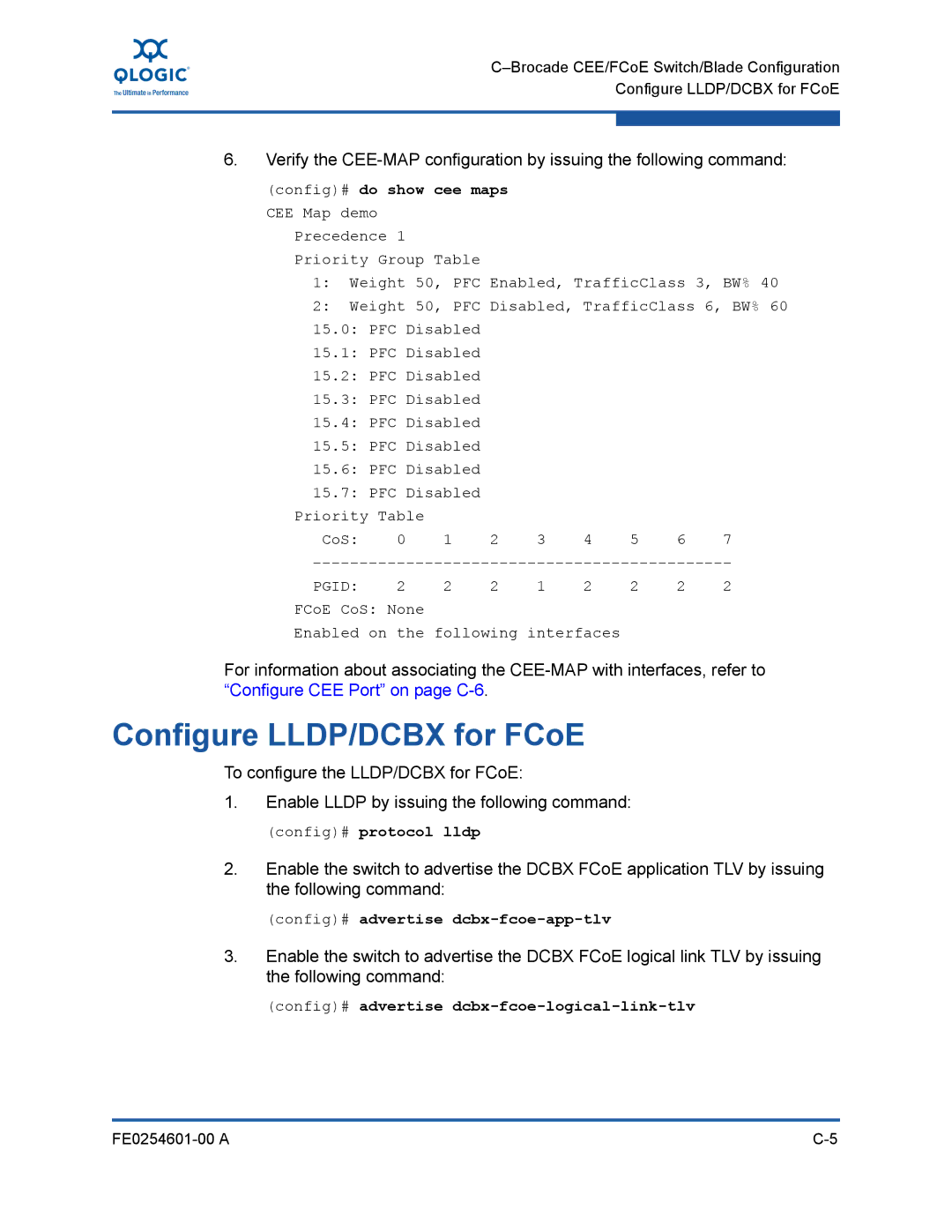Configure LLDP/DCBX for FCoE
6.Verify the
(config)# do show cee maps CEE Map demo
Precedence 1 Priority Group Table
1:Weight 50, PFC Enabled, TrafficClass 3, BW% 40
2:Weight 50, PFC Disabled, TrafficClass 6, BW% 60 15.0: PFC Disabled
15.1: PFC Disabled
15.2: PFC Disabled
15.3: PFC Disabled
15.4: PFC Disabled
15.5: PFC Disabled
15.6: PFC Disabled |
|
|
|
|
|
| ||
15.7: PFC Disabled |
|
|
|
|
|
| ||
Priority Table |
|
|
|
|
|
|
| |
CoS: | 0 | 1 | 2 | 3 | 4 | 5 | 6 | 7 |
PGID: | 2 | 2 | 2 | 1 | 2 | 2 | 2 | 2 |
FCoE CoS: None |
|
|
|
|
|
|
| |
Enabled | on the following interfaces |
|
|
| ||||
For information about associating the
Configure LLDP/DCBX for FCoE
To configure the LLDP/DCBX for FCoE:
1.Enable LLDP by issuing the following command:
(config)# protocol lldp
2.Enable the switch to advertise the DCBX FCoE application TLV by issuing the following command:
(config)# advertise dcbx-fcoe-app-tlv
3.Enable the switch to advertise the DCBX FCoE logical link TLV by issuing the following command:
(config)# advertise dcbx-fcoe-logical-link-tlv
|