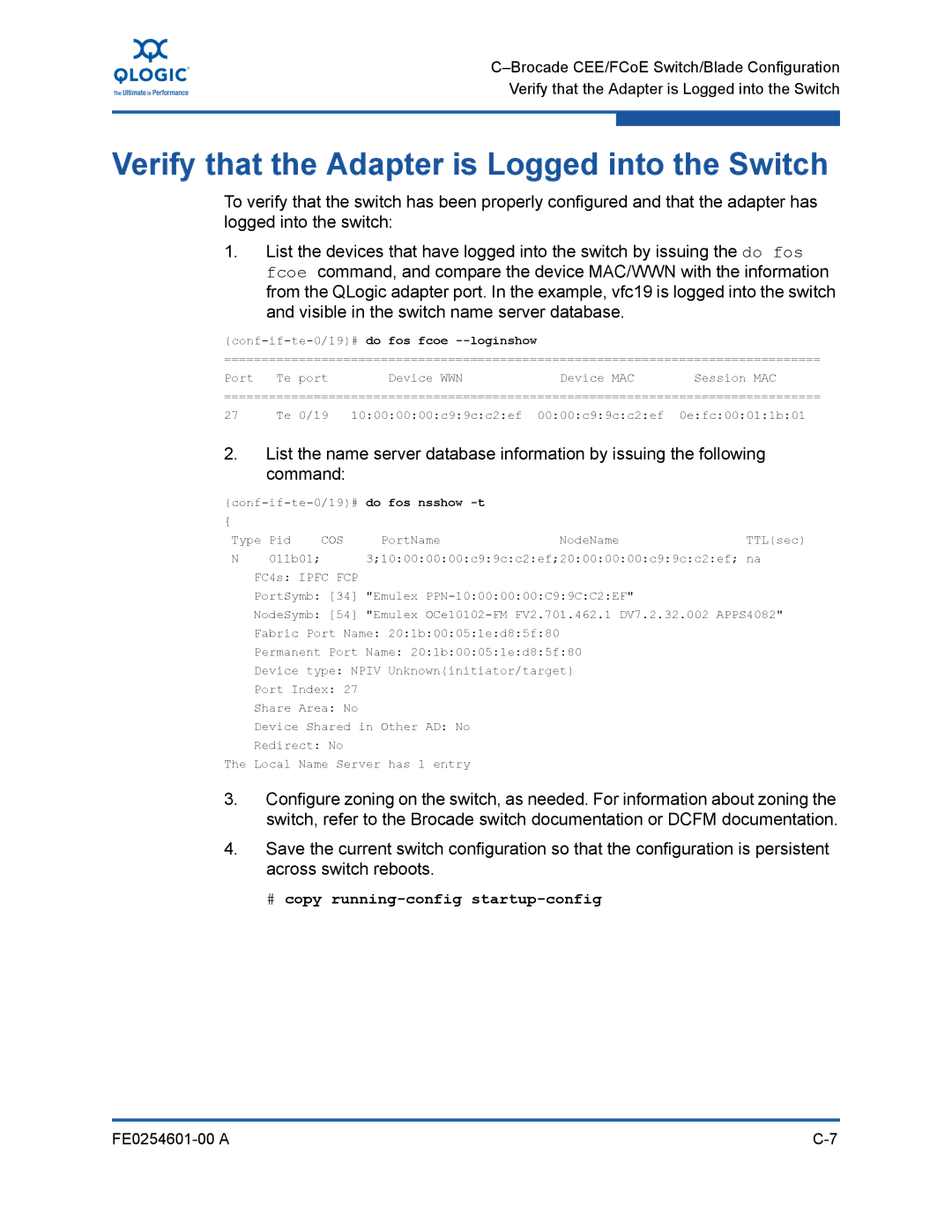Verify that the Adapter is Logged into the Switch
Verify that the Adapter is Logged into the Switch
To verify that the switch has been properly configured and that the adapter has logged into the switch:
1.List the devices that have logged into the switch by issuing the do fos fcoe command, and compare the device MAC/WWN with the information from the QLogic adapter port. In the example, vfc19 is logged into the switch and visible in the switch name server database.
(conf-if-te-0/19)# do fos fcoe --loginshow
================================================================================
Port | Te port | Device WWN | Device MAC | Session MAC |
================================================================================
27 Te 0/19 10:00:00:00:c9:9c:c2:ef 00:00:c9:9c:c2:ef 0e:fc:00:01:1b:01
2.List the name server database information by issuing the following command:
do fos nsshow |
|
| |||
{ |
|
|
|
|
|
Type | Pid | COS | PortName | NodeName | TTL(sec) |
N | 011b01; |
| 3;10:00:00:00:c9:9c:c2:ef;20:00:00:00:c9:9c:c2:ef; na | ||
FC4s: IPFC FCP |
|
|
| ||
PortSymb: [34] | "Emulex |
| |||
NodeSymb: [54] | "Emulex | ||||
Fabric Port Name: 20:1b:00:05:1e:d8:5f:80 |
|
| |||
Permanent Port | Name: 20:1b:00:05:1e:d8:5f:80 |
| |||
Device type: NPIV Unknown(initiator/target) |
| ||||
Port Index: 27 |
|
|
| ||
Share Area: No |
|
|
| ||
Device Shared in Other AD: No |
|
| |||
Redirect: No |
|
|
| ||
The Local Name Server has 1 entry |
|
| |||
3.Configure zoning on the switch, as needed. For information about zoning the switch, refer to the Brocade switch documentation or DCFM documentation.
4.Save the current switch configuration so that the configuration is persistent across switch reboots.
# copy running-config startup-config
|