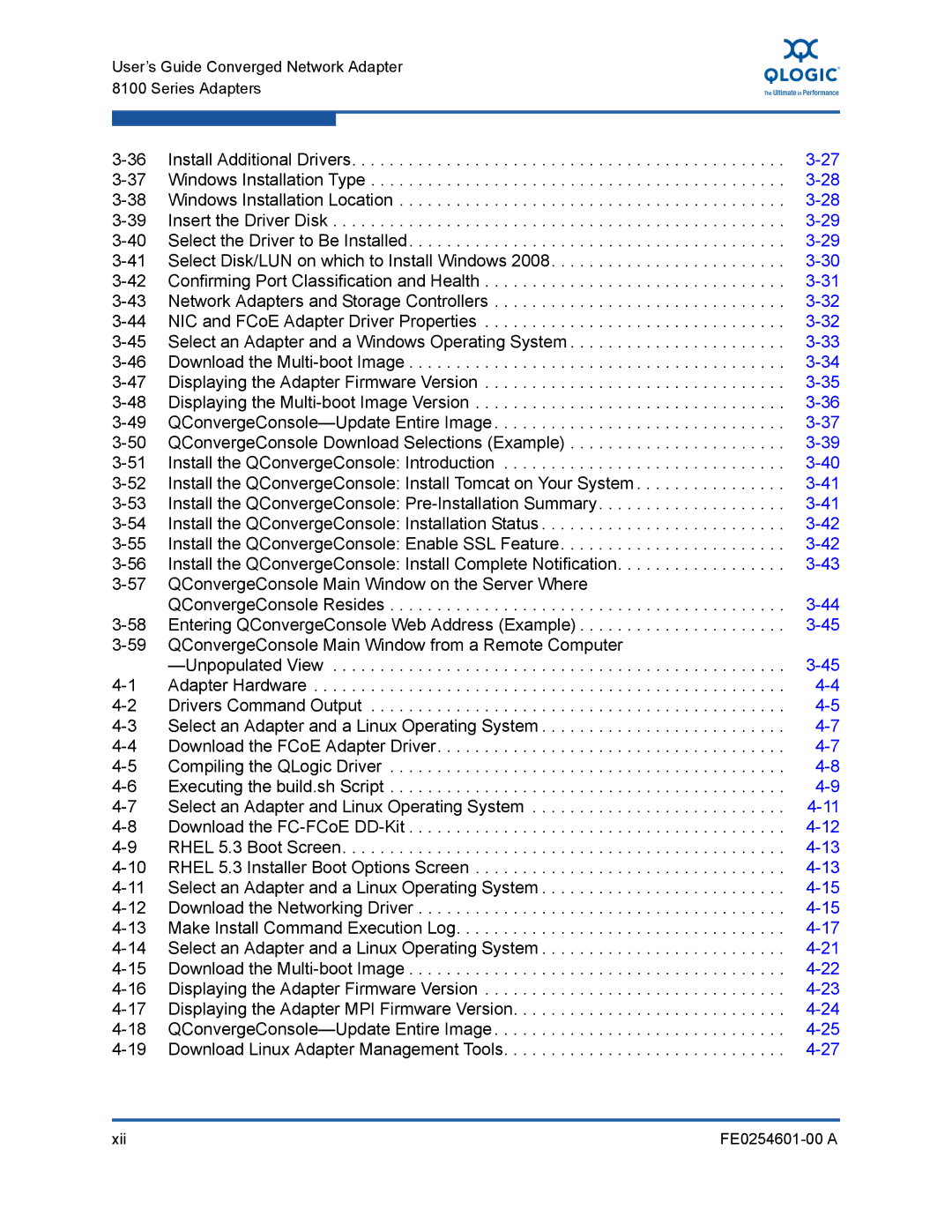User’s Guide Converged Network Adapter
8100 Series Adapters
Install Additional Drivers | ||
Windows Installation Type | ||
Windows Installation Location | ||
Insert the Driver Disk | ||
Select the Driver to Be Installed | ||
Select Disk/LUN on which to Install Windows 2008 | ||
Confirming Port Classification and Health | ||
Network Adapters and Storage Controllers | ||
NIC and FCoE Adapter Driver Properties | ||
Select an Adapter and a Windows Operating System | ||
Download the | ||
Displaying the Adapter Firmware Version | ||
Displaying the | ||
QConvergeConsole Download Selections (Example) | ||
Install the QConvergeConsole: Introduction | ||
Install the QConvergeConsole: Install Tomcat on Your System | ||
Install the QConvergeConsole: | ||
Install the QConvergeConsole: Installation Status | ||
Install the QConvergeConsole: Enable SSL Feature | ||
Install the QConvergeConsole: Install Complete Notification | ||
QConvergeConsole Main Window on the Server Where |
| |
| QConvergeConsole Resides | |
Entering QConvergeConsole Web Address (Example) | ||
QConvergeConsole Main Window from a Remote Computer |
| |
| ||
Adapter Hardware | ||
Drivers Command Output | ||
Select an Adapter and a Linux Operating System | ||
Download the FCoE Adapter Driver | ||
Compiling the QLogic Driver | ||
Executing the build.sh Script | ||
Select an Adapter and Linux Operating System | ||
Download the | ||
RHEL 5.3 Boot Screen | ||
RHEL 5.3 Installer Boot Options Screen | ||
Select an Adapter and a Linux Operating System | ||
Download the Networking Driver | ||
Make Install Command Execution Log | ||
Select an Adapter and a Linux Operating System | ||
Download the | ||
Displaying the Adapter Firmware Version | ||
Displaying the Adapter MPI Firmware Version | ||
Download Linux Adapter Management Tools |
xii |
|