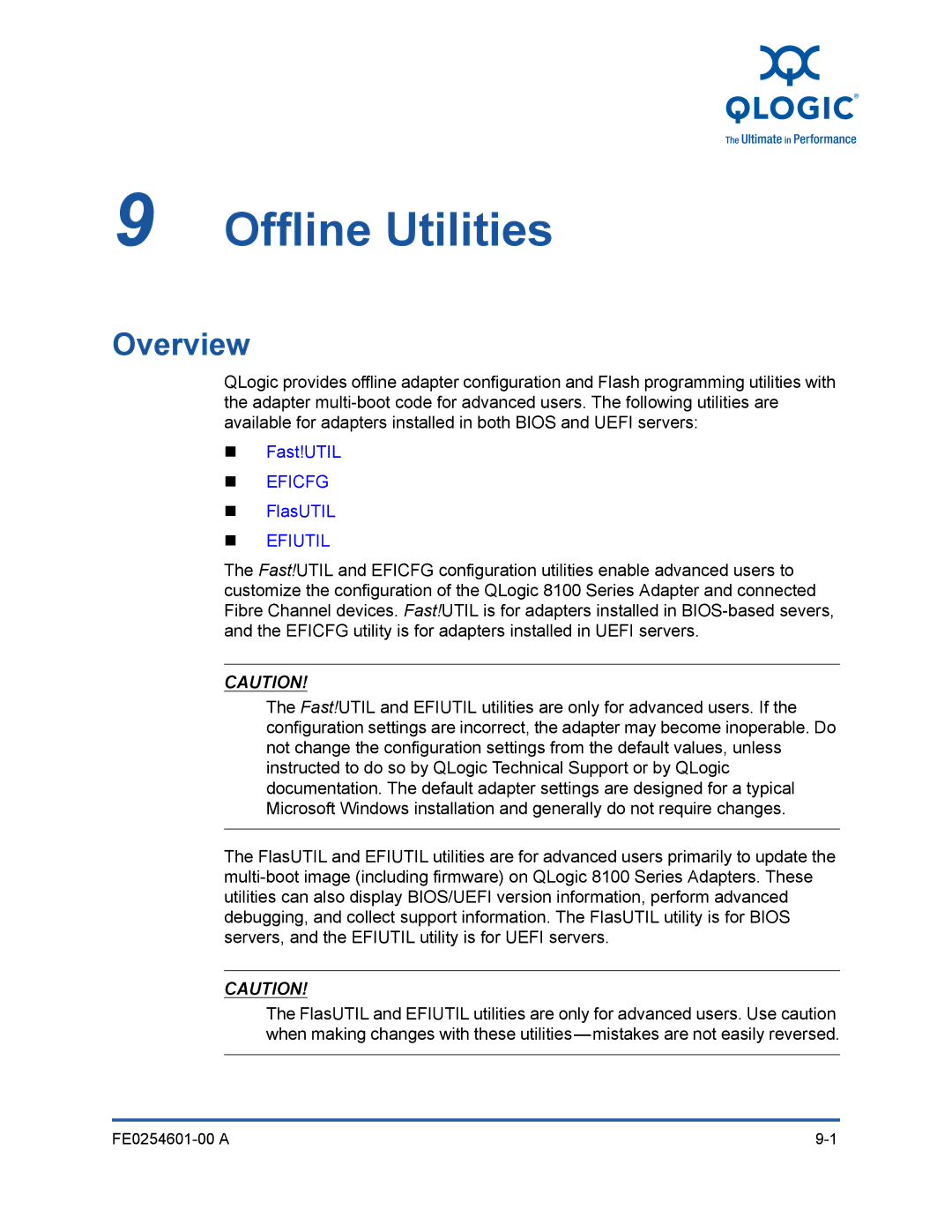9 Offline Utilities
Overview
QLogic provides offline adapter configuration and Flash programming utilities with the adapter
Fast!UTIL
EFICFG
FlasUTIL
EFIUTIL
The Fast!UTIL and EFICFG configuration utilities enable advanced users to customize the configuration of the QLogic 8100 Series Adapter and connected Fibre Channel devices. Fast!UTIL is for adapters installed in
CAUTION!
The Fast!UTIL and EFIUTIL utilities are only for advanced users. If the configuration settings are incorrect, the adapter may become inoperable. Do not change the configuration settings from the default values, unless instructed to do so by QLogic Technical Support or by QLogic documentation. The default adapter settings are designed for a typical Microsoft Windows installation and generally do not require changes.
The FlasUTIL and EFIUTIL utilities are for advanced users primarily to update the
CAUTION!
The FlasUTIL and EFIUTIL utilities are only for advanced users. Use caution when making changes with these
|