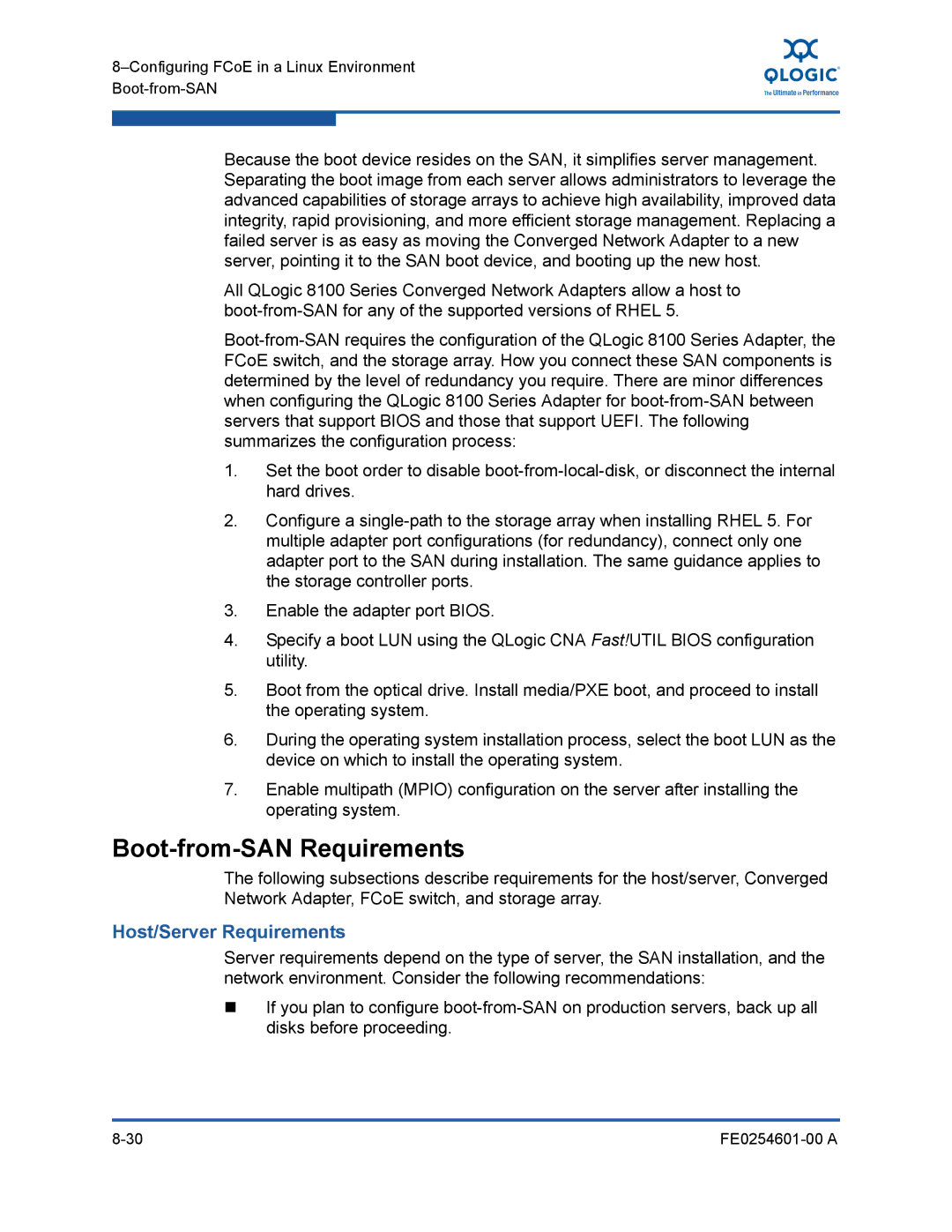Because the boot device resides on the SAN, it simplifies server management. Separating the boot image from each server allows administrators to leverage the advanced capabilities of storage arrays to achieve high availability, improved data integrity, rapid provisioning, and more efficient storage management. Replacing a failed server is as easy as moving the Converged Network Adapter to a new server, pointing it to the SAN boot device, and booting up the new host.
All QLogic 8100 Series Converged Network Adapters allow a host to
1.Set the boot order to disable
2.Configure a
3.Enable the adapter port BIOS.
4.Specify a boot LUN using the QLogic CNA Fast!UTIL BIOS configuration utility.
5.Boot from the optical drive. Install media/PXE boot, and proceed to install the operating system.
6.During the operating system installation process, select the boot LUN as the device on which to install the operating system.
7.Enable multipath (MPIO) configuration on the server after installing the operating system.
Boot-from-SAN Requirements
The following subsections describe requirements for the host/server, Converged Network Adapter, FCoE switch, and storage array.
Host/Server Requirements
Server requirements depend on the type of server, the SAN installation, and the network environment. Consider the following recommendations:
If you plan to configure
|