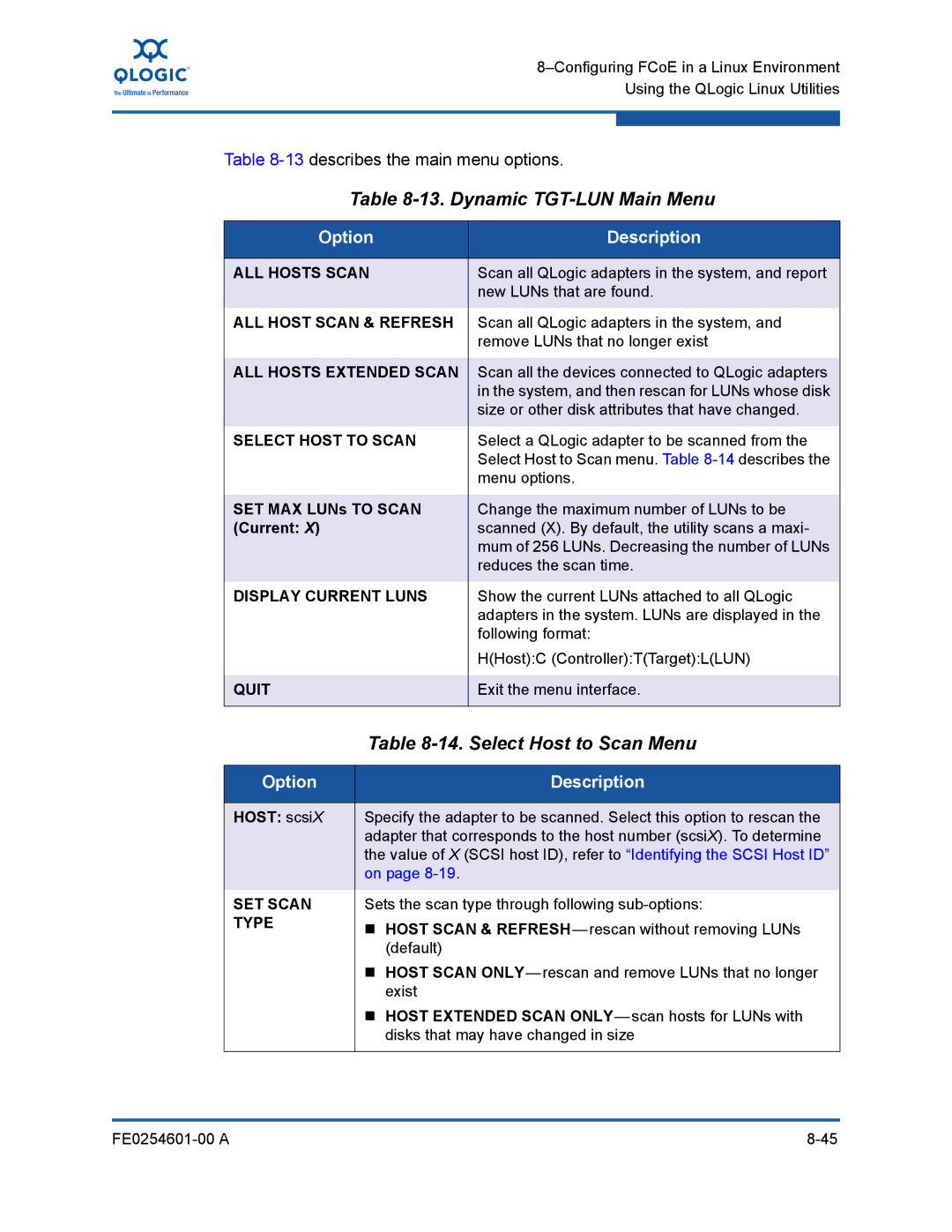Table
Table 8-13. Dynamic TGT-LUN Main Menu
Option | Description |
|
|
ALL HOSTS SCAN | Scan all QLogic adapters in the system, and report |
| new LUNs that are found. |
|
|
ALL HOST SCAN & REFRESH | Scan all QLogic adapters in the system, and |
| remove LUNs that no longer exist |
|
|
ALL HOSTS EXTENDED SCAN | Scan all the devices connected to QLogic adapters |
| in the system, and then rescan for LUNs whose disk |
| size or other disk attributes that have changed. |
|
|
SELECT HOST TO SCAN | Select a QLogic adapter to be scanned from the |
| Select Host to Scan menu. Table |
| menu options. |
|
|
SET MAX LUNs TO SCAN | Change the maximum number of LUNs to be |
(Current: X) | scanned (X). By default, the utility scans a maxi- |
| mum of 256 LUNs. Decreasing the number of LUNs |
| reduces the scan time. |
|
|
DISPLAY CURRENT LUNS | Show the current LUNs attached to all QLogic |
| adapters in the system. LUNs are displayed in the |
| following format: |
| H(Host):C (Controller):T(Target):L(LUN) |
|
|
QUIT | Exit the menu interface. |
|
|
| Table |
|
|
Option | Description |
|
|
HOST: scsiX | Specify the adapter to be scanned. Select this option to rescan the |
| adapter that corresponds to the host number (scsiX). To determine |
| the value of X (SCSI host ID), refer to “Identifying the SCSI Host ID” |
| on page |
|
|
SET SCAN | Sets the scan type through following |
TYPE | HOST SCAN & |
| (default) |
| HOST SCAN |
| exist |
| HOST EXTENDED SCAN |
| disks that may have changed in size |
|
|
|