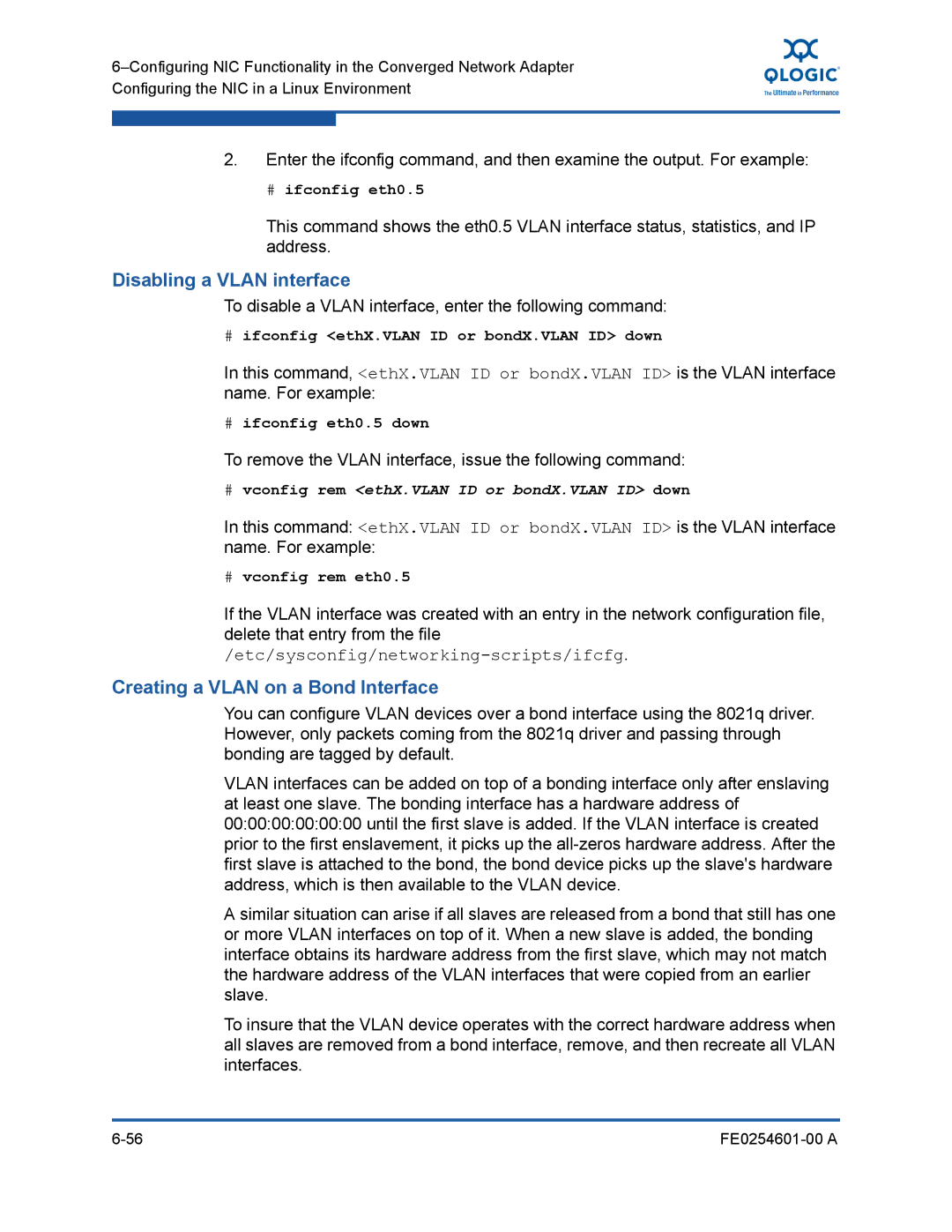2.Enter the ifconfig command, and then examine the output. For example:
# ifconfig eth0.5
This command shows the eth0.5 VLAN interface status, statistics, and IP address.
Disabling a VLAN interface
To disable a VLAN interface, enter the following command:
#ifconfig <ethX.VLAN ID or bondX.VLAN ID> down
In this command, <ethX.VLAN ID or bondX.VLAN ID> is the VLAN interface name. For example:
#ifconfig eth0.5 down
To remove the VLAN interface, issue the following command:
#vconfig rem <ethX.VLAN ID or bondX.VLAN ID> down
In this command: <ethX.VLAN ID or bondX.VLAN ID> is the VLAN interface name. For example:
#vconfig rem eth0.5
If the VLAN interface was created with an entry in the network configuration file, delete that entry from the
Creating a VLAN on a Bond Interface
You can configure VLAN devices over a bond interface using the 8021q driver. However, only packets coming from the 8021q driver and passing through bonding are tagged by default.
VLAN interfaces can be added on top of a bonding interface only after enslaving at least one slave. The bonding interface has a hardware address of 00:00:00:00:00:00 until the first slave is added. If the VLAN interface is created prior to the first enslavement, it picks up the
A similar situation can arise if all slaves are released from a bond that still has one or more VLAN interfaces on top of it. When a new slave is added, the bonding interface obtains its hardware address from the first slave, which may not match the hardware address of the VLAN interfaces that were copied from an earlier slave.
To insure that the VLAN device operates with the correct hardware address when all slaves are removed from a bond interface, remove, and then recreate all VLAN interfaces.
|