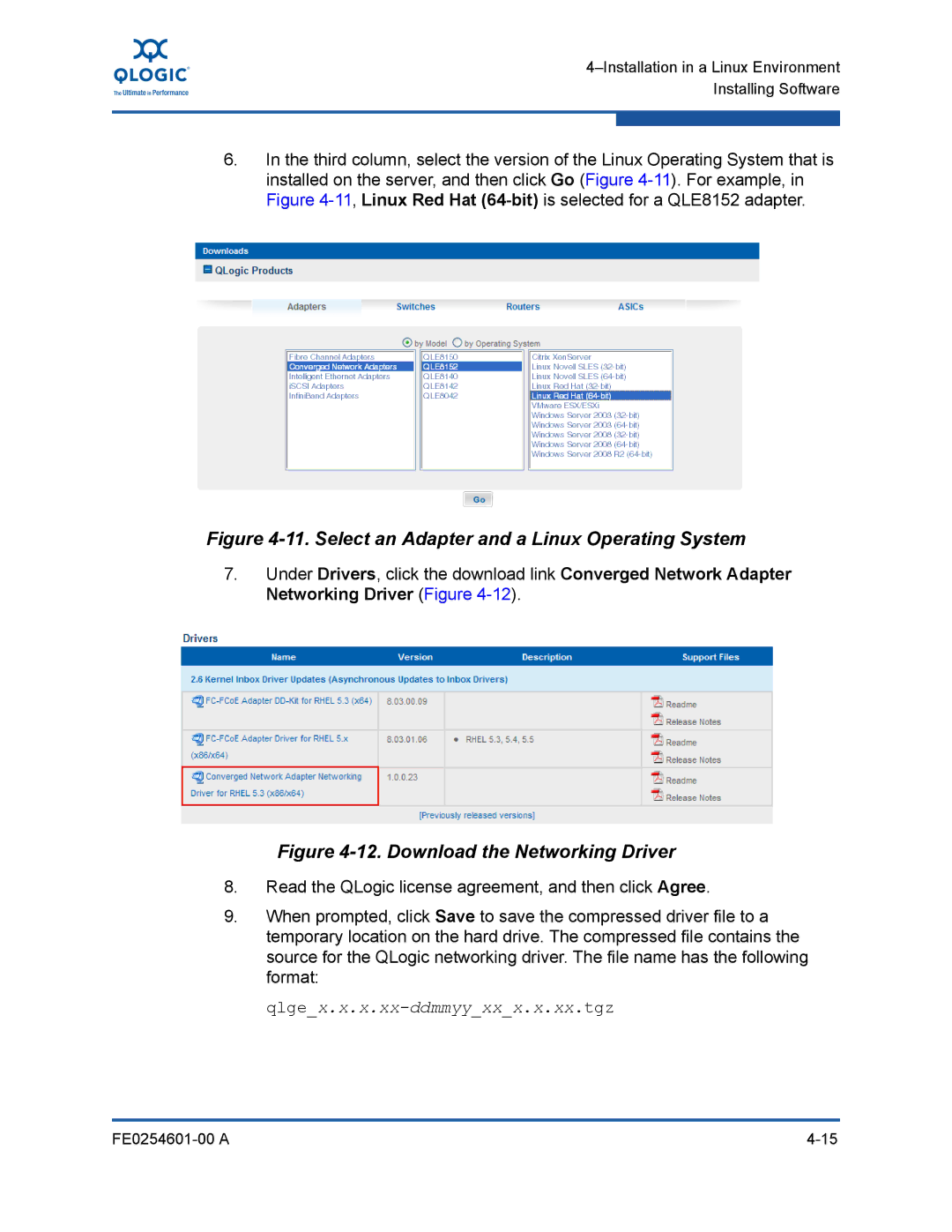6.In the third column, select the version of the Linux Operating System that is installed on the server, and then click Go (Figure
Figure 4-11. Select an Adapter and a Linux Operating System
7.Under Drivers, click the download link Converged Network Adapter Networking Driver (Figure
Figure 4-12. Download the Networking Driver
8.Read the QLogic license agreement, and then click Agree.
9.When prompted, click Save to save the compressed driver file to a temporary location on the hard drive. The compressed file contains the source for the QLogic networking driver. The file name has the following format: