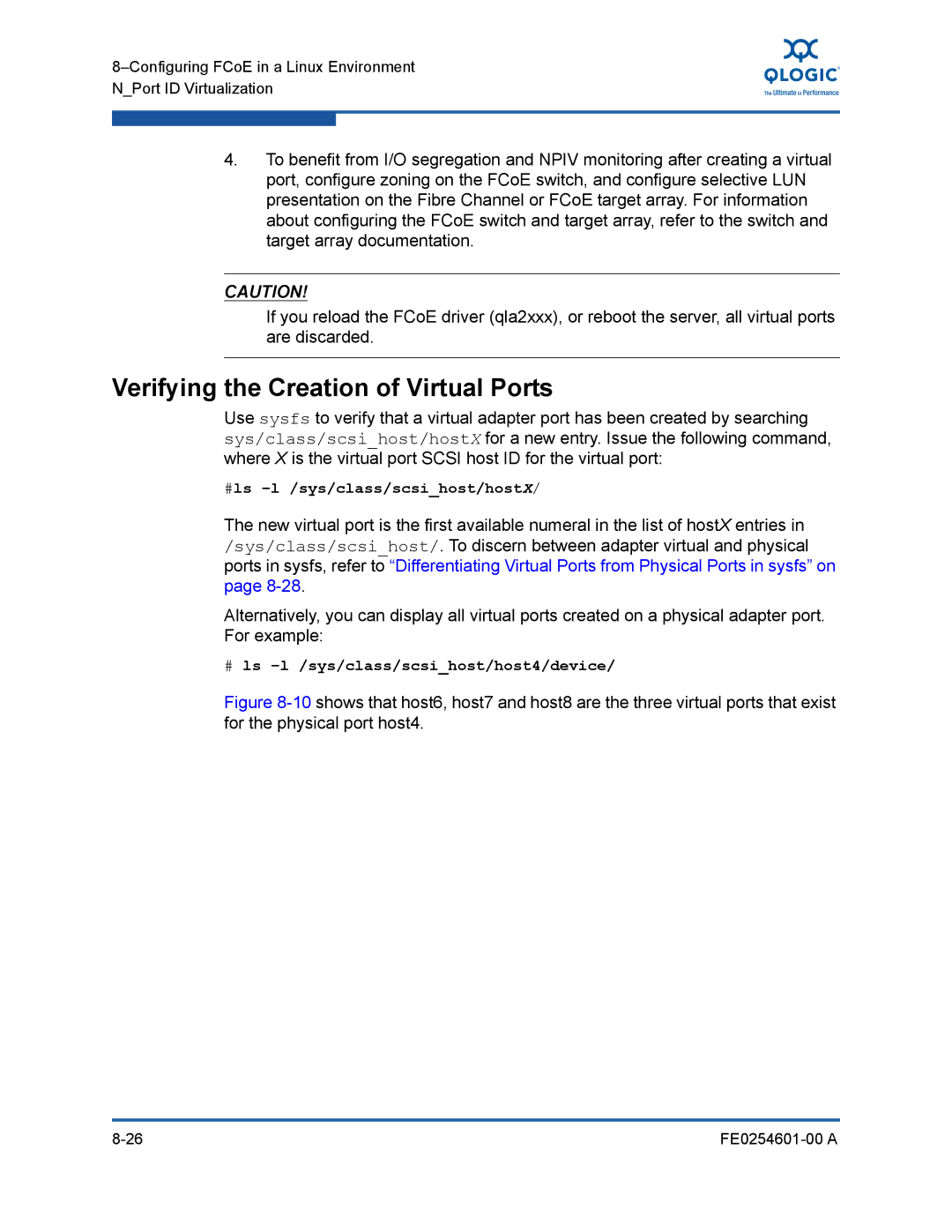4.To benefit from I/O segregation and NPIV monitoring after creating a virtual port, configure zoning on the FCoE switch, and configure selective LUN presentation on the Fibre Channel or FCoE target array. For information about configuring the FCoE switch and target array, refer to the switch and target array documentation.
CAUTION!
If you reload the FCoE driver (qla2xxx), or reboot the server, all virtual ports are discarded.
Verifying the Creation of Virtual Ports
Use sysfs to verify that a virtual adapter port has been created by searching sys/class/scsi_host/hostX for a new entry. Issue the following command, where X is the virtual port SCSI host ID for the virtual port:
#ls –l /sys/class/scsi_host/hostX/
The new virtual port is the first available numeral in the list of hostX entries in /sys/class/scsi_host/. To discern between adapter virtual and physical ports in sysfs, refer to “Differentiating Virtual Ports from Physical Ports in sysfs” on page
Alternatively, you can display all virtual ports created on a physical adapter port. For example:
#ls –l /sys/class/scsi_host/host4/device/
Figure 8-10 shows that host6, host7 and host8 are the three virtual ports that exist for the physical port host4.
|