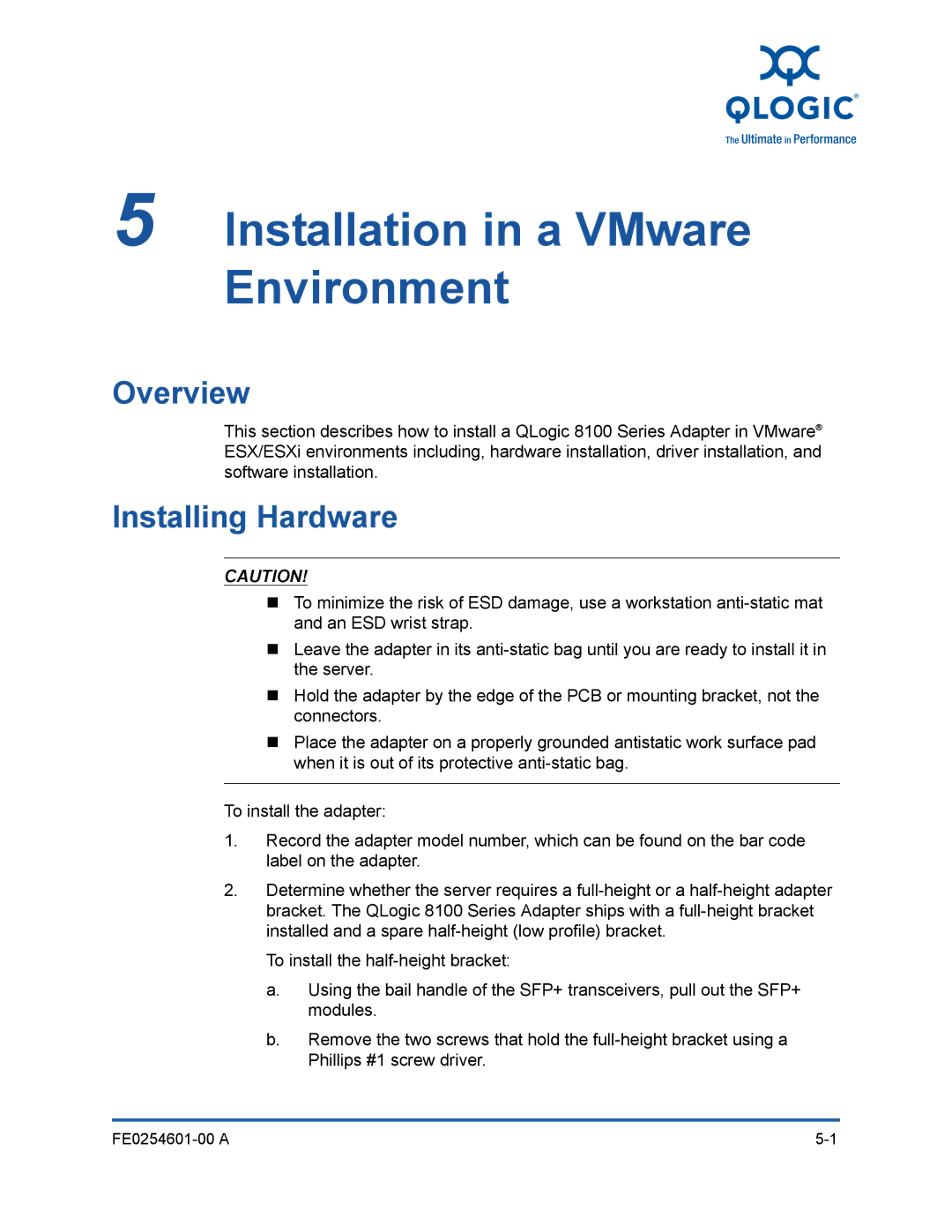5 Installation in a VMware Environment
Overview
This section describes how to install a QLogic 8100 Series Adapter in VMware® ESX/ESXi environments including, hardware installation, driver installation, and software installation.
Installing Hardware
CAUTION!
To minimize the risk of ESD damage, use a workstation
Leave the adapter in its
Hold the adapter by the edge of the PCB or mounting bracket, not the connectors.
Place the adapter on a properly grounded antistatic work surface pad when it is out of its protective
To install the adapter:
1.Record the adapter model number, which can be found on the bar code label on the adapter.
2.Determine whether the server requires a
To install the
a.Using the bail handle of the SFP+ transceivers, pull out the SFP+ modules.
b.Remove the two screws that hold the