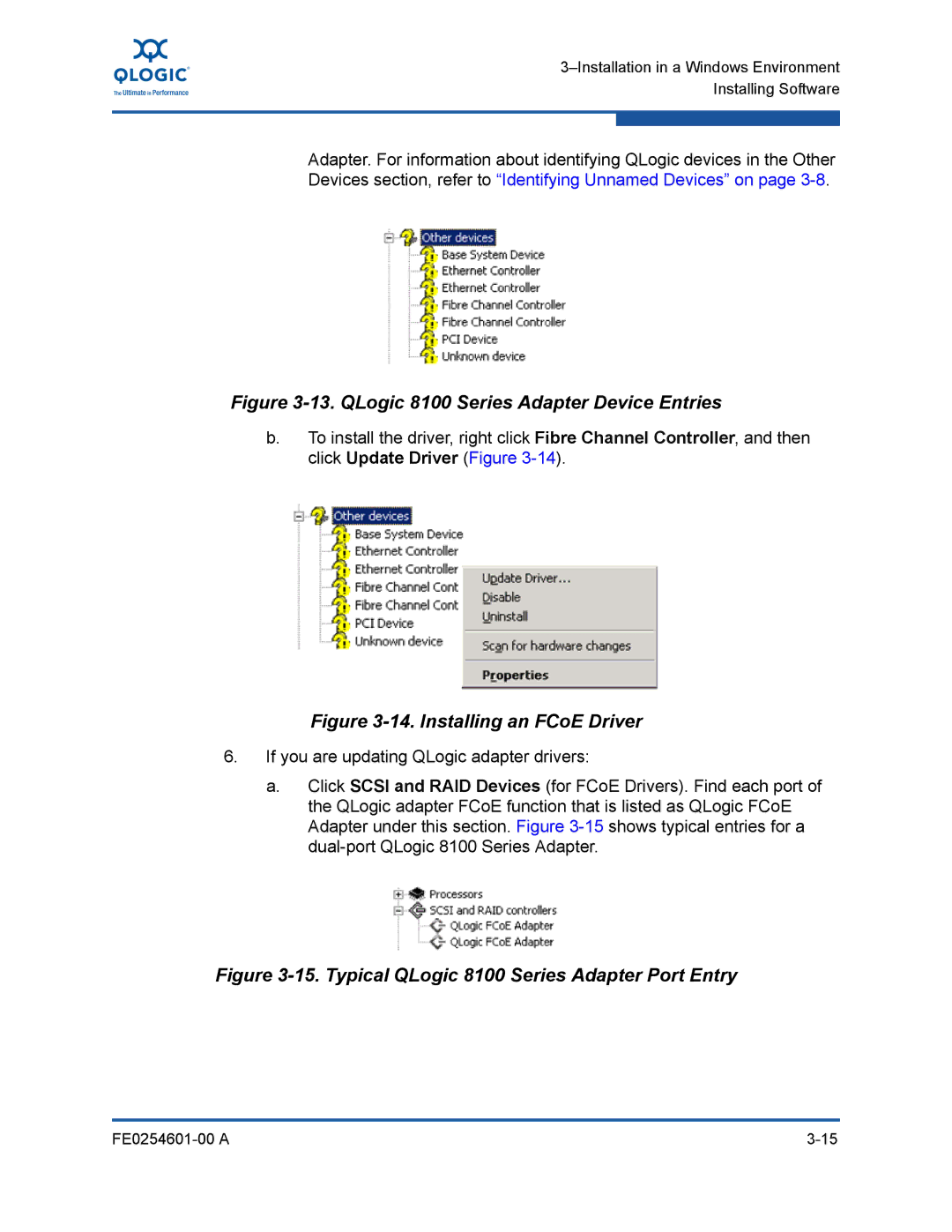Adapter. For information about identifying QLogic devices in the Other Devices section, refer to “Identifying Unnamed Devices” on page
Figure 3-13. QLogic 8100 Series Adapter Device Entries
b.To install the driver, right click Fibre Channel Controller, and then click Update Driver (Figure
Figure 3-14. Installing an FCoE Driver
6.If you are updating QLogic adapter drivers:
a.Click SCSI and RAID Devices (for FCoE Drivers). Find each port of the QLogic adapter FCoE function that is listed as QLogic FCoE Adapter under this section. Figure