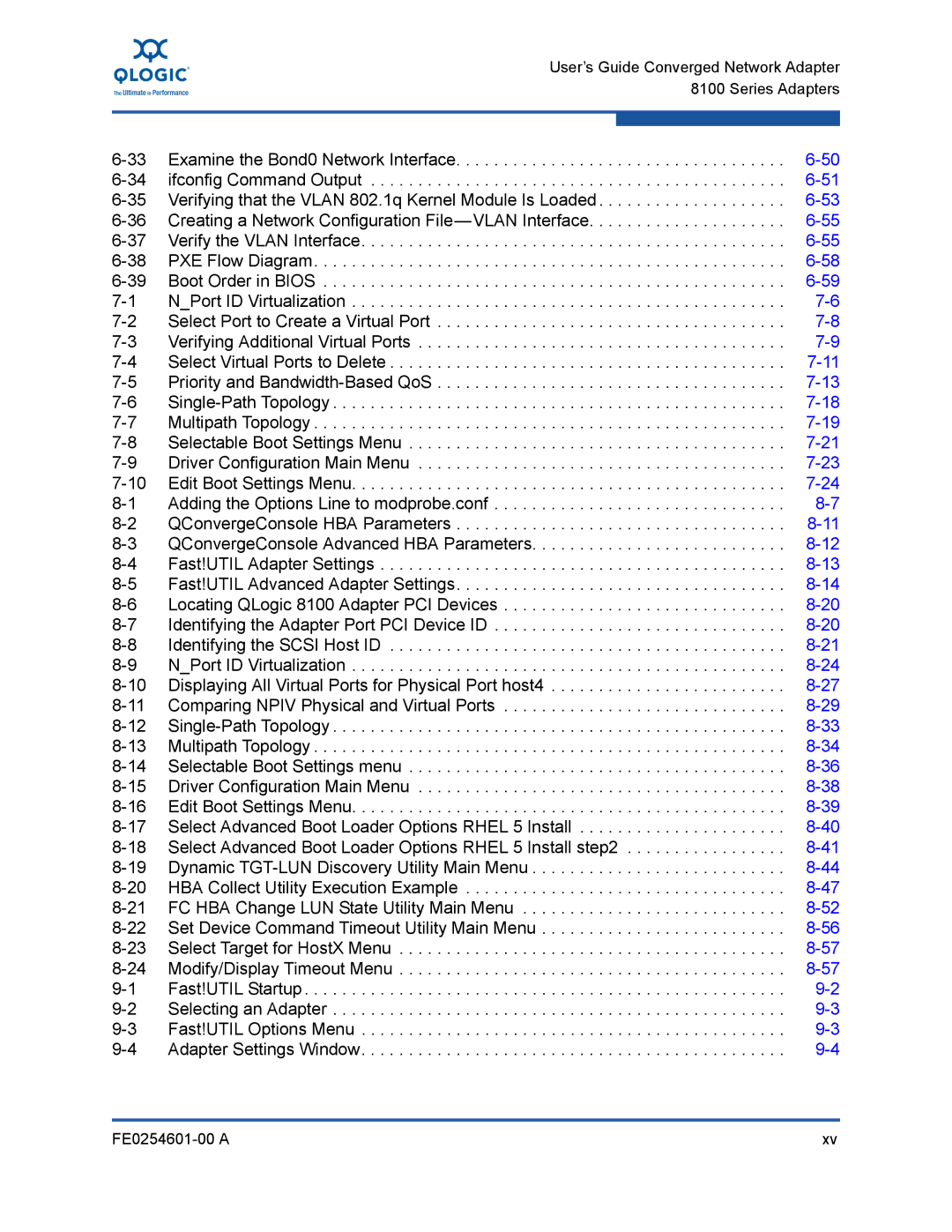User’s Guide Converged Network Adapter
8100 Series Adapters
Examine the Bond0 Network Interface | ||
ifconfig Command Output | ||
Verifying that the VLAN 802.1q Kernel Module Is Loaded | ||
Creating a Network Configuration | ||
Verify the VLAN Interface | ||
PXE Flow Diagram | ||
Boot Order in BIOS | ||
N_Port ID Virtualization | ||
Select Port to Create a Virtual Port | ||
Verifying Additional Virtual Ports | ||
Select Virtual Ports to Delete | ||
Priority and | ||
Multipath Topology | ||
Selectable Boot Settings Menu | ||
Driver Configuration Main Menu | ||
Edit Boot Settings Menu | ||
Adding the Options Line to modprobe.conf | ||
QConvergeConsole HBA Parameters | ||
QConvergeConsole Advanced HBA Parameters | ||
Fast!UTIL Adapter Settings | ||
Fast!UTIL Advanced Adapter Settings | ||
Locating QLogic 8100 Adapter PCI Devices | ||
Identifying the Adapter Port PCI Device ID | ||
Identifying the SCSI Host ID | ||
N_Port ID Virtualization | ||
Displaying All Virtual Ports for Physical Port host4 | ||
Comparing NPIV Physical and Virtual Ports | ||
Multipath Topology | ||
Selectable Boot Settings menu | ||
Driver Configuration Main Menu | ||
Edit Boot Settings Menu | ||
Select Advanced Boot Loader Options RHEL 5 Install | ||
Select Advanced Boot Loader Options RHEL 5 Install step2 | ||
Dynamic | ||
HBA Collect Utility Execution Example | ||
FC HBA Change LUN State Utility Main Menu | ||
Set Device Command Timeout Utility Main Menu | ||
Select Target for HostX Menu | ||
Modify/Display Timeout Menu | ||
Fast!UTIL Startup | ||
Selecting an Adapter | ||
Fast!UTIL Options Menu | ||
Adapter Settings Window |
xv |