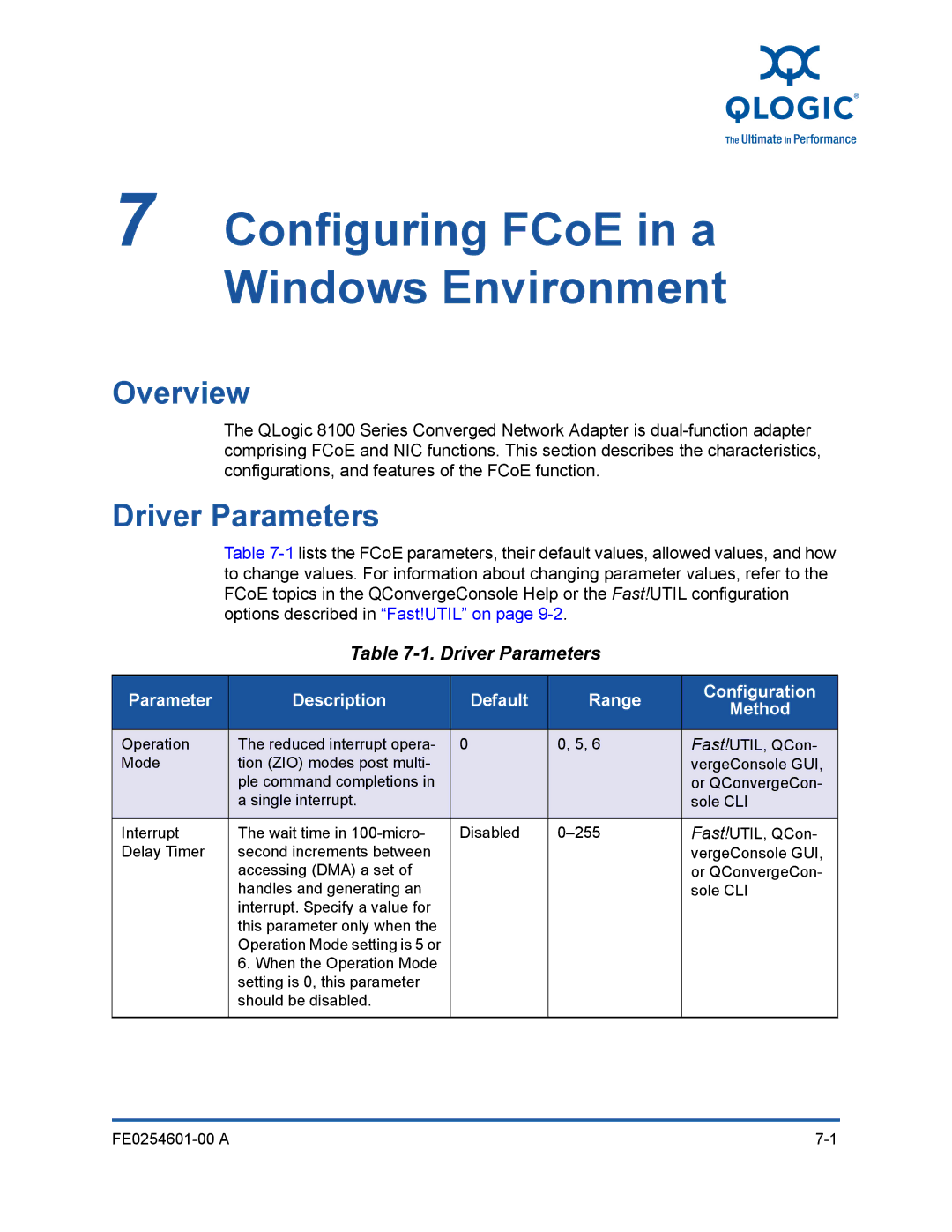7 Configuring FCoE in a Windows Environment
Overview
The QLogic 8100 Series Converged Network Adapter is
Driver Parameters
Table
Table 7-1. Driver Parameters
Parameter | Description | Default | Range | Configuration | |
Method | |||||
|
|
|
| ||
|
|
|
|
| |
Operation | The reduced interrupt opera- | 0 | 0, 5, 6 | Fast!UTIL, QCon- | |
Mode | tion (ZIO) modes post multi- |
|
| vergeConsole GUI, | |
| ple command completions in |
|
| or QConvergeCon- | |
| a single interrupt. |
|
| sole CLI | |
|
|
|
|
| |
Interrupt | The wait time in | Disabled | Fast!UTIL, QCon- | ||
Delay Timer | second increments between |
|
| vergeConsole GUI, | |
| accessing (DMA) a set of |
|
| or QConvergeCon- | |
| handles and generating an |
|
| sole CLI | |
| interrupt. Specify a value for |
|
|
| |
| this parameter only when the |
|
|
| |
| Operation Mode setting is 5 or |
|
|
| |
| 6. When the Operation Mode |
|
|
| |
| setting is 0, this parameter |
|
|
| |
| should be disabled. |
|
|
| |
|
|
|
|
|
|