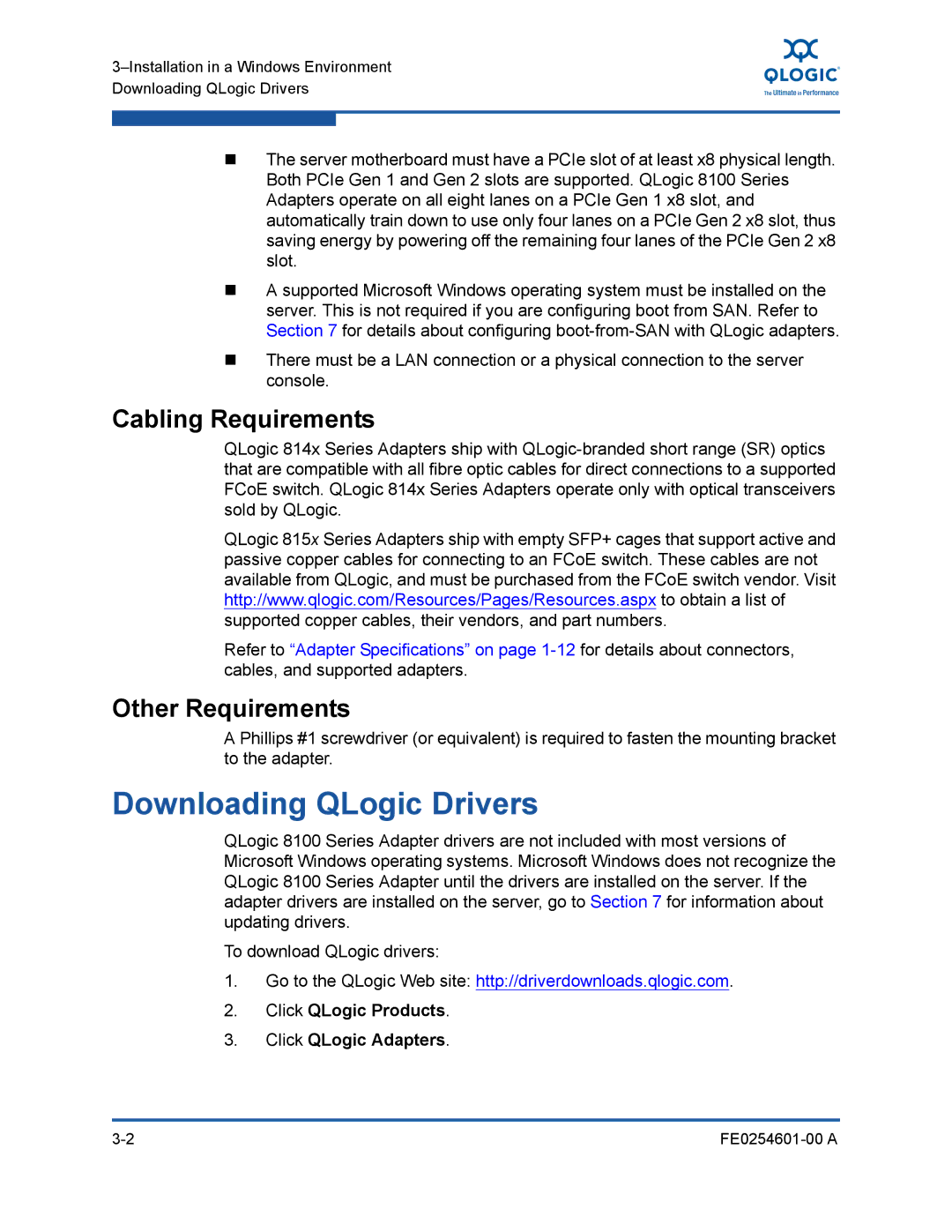The server motherboard must have a PCIe slot of at least x8 physical length. Both PCIe Gen 1 and Gen 2 slots are supported. QLogic 8100 Series Adapters operate on all eight lanes on a PCIe Gen 1 x8 slot, and automatically train down to use only four lanes on a PCIe Gen 2 x8 slot, thus saving energy by powering off the remaining four lanes of the PCIe Gen 2 x8 slot.
A supported Microsoft Windows operating system must be installed on the server. This is not required if you are configuring boot from SAN. Refer to Section 7 for details about configuring
There must be a LAN connection or a physical connection to the server console.
Cabling Requirements
QLogic 814x Series Adapters ship with
QLogic 815x Series Adapters ship with empty SFP+ cages that support active and passive copper cables for connecting to an FCoE switch. These cables are not available from QLogic, and must be purchased from the FCoE switch vendor. Visit http://www.qlogic.com/Resources/Pages/Resources.aspx to obtain a list of supported copper cables, their vendors, and part numbers.
Refer to “Adapter Specifications” on page
Other Requirements
A Phillips #1 screwdriver (or equivalent) is required to fasten the mounting bracket to the adapter.
Downloading QLogic Drivers
QLogic 8100 Series Adapter drivers are not included with most versions of Microsoft Windows operating systems. Microsoft Windows does not recognize the QLogic 8100 Series Adapter until the drivers are installed on the server. If the adapter drivers are installed on the server, go to Section 7 for information about updating drivers.
To download QLogic drivers:
1.Go to the QLogic Web site: http://driverdownloads.qlogic.com.