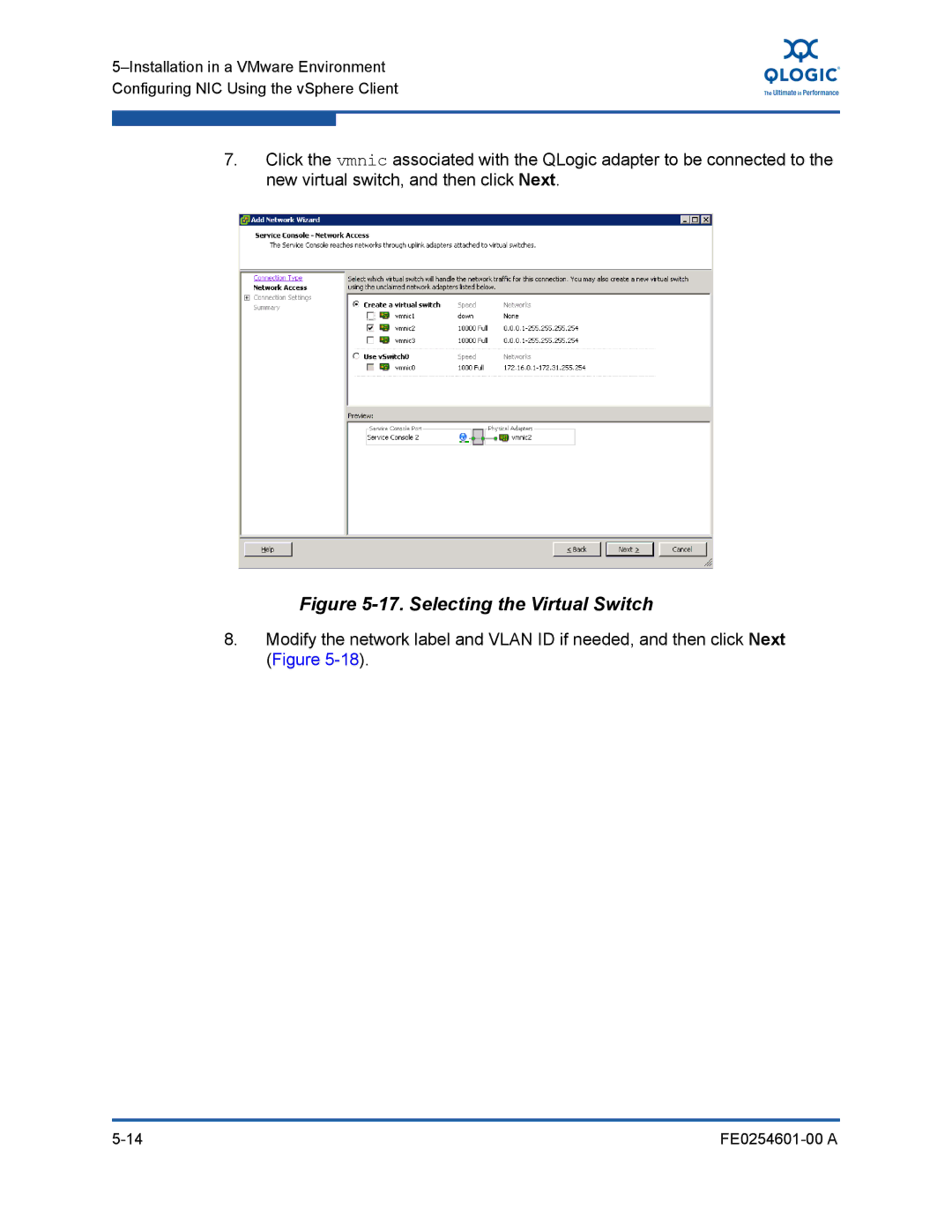7.Click the vmnic associated with the QLogic adapter to be connected to the new virtual switch, and then click Next.
Figure 5-17. Selecting the Virtual Switch
8.Modify the network label and VLAN ID if needed, and then click Next (Figure