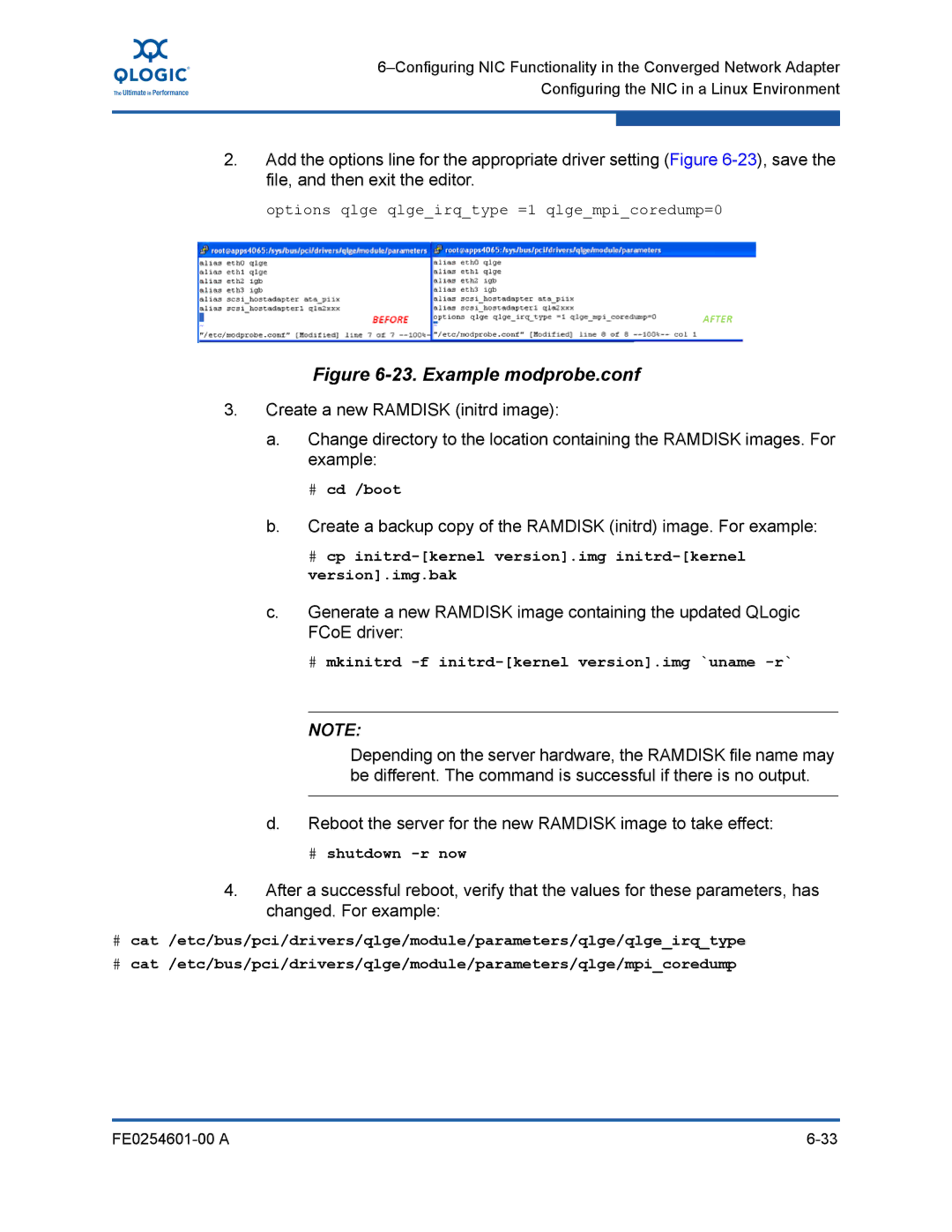2.Add the options line for the appropriate driver setting (Figure
options qlge qlge_irq_type =1 qlge_mpi_coredump=0
Figure 6-23. Example modprobe.conf
3.Create a new RAMDISK (initrd image):
a.Change directory to the location containing the RAMDISK images. For example:
#cd /boot
b.Create a backup copy of the RAMDISK (initrd) image. For example:
#cp
c.Generate a new RAMDISK image containing the updated QLogic FCoE driver:
#mkinitrd -f initrd-[kernel version].img `uname -r`
NOTE:
Depending on the server hardware, the RAMDISK file name may be different. The command is successful if there is no output.
d. Reboot the server for the new RAMDISK image to take effect:
# shutdown -r now
4.After a successful reboot, verify that the values for these parameters, has changed. For example:
#cat /etc/bus/pci/drivers/qlge/module/parameters/qlge/qlge_irq_type
#cat /etc/bus/pci/drivers/qlge/module/parameters/qlge/mpi_coredump
|