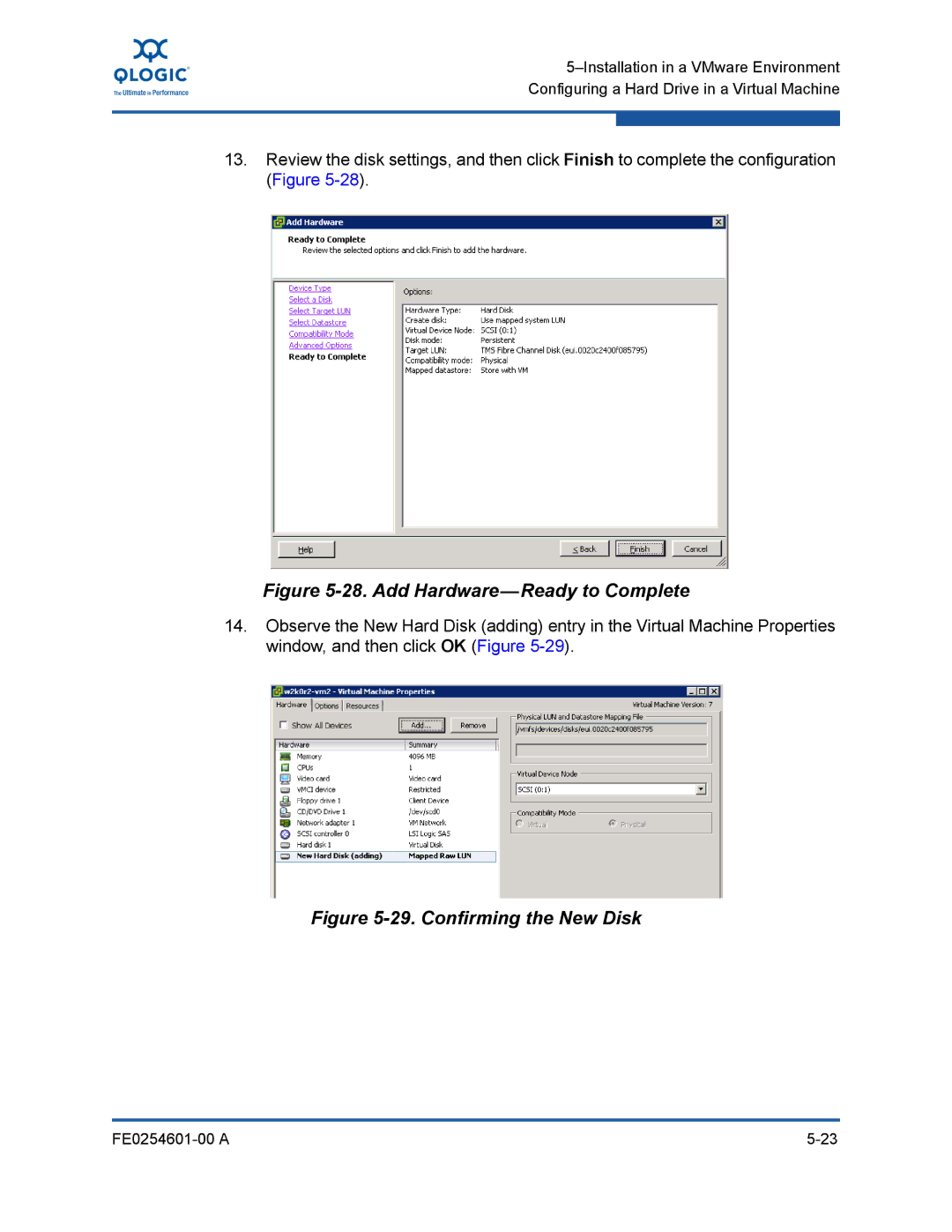13.Review the disk settings, and then click Finish to complete the configuration (Figure
Figure 5-28. Add Hardware—Ready to Complete
14.Observe the New Hard Disk (adding) entry in the Virtual Machine Properties window, and then click OK (Figure