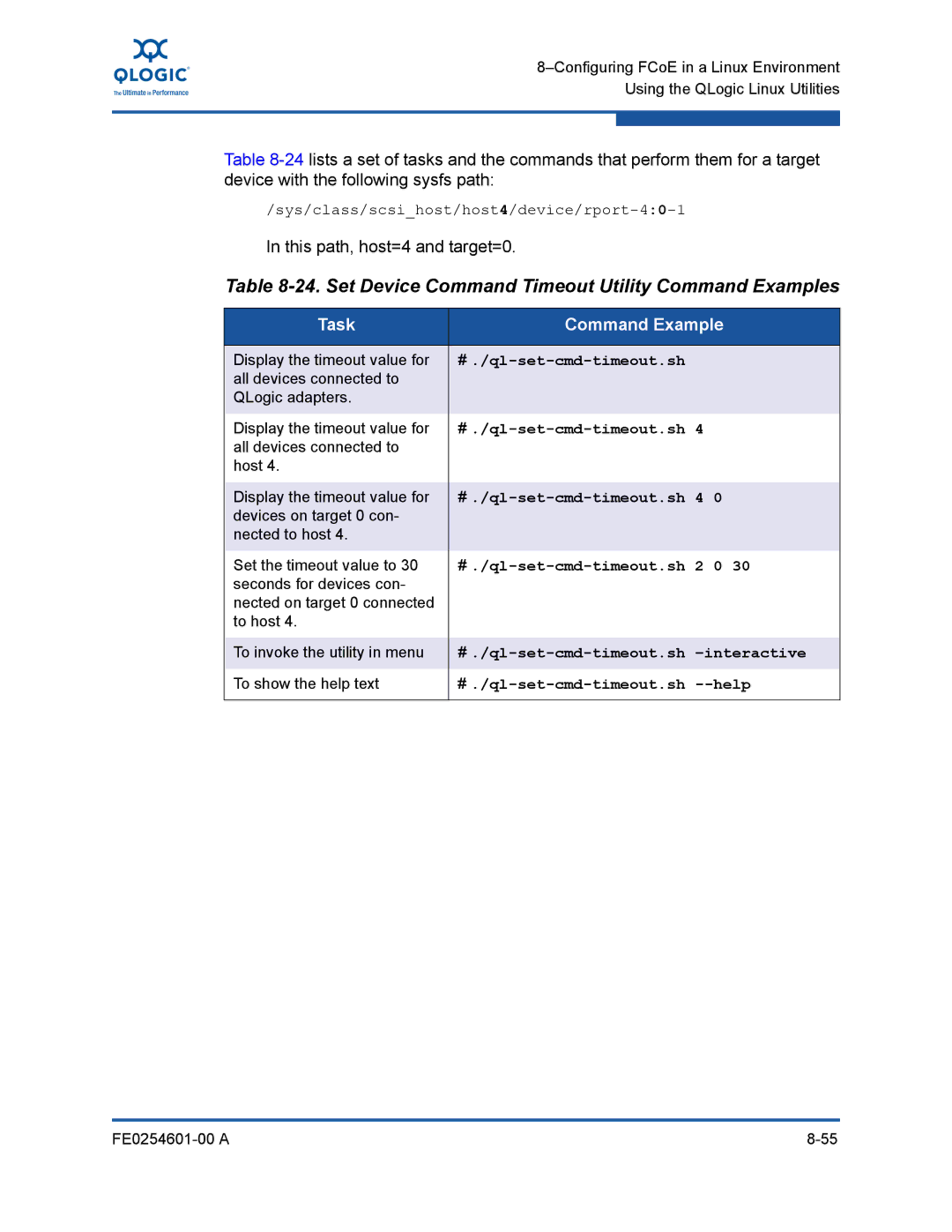Table
In this path, host=4 and target=0.
Table 8-24. Set Device Command Timeout Utility Command Examples
Task | Command Example |
|
|
Display the timeout value for | |
all devices connected to |
|
QLogic adapters. |
|
|
|
Display the timeout value for | |
all devices connected to |
|
host 4. |
|
|
|
Display the timeout value for | |
devices on target 0 con- |
|
nected to host 4. |
|
|
|
Set the timeout value to 30 |
|
seconds for devices con- |
|
nected on target 0 connected |
|
to host 4. |
|
|
|
To invoke the utility in menu | |
To show the help text |
|