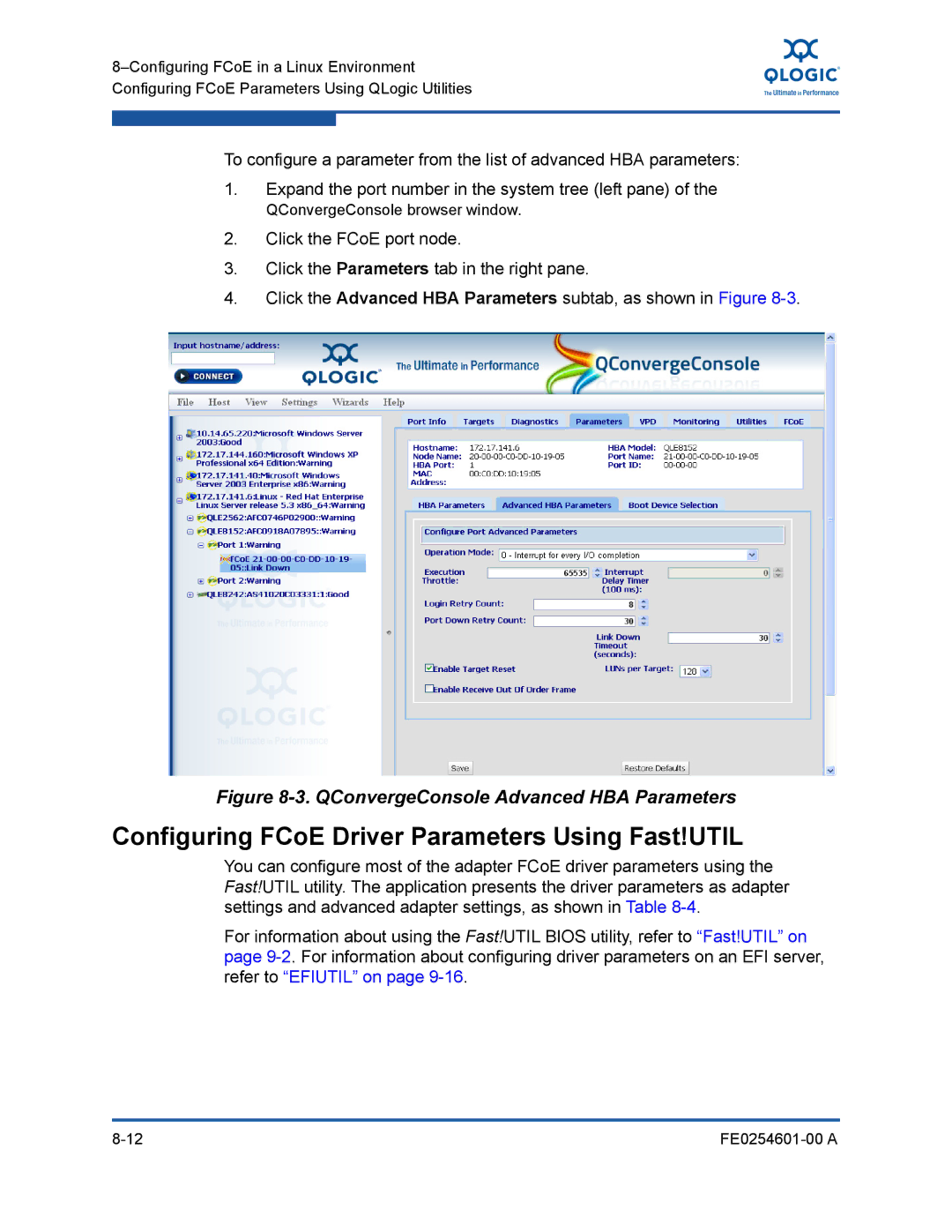To configure a parameter from the list of advanced HBA parameters:
1.Expand the port number in the system tree (left pane) of the
QConvergeConsole browser window.
2.Click the FCoE port node.
3.Click the Parameters tab in the right pane.
4.Click the Advanced HBA Parameters subtab, as shown in Figure
Figure 8-3. QConvergeConsole Advanced HBA Parameters
Configuring FCoE Driver Parameters Using Fast!UTIL
You can configure most of the adapter FCoE driver parameters using the Fast!UTIL utility. The application presents the driver parameters as adapter settings and advanced adapter settings, as shown in Table
For information about using the Fast!UTIL BIOS utility, refer to “Fast!UTIL” on page
|