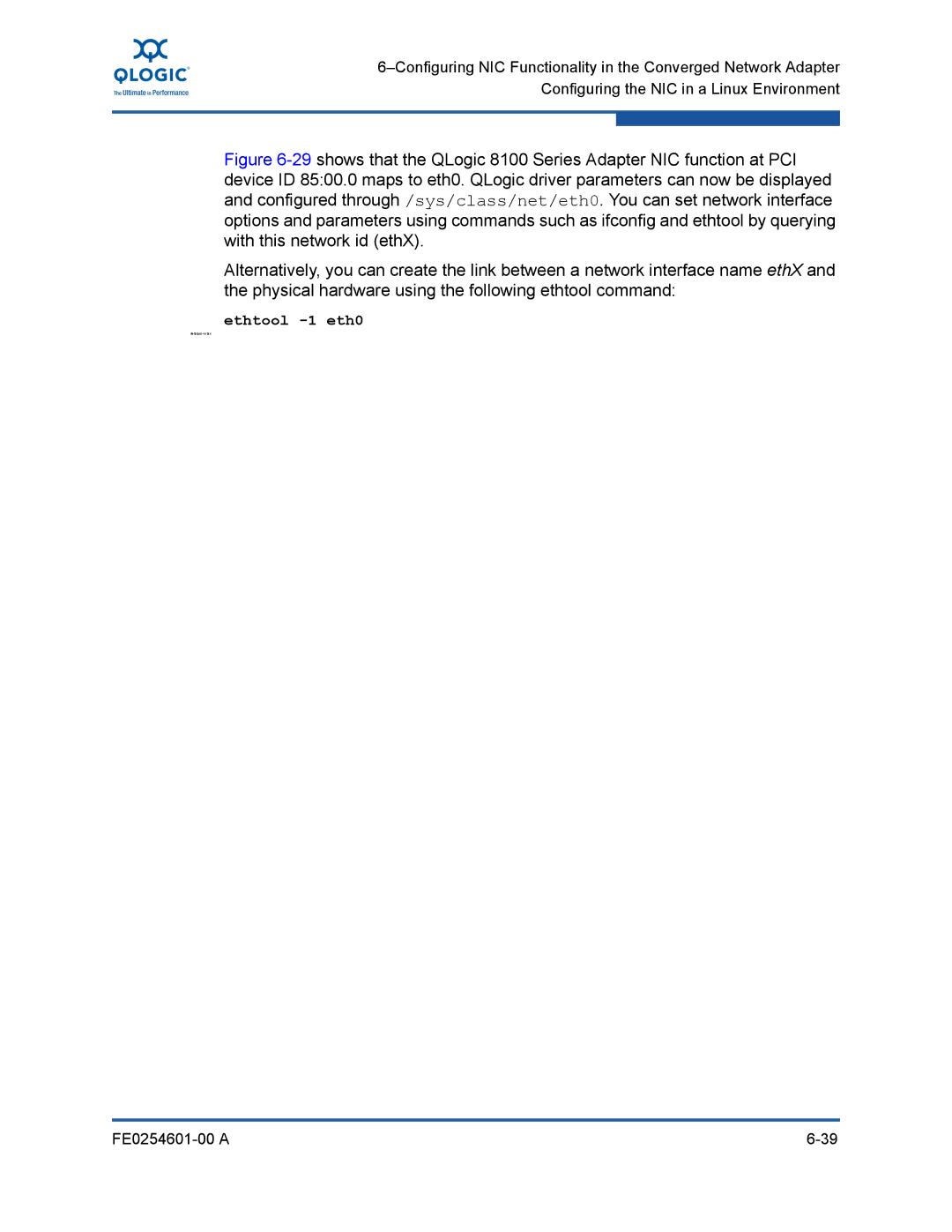Figure 6-29 shows that the QLogic 8100 Series Adapter NIC function at PCI device ID 85:00.0 maps to eth0. QLogic driver parameters can now be displayed and configured through /sys/class/net/eth0. You can set network interface options and parameters using commands such as ifconfig and ethtool by querying with this network id (ethX).
Alternatively, you can create the link between a network interface name ethX and the physical hardware using the following ethtool command:
ethtool -1 eth0
#ethtool
|