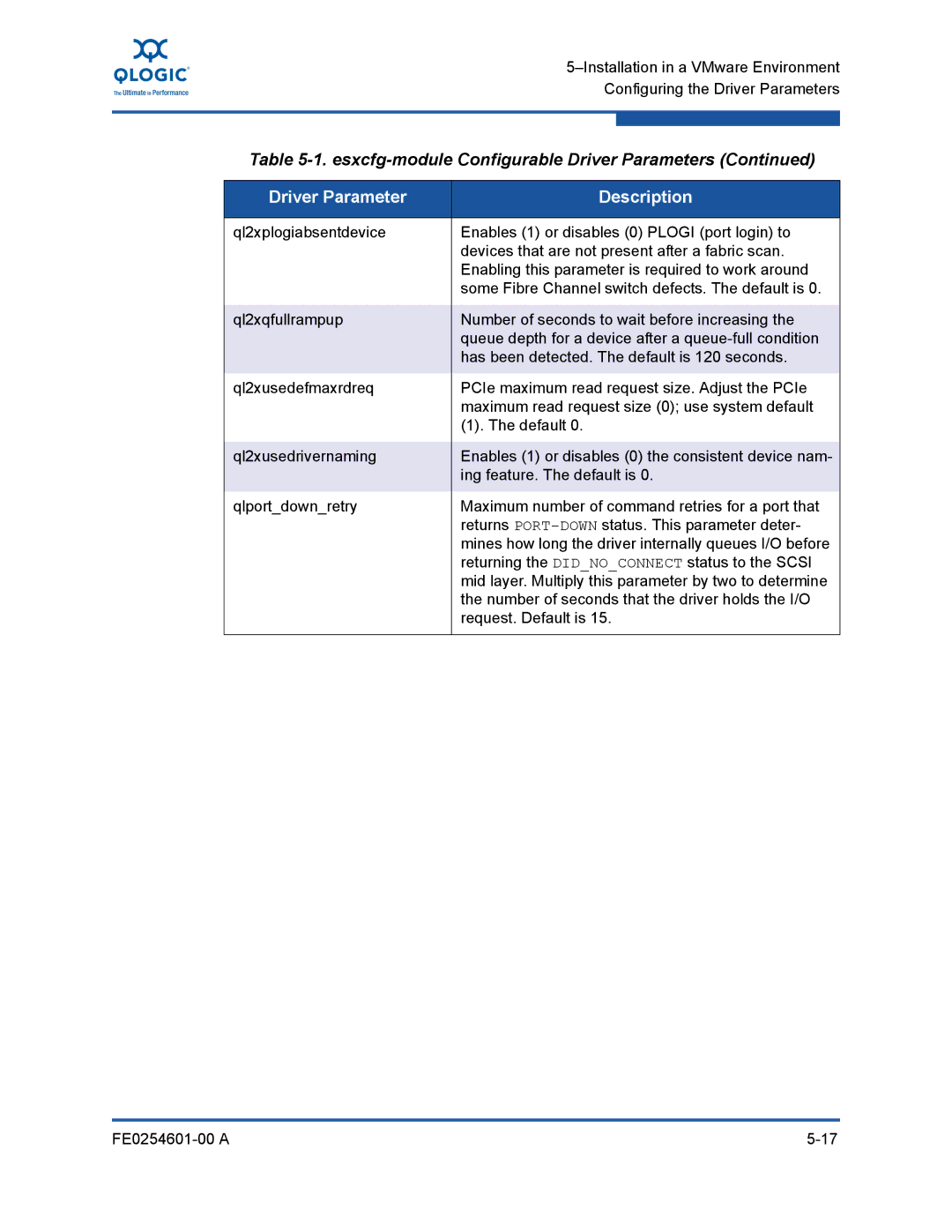Table 5-1. esxcfg-module Configurable Driver Parameters (Continued)
Driver Parameter | Description |
|
|
ql2xplogiabsentdevice | Enables (1) or disables (0) PLOGI (port login) to |
| devices that are not present after a fabric scan. |
| Enabling this parameter is required to work around |
| some Fibre Channel switch defects. The default is 0. |
|
|
ql2xqfullrampup | Number of seconds to wait before increasing the |
| queue depth for a device after a |
| has been detected. The default is 120 seconds. |
|
|
ql2xusedefmaxrdreq | PCIe maximum read request size. Adjust the PCIe |
| maximum read request size (0); use system default |
| (1). The default 0. |
|
|
ql2xusedrivernaming | Enables (1) or disables (0) the consistent device nam- |
| ing feature. The default is 0. |
|
|
qlport_down_retry | Maximum number of command retries for a port that |
| returns |
| mines how long the driver internally queues I/O before |
| returning the DID_NO_CONNECT status to the SCSI |
| mid layer. Multiply this parameter by two to determine |
| the number of seconds that the driver holds the I/O |
| request. Default is 15. |
|
|