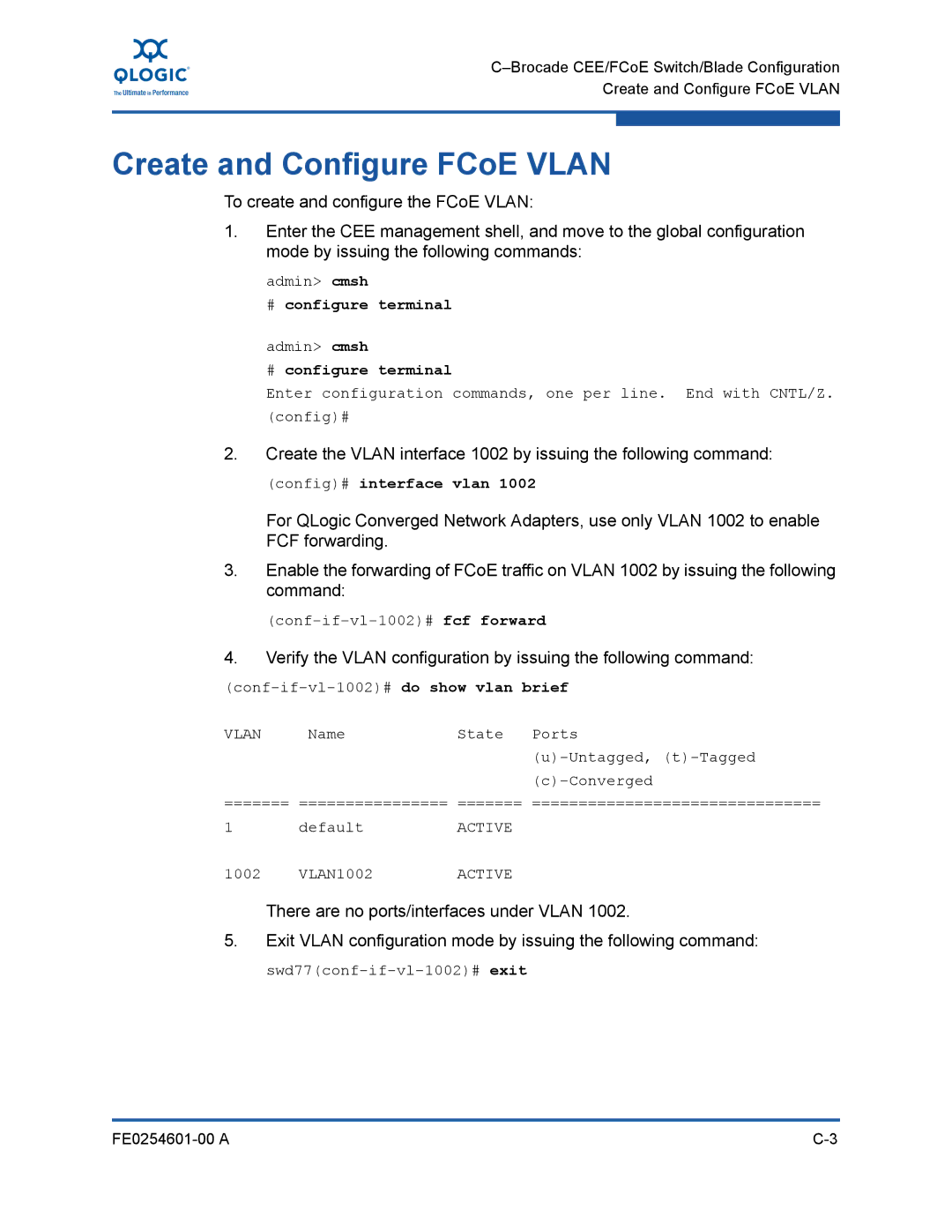Create and Configure FCoE VLAN
Create and Configure FCoE VLAN
To create and configure the FCoE VLAN:
1.Enter the CEE management shell, and move to the global configuration mode by issuing the following commands:
admin> cmsh
# configure terminal
admin> cmsh
#configure terminal
Enter configuration commands, one per line. End with CNTL/Z. (config)#
2.Create the VLAN interface 1002 by issuing the following command:
(config)# interface vlan 1002
For QLogic Converged Network Adapters, use only VLAN 1002 to enable FCF forwarding.
3.Enable the forwarding of FCoE traffic on VLAN 1002 by issuing the following command:
4.Verify the VLAN configuration by issuing the following command:
VLAN | Name | State | Ports |
|
|
| |
|
|
| |
======= ================ | ======= | =============================== | |
1 | default | ACTIVE |
|
1002 | VLAN1002 | ACTIVE |
|
There are no ports/interfaces under VLAN 1002.
5.Exit VLAN configuration mode by issuing the following command:
|