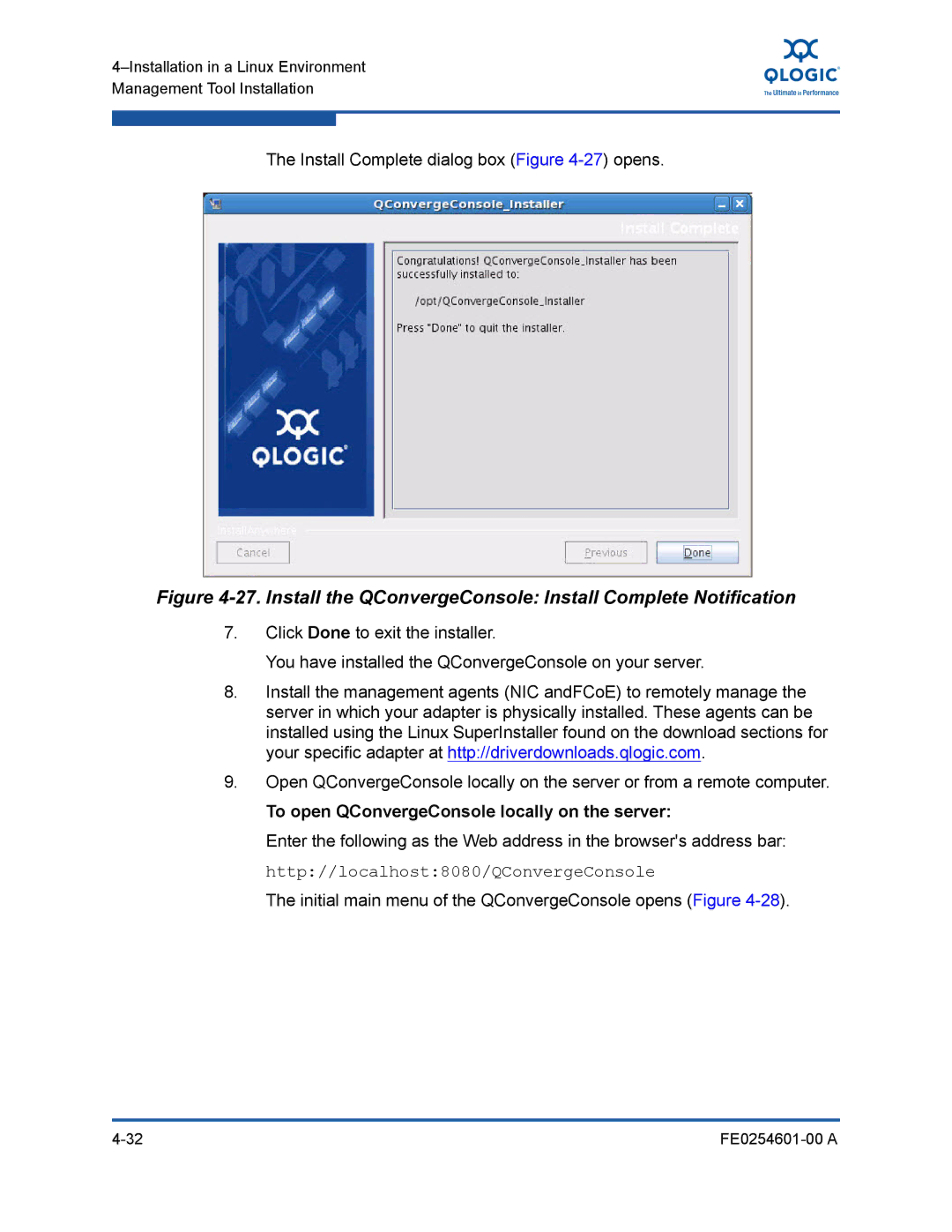The Install Complete dialog box (Figure 4-27) opens.
Figure 4-27. Install the QConvergeConsole: Install Complete Notification
7.Click Done to exit the installer.
You have installed the QConvergeConsole on your server.
8.Install the management agents (NIC andFCoE) to remotely manage the server in which your adapter is physically installed. These agents can be installed using the Linux SuperInstaller found on the download sections for your specific adapter at http://driverdownloads.qlogic.com.
9.Open QConvergeConsole locally on the server or from a remote computer.
To open QConvergeConsole locally on the server:
Enter the following as the Web address in the browser's address bar: http://localhost:8080/QConvergeConsole
The initial main menu of the QConvergeConsole opens (Figure