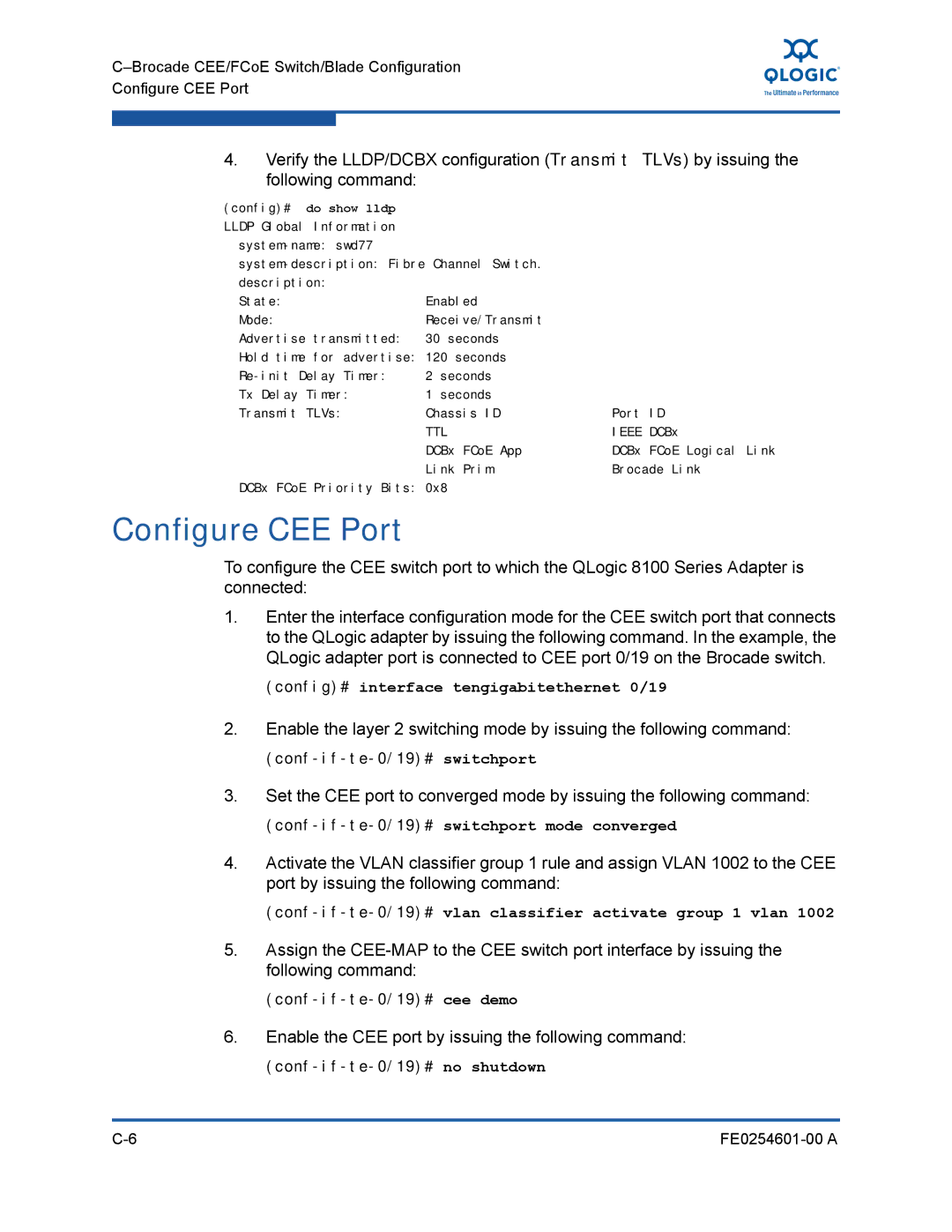Configure CEE Port
4.Verify the LLDP/DCBX configuration (Transmit TLVs) by issuing the following command:
(config)# do show lldp |
|
|
LLDP Global Information |
|
|
|
| |
| ||
description: |
|
|
State: | Enabled |
|
Mode: | Receive/Transmit |
|
Advertise transmitted: | 30 seconds |
|
Hold time for advertise: | 120 seconds |
|
2 seconds |
| |
Tx Delay Timer: | 1 seconds |
|
Transmit TLVs: | Chassis ID | Port ID |
| TTL | IEEE DCBx |
| DCBx FCoE App | DCBx FCoE Logical Link |
| Link Prim | Brocade Link |
DCBx FCoE Priority Bits: | 0x8 |
|
Configure CEE Port
To configure the CEE switch port to which the QLogic 8100 Series Adapter is connected:
1.Enter the interface configuration mode for the CEE switch port that connects to the QLogic adapter by issuing the following command. In the example, the QLogic adapter port is connected to CEE port 0/19 on the Brocade switch.
(config)# interface tengigabitethernet 0/19
2.Enable the layer 2 switching mode by issuing the following command:
3.Set the CEE port to converged mode by issuing the following command:
(conf-if-te-0/19)# switchport mode converged
4.Activate the VLAN classifier group 1 rule and assign VLAN 1002 to the CEE port by issuing the following command:
(conf-if-te-0/19)# vlan classifier activate group 1 vlan 1002
5.Assign the
6.Enable the CEE port by issuing the following command:
(conf-if-te-0/19)# no shutdown
|