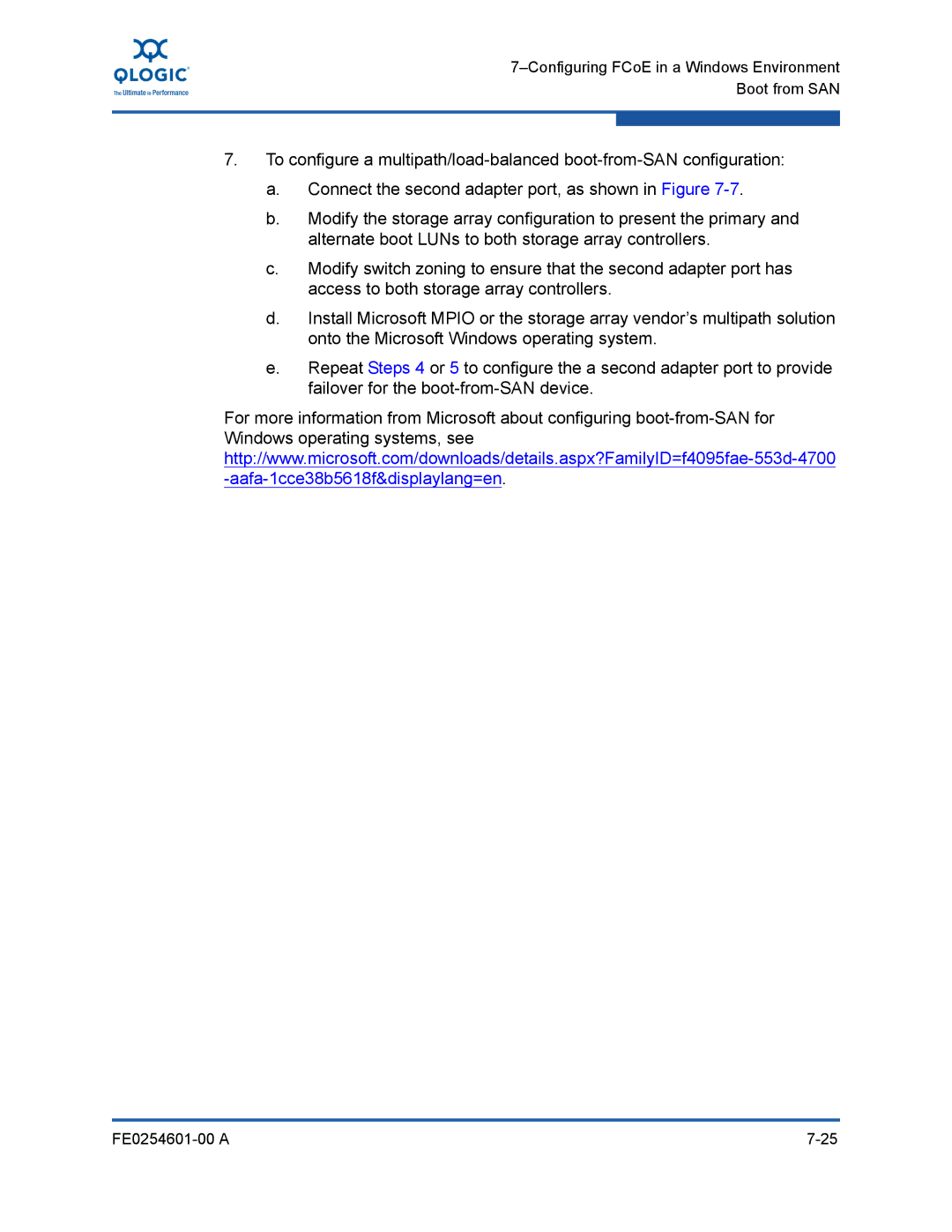7–Configuring FCoE in a Windows Environment Boot from SAN
7.To configure a
a.Connect the second adapter port, as shown in Figure
b.Modify the storage array configuration to present the primary and alternate boot LUNs to both storage array controllers.
c.Modify switch zoning to ensure that the second adapter port has access to both storage array controllers.
d.Install Microsoft MPIO or the storage array vendor’s multipath solution onto the Microsoft Windows operating system.
e.Repeat Steps 4 or 5 to configure the a second adapter port to provide failover for the
For more information from Microsoft about configuring
|