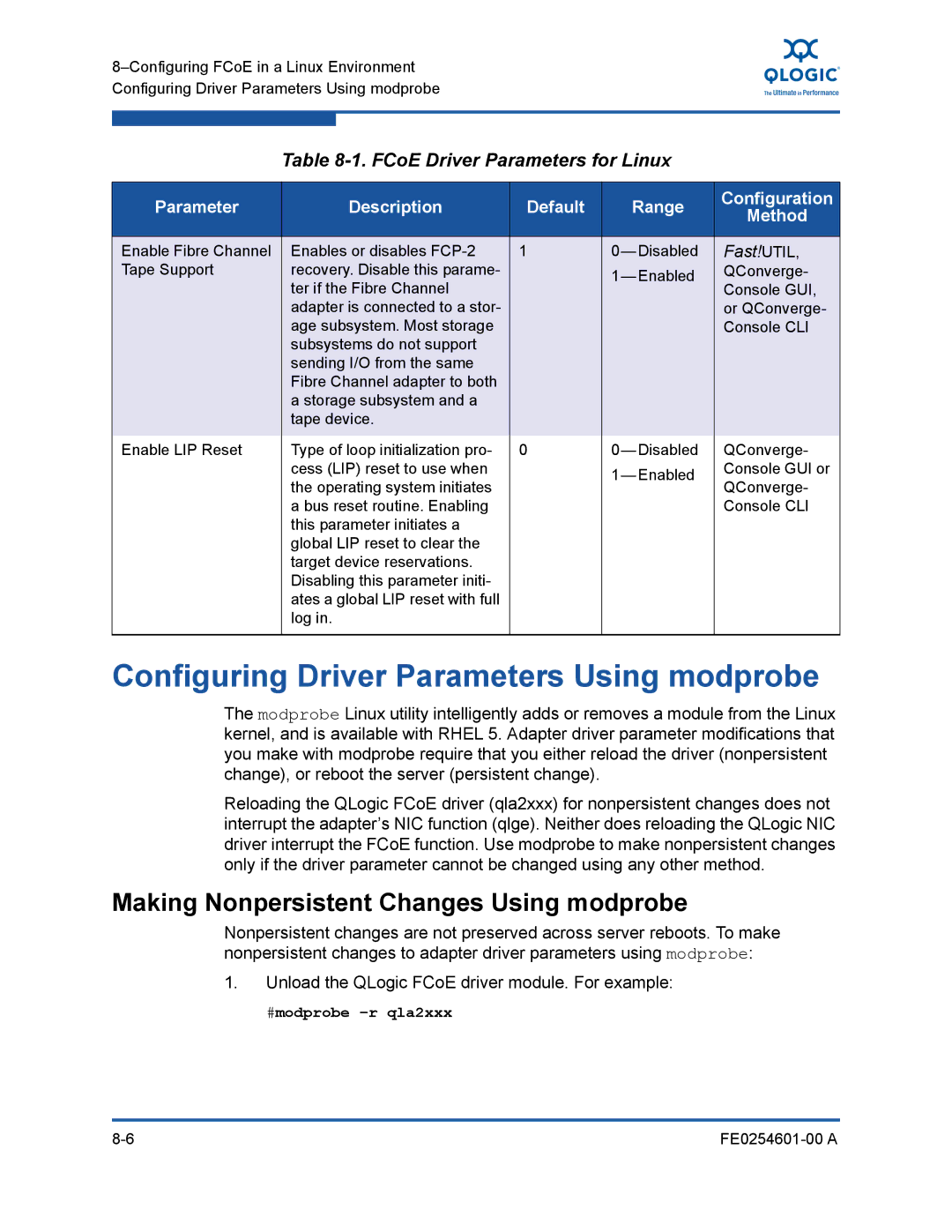Table 8-1. FCoE Driver Parameters for Linux
Parameter | Description | Default | Range | Configuration | |
Method | |||||
|
|
|
| ||
|
|
|
|
| |
Enable Fibre Channel | Enables or disables | 1 | Fast!UTIL, | ||
Tape Support | recovery. Disable this parame- |
| QConverge- | ||
| ter if the Fibre Channel |
|
| Console GUI, | |
| adapter is connected to a stor- |
|
| or QConverge- | |
| age subsystem. Most storage |
|
| Console CLI | |
| subsystems do not support |
|
|
| |
| sending I/O from the same |
|
|
| |
| Fibre Channel adapter to both |
|
|
| |
| a storage subsystem and a |
|
|
| |
| tape device. |
|
|
| |
|
|
|
|
| |
Enable LIP Reset | Type of loop initialization pro- | 0 | QConverge- | ||
| cess (LIP) reset to use when |
| Console GUI or | ||
| the operating system initiates |
| QConverge- | ||
|
|
| |||
| a bus reset routine. Enabling |
|
| Console CLI | |
| this parameter initiates a |
|
|
| |
| global LIP reset to clear the |
|
|
| |
| target device reservations. |
|
|
| |
| Disabling this parameter initi- |
|
|
| |
| ates a global LIP reset with full |
|
|
| |
| log in. |
|
|
| |
|
|
|
|
|
Configuring Driver Parameters Using modprobe
The modprobe Linux utility intelligently adds or removes a module from the Linux kernel, and is available with RHEL 5. Adapter driver parameter modifications that you make with modprobe require that you either reload the driver (nonpersistent change), or reboot the server (persistent change).
Reloading the QLogic FCoE driver (qla2xxx) for nonpersistent changes does not interrupt the adapter’s NIC function (qlge). Neither does reloading the QLogic NIC driver interrupt the FCoE function. Use modprobe to make nonpersistent changes only if the driver parameter cannot be changed using any other method.
Making Nonpersistent Changes Using modprobe
Nonpersistent changes are not preserved across server reboots. To make nonpersistent changes to adapter driver parameters using modprobe:
1.Unload the QLogic FCoE driver module. For example:
#modprobe –r qla2xxx
|