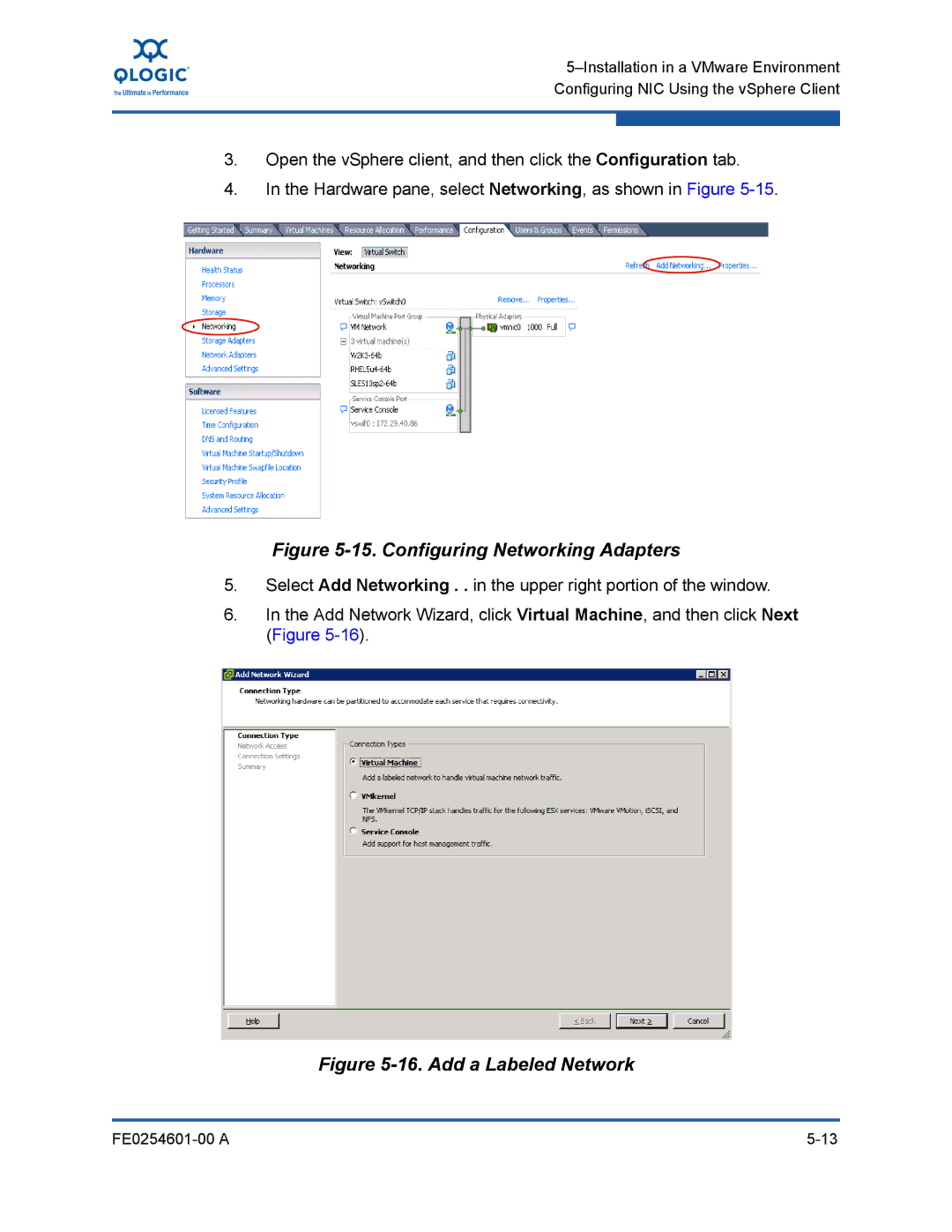3.Open the vSphere client, and then click the Configuration tab.
4.In the Hardware pane, select Networking, as shown in Figure
Figure 5-15. Configuring Networking Adapters
5.Select Add Networking . . in the upper right portion of the window.
6.In the Add Network Wizard, click Virtual Machine, and then click Next (Figure