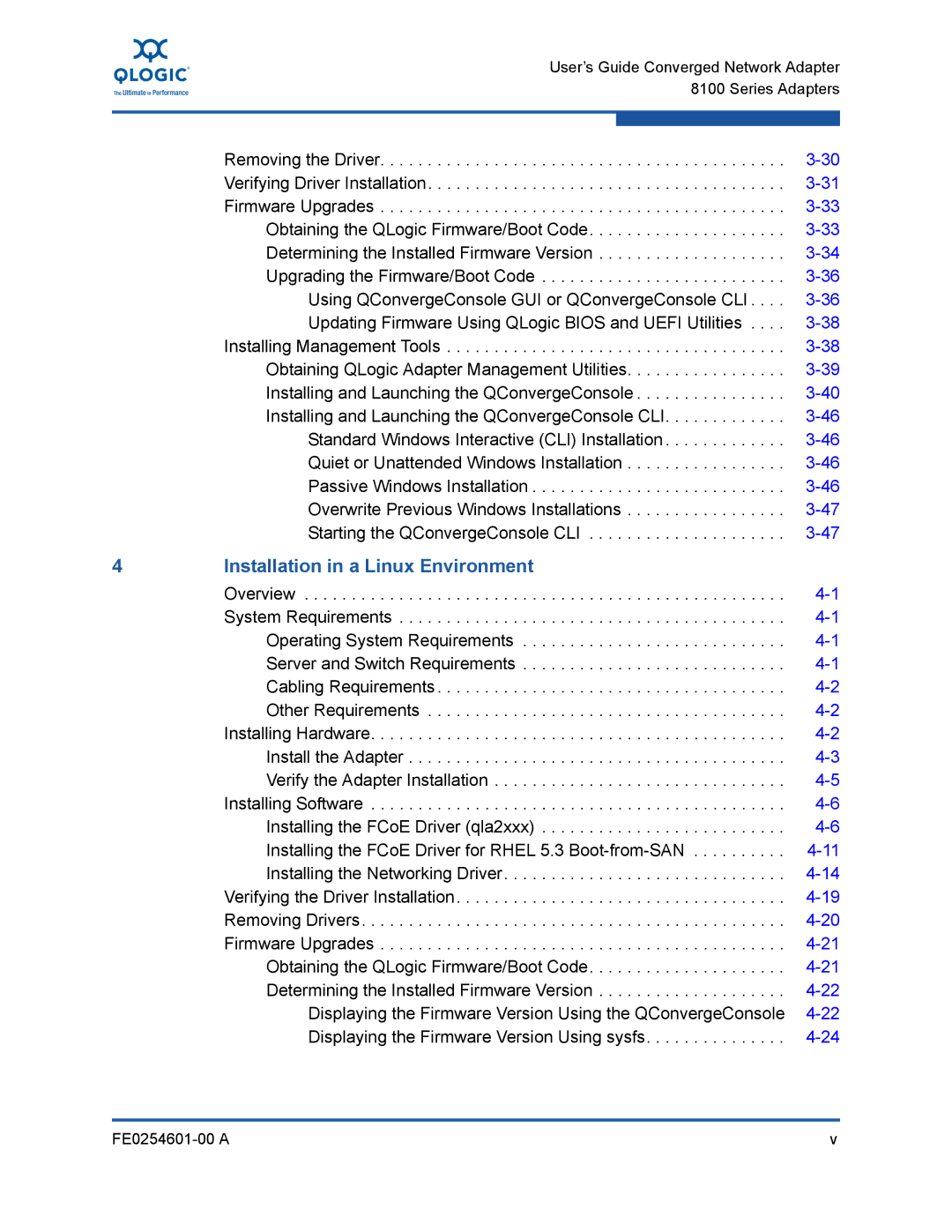User’s Guide Converged Network Adapter
8100 Series Adapters
| Removing the Driver | |
| Verifying Driver Installation | |
| Firmware Upgrades | |
| Obtaining the QLogic Firmware/Boot Code | |
| Determining the Installed Firmware Version | |
| Upgrading the Firmware/Boot Code | |
| Using QConvergeConsole GUI or QConvergeConsole CLI . . . . | |
| Updating Firmware Using QLogic BIOS and UEFI Utilities . . . . | |
| Installing Management Tools | |
| Obtaining QLogic Adapter Management Utilities | |
| Installing and Launching the QConvergeConsole | |
| Installing and Launching the QConvergeConsole CLI | |
| Standard Windows Interactive (CLI) Installation | |
| Quiet or Unattended Windows Installation | |
| Passive Windows Installation | |
| Overwrite Previous Windows Installations | |
| Starting the QConvergeConsole CLI | |
4 | Installation in a Linux Environment |
|
| Overview | |
| System Requirements | |
| Operating System Requirements | |
| Server and Switch Requirements | |
| Cabling Requirements | |
| Other Requirements | |
| Installing Hardware | |
| Install the Adapter | |
| Verify the Adapter Installation | |
| Installing Software | |
| Installing the FCoE Driver (qla2xxx) | |
| Installing the FCoE Driver for RHEL 5.3 | |
| Installing the Networking Driver | |
| Verifying the Driver Installation | |
| Removing Drivers | |
| Firmware Upgrades | |
| Obtaining the QLogic Firmware/Boot Code | |
| Determining the Installed Firmware Version | |
| Displaying the Firmware Version Using the QConvergeConsole | |
| Displaying the Firmware Version Using sysfs |
v |