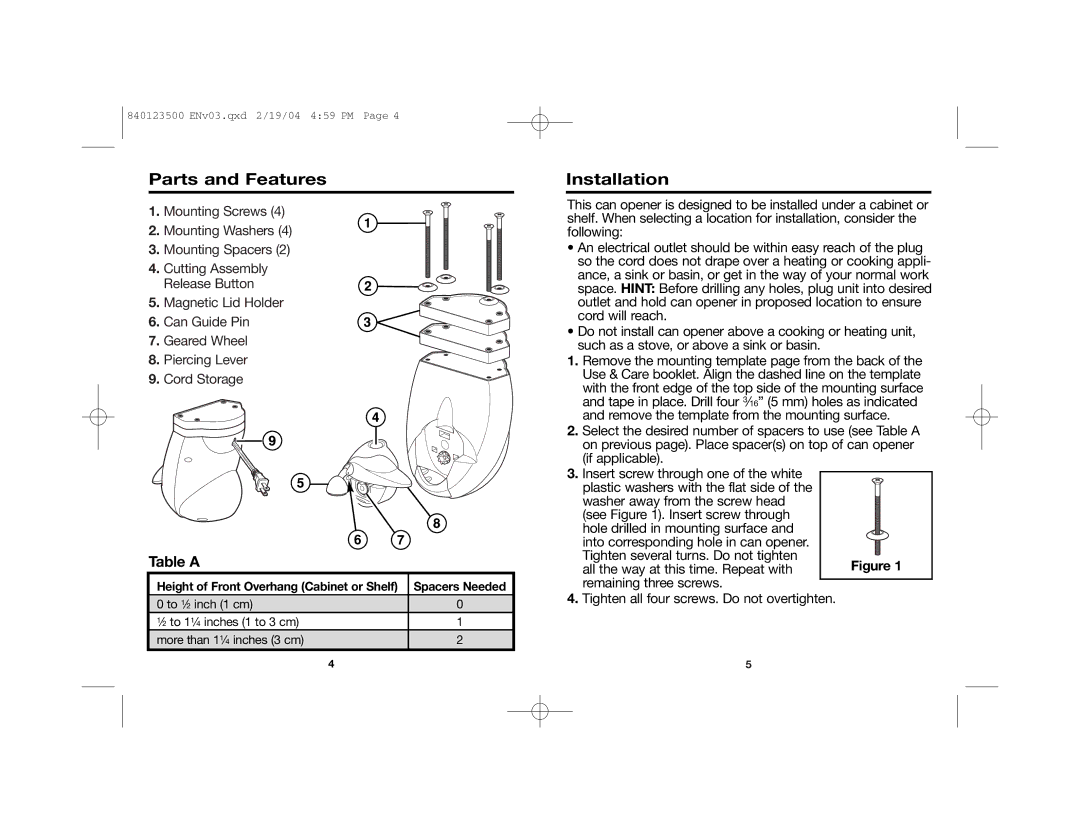76475 specifications
The Hamilton Beach 76475 is an innovative slow cooker designed to make meal preparation easy and convenient. With a capacity of 6 quarts, this versatile appliance is perfect for families, allowing for meals that can serve several people. Its size makes it suitable for cooking large cuts of meat, soups, stews, and casseroles, catering to a variety of culinary needs.One of the standout features of the Hamilton Beach 76475 is its unique stoneware insert. This insert not only ensures even heating throughout the cooking process but is also removable, making for easy serving and cleaning. The stoneware is designed to be durable and can withstand both high and low-temperature cooking, making it perfect for simmering and braising.
The slow cooker is equipped with an easy-to-use control panel that allows users to select from three cooking settings: low, high, or warm. This versatility means that home cooks can choose the ideal cooking method to suit their schedule, whether they prefer long, slow cooking for tender results or a quicker method for last-minute meals. The warm setting is particularly handy for keeping food at the right temperature until ready to serve.
Another key characteristic of the Hamilton Beach 76475 is its programmable timer. Users can set the slow cooker to cook for a specific duration, which automatically switches to the warm setting once the cooking time is completed. This feature is invaluable for busy individuals who want to come home to a hot meal without worrying about overcooking.
Included with the slow cooker is a set of recipes to inspire creativity in the kitchen. This feature allows users to experiment with various dishes and helps in understanding how different ingredients interact when slow-cooked.
Safety and convenience are further enhanced by the glass lid, which allows for monitoring the cooking process without having to lift the cover and release heat. The lid is also easy to clean, and the entire unit is designed with a sleek finish that adds to the aesthetic of any kitchen.
In summary, the Hamilton Beach 76475 stands out as a reliable and user-friendly slow cooker. Its size, programmable features, and durable construction make it an essential tool for anyone looking to create delicious, home-cooked meals with minimal effort. This slow cooker harmonizes functionality and style, ensuring that meal preparation is a pleasant experience.