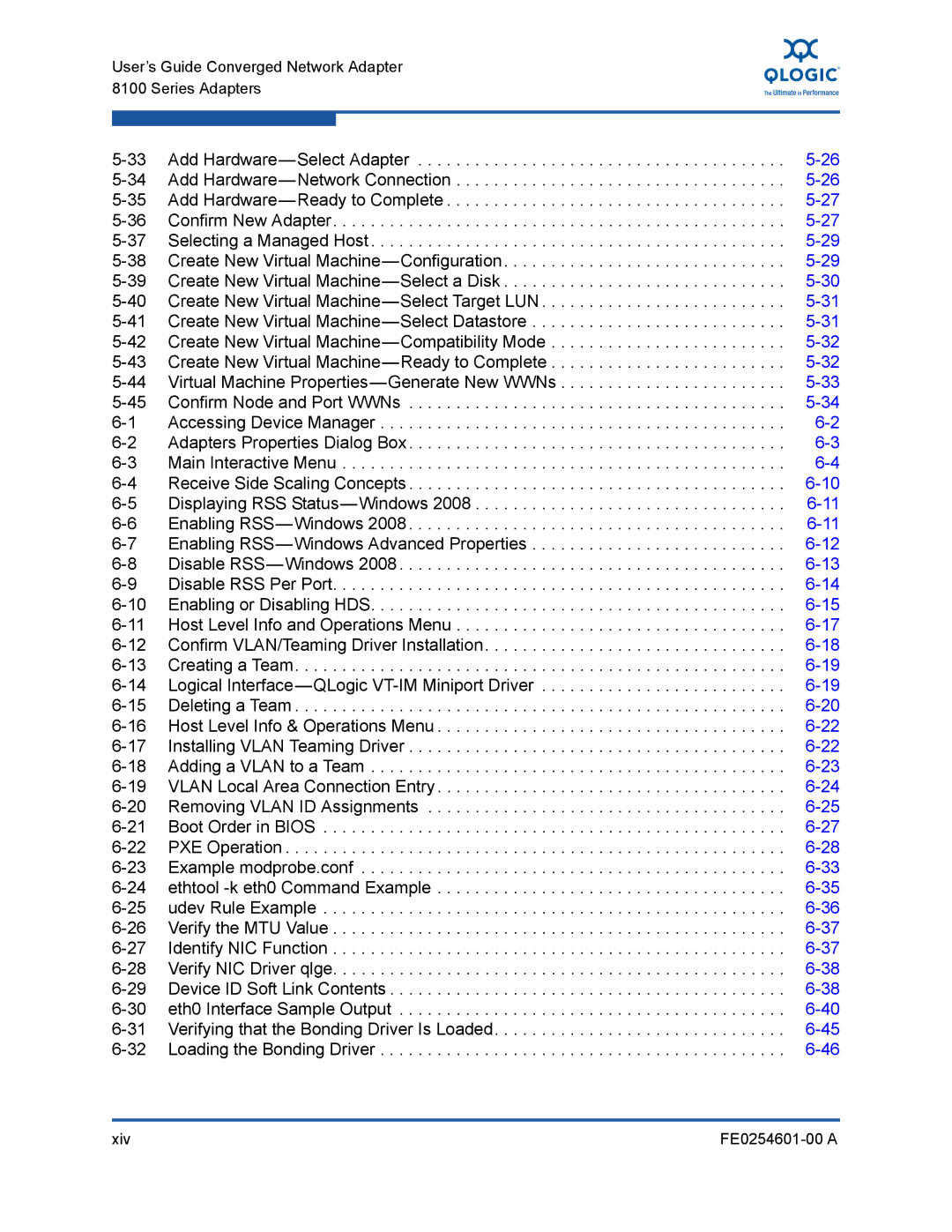User’s Guide Converged Network Adapter
8100 Series Adapters
Add | ||
Add | ||
Add | ||
Confirm New Adapter | ||
Selecting a Managed Host | ||
Create New Virtual | ||
Create New Virtual | ||
Create New Virtual | ||
Create New Virtual | ||
Create New Virtual | ||
Create New Virtual | ||
Virtual Machine | ||
Confirm Node and Port WWNs | ||
Accessing Device Manager | ||
Adapters Properties Dialog Box | ||
Main Interactive Menu | ||
Receive Side Scaling Concepts | ||
Displaying RSS | ||
Enabling | ||
Enabling | ||
Disable | ||
Disable RSS Per Port | ||
Enabling or Disabling HDS | ||
Host Level Info and Operations Menu | ||
Confirm VLAN/Teaming Driver Installation | ||
Creating a Team | ||
Logical | ||
Deleting a Team | ||
Host Level Info & Operations Menu | ||
Installing VLAN Teaming Driver | ||
Adding a VLAN to a Team | ||
VLAN Local Area Connection Entry | ||
Removing VLAN ID Assignments | ||
Boot Order in BIOS | ||
PXE Operation | ||
Example modprobe.conf | ||
ethtool | ||
udev Rule Example | ||
Verify the MTU Value | ||
Identify NIC Function | ||
Verify NIC Driver qlge | ||
Device ID Soft Link Contents | ||
eth0 Interface Sample Output | ||
Verifying that the Bonding Driver Is Loaded | ||
Loading the Bonding Driver |
xiv |
|