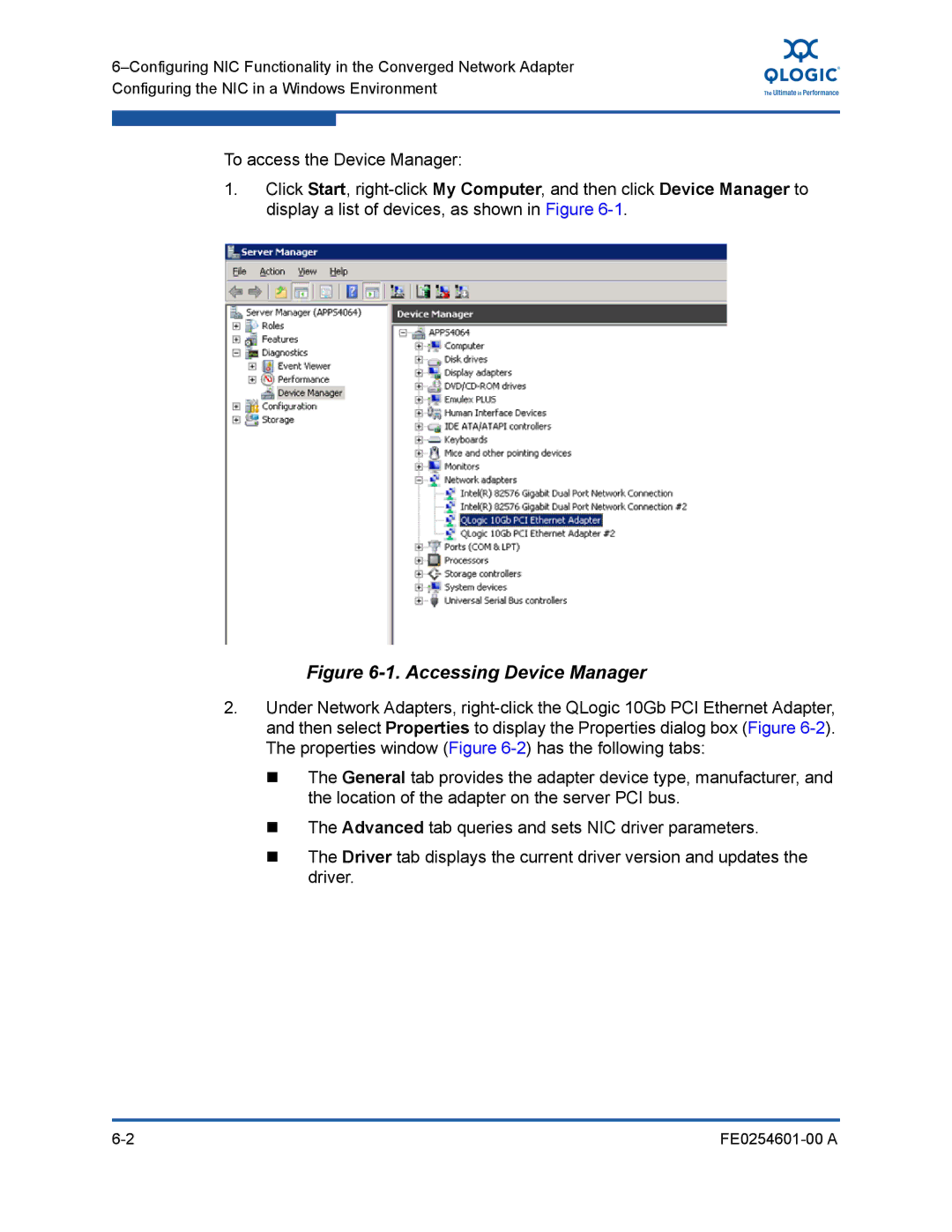To access the Device Manager:
1.Click Start,
Figure 6-1. Accessing Device Manager
2.Under Network Adapters,
The General tab provides the adapter device type, manufacturer, and the location of the adapter on the server PCI bus.
The Advanced tab queries and sets NIC driver parameters.
The Driver tab displays the current driver version and updates the driver.