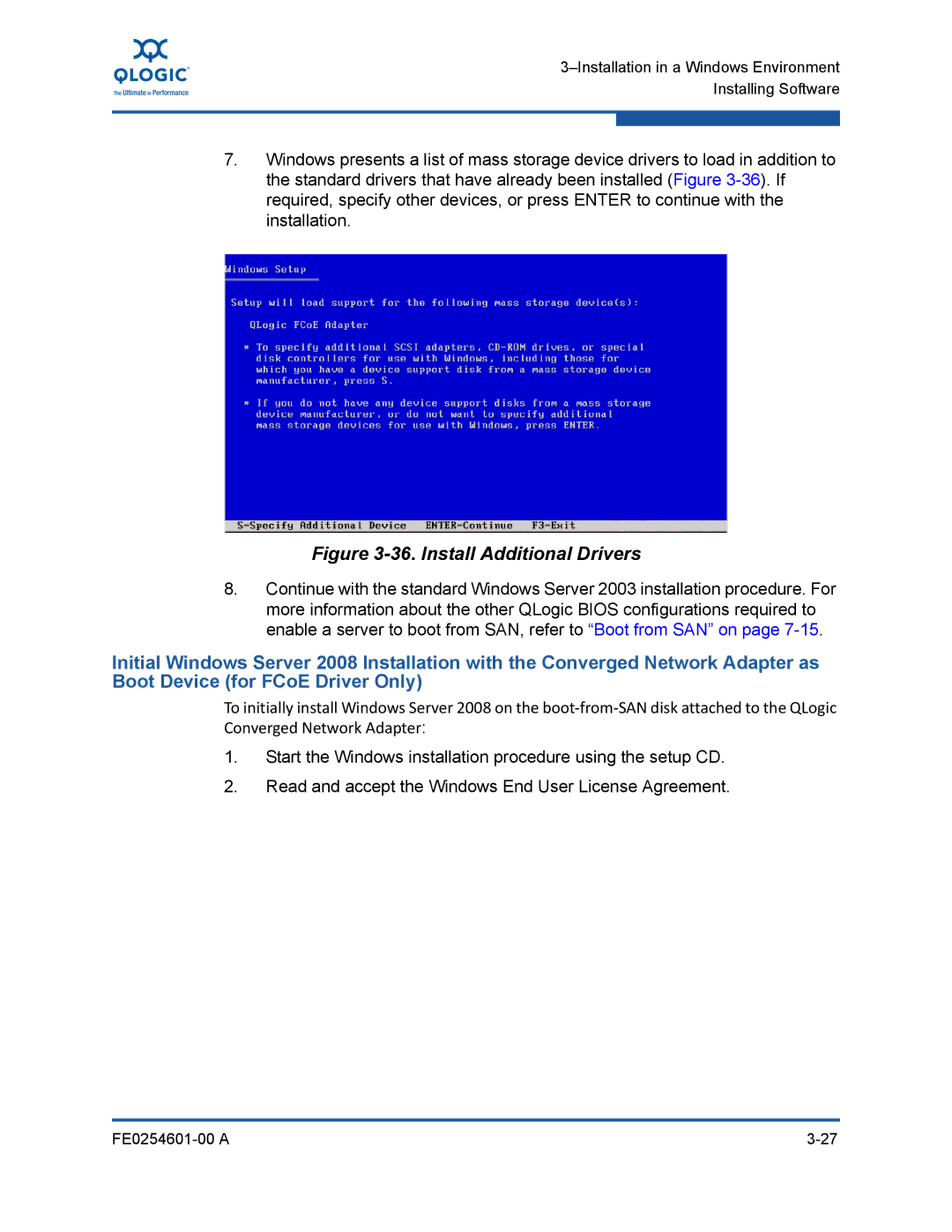7.Windows presents a list of mass storage device drivers to load in addition to the standard drivers that have already been installed (Figure
Figure 3-36. Install Additional Drivers
8.Continue with the standard Windows Server 2003 installation procedure. For more information about the other QLogic BIOS configurations required to enable a server to boot from SAN, refer to “Boot from SAN” on page
Initial Windows Server 2008 Installation with the Converged Network Adapter as Boot Device (for FCoE Driver Only)
To initially install Windows Server 2008 on the boot‐from‐SAN disk attached to the QLogic Converged Network Adapter:
1.Start the Windows installation procedure using the setup CD.
2.Read and accept the Windows End User License Agreement.