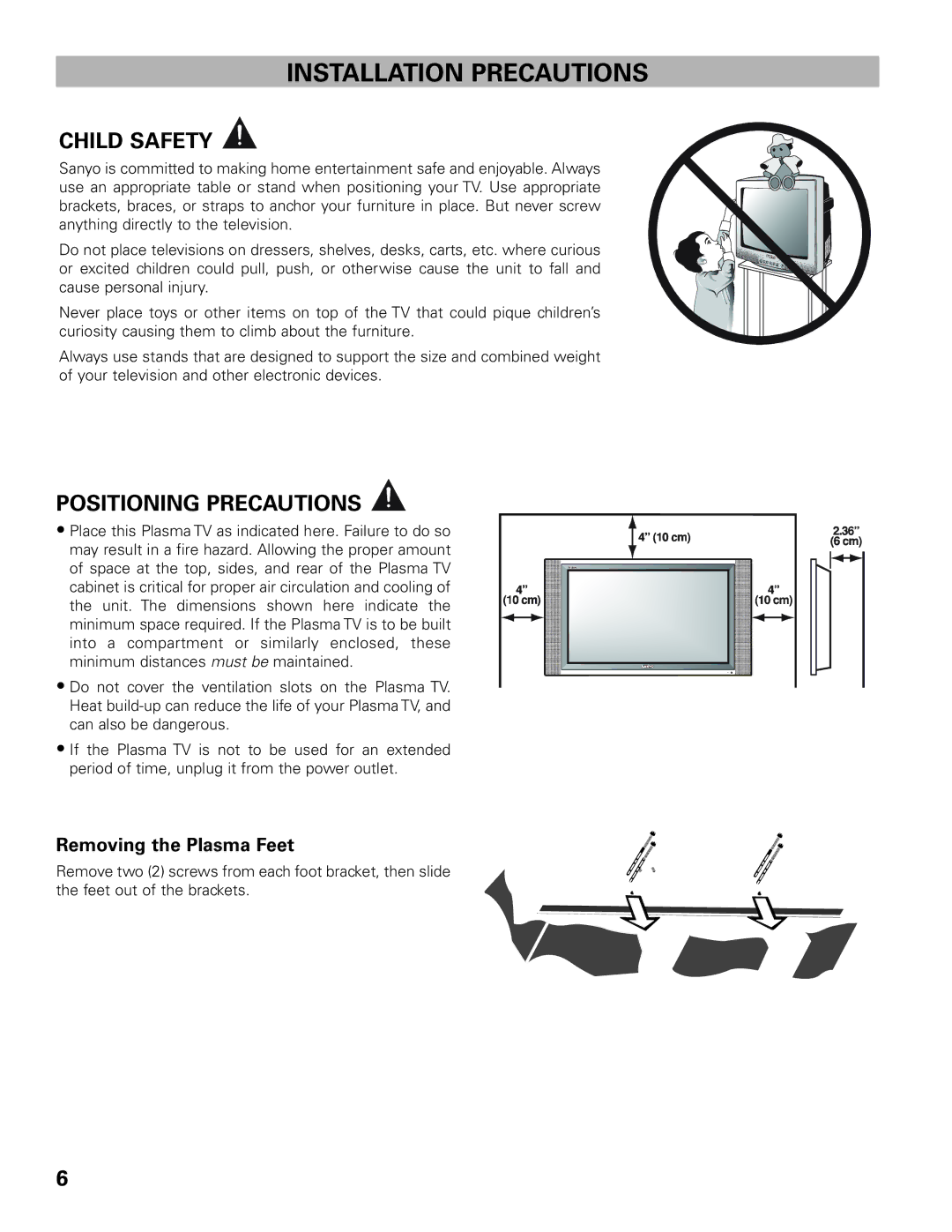INSTALLATION PRECAUTIONS
CHILD SAFETY 
Sanyo is committed to making home entertainment safe and enjoyable. Always use an appropriate table or stand when positioning your TV. Use appropriate brackets, braces, or straps to anchor your furniture in place. But never screw anything directly to the television.
Do not place televisions on dressers, shelves, desks, carts, etc. where curious or excited children could pull, push, or otherwise cause the unit to fall and cause personal injury.
Never place toys or other items on top of the TV that could pique children’s curiosity causing them to climb about the furniture.
Always use stands that are designed to support the size and combined weight of your television and other electronic devices.
POSITIONING PRECAUTIONS 
• Place this Plasma TV as indicated here. Failure to do so may result in a fire hazard. Allowing the proper amount of space at the top, sides, and rear of the Plasma TV cabinet is critical for proper air circulation and cooling of the unit. The dimensions shown here indicate the minimum space required. If the Plasma TV is to be built into a compartment or similarly enclosed, these minimum distances must be maintained.
•Do not cover the ventilation slots on the Plasma TV. Heat
•If the Plasma TV is not to be used for an extended period of time, unplug it from the power outlet.
Removing the Plasma Feet
Remove two (2) screws from each foot bracket, then slide the feet out of the brackets.
6