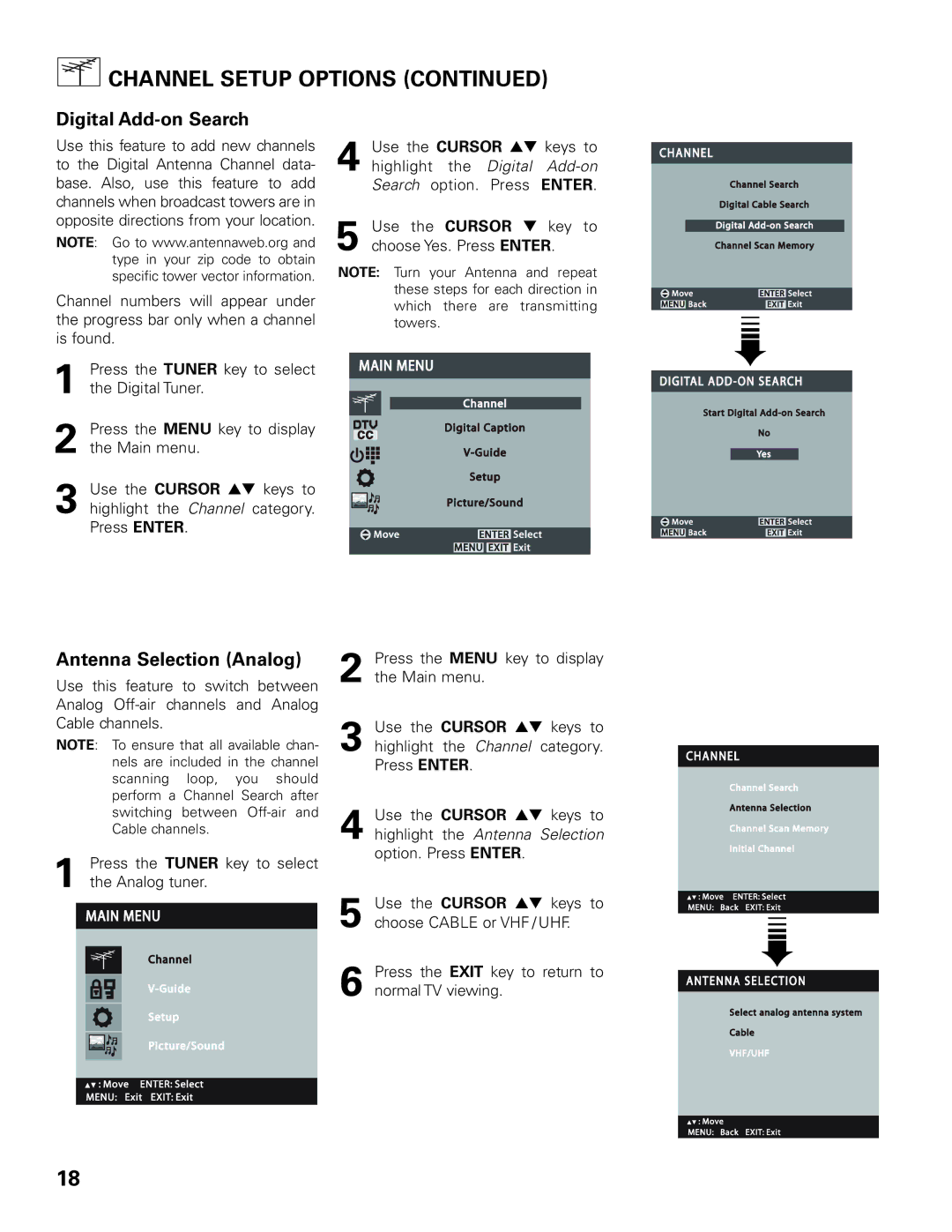CHANNEL SETUP OPTIONS (CONTINUED)
CHANNEL SETUP OPTIONS (CONTINUED)
Digital Add-on Search
Use this feature to add new channels to the Digital Antenna Channel data- base. Also, use this feature to add channels when broadcast towers are in opposite directions from your location.
NOTE: Go to www.antennaweb.org and type in your zip code to obtain specific tower vector information.
Channel numbers will appear under the progress bar only when a channel is found.
1 Press the TUNER key to select the Digital Tuner.
2 Press the MENU key to display the Main menu.
3 Use the CURSOR ▲▼ keys to highlight the Channel category. Press ENTER.
Antenna Selection (Analog)
Use this feature to switch between Analog
NOTE: To ensure that all available chan- nels are included in the channel scanning loop, you should perform a Channel Search after switching between
1 Press the TUNER key to select the Analog tuner.
4 Use the CURSOR ▲▼ keys to highlight the Digital
5 Use the CURSOR ▼ key to choose Yes. Press ENTER.
NOTE: Turn your Antenna and repeat these steps for each direction in which there are transmitting towers.
2
3 Use the CURSOR ▲▼ keys to highlight the Channel category. Press ENTER.
4 Use the CURSOR ▲▼ keys to highlight the Antenna Selection option. Press ENTER.
5 Use the CURSOR ▲▼ keys to choose CABLE or VHF / UHF.
6 Press the EXIT key to return to normal TV viewing.
➠
➠
18