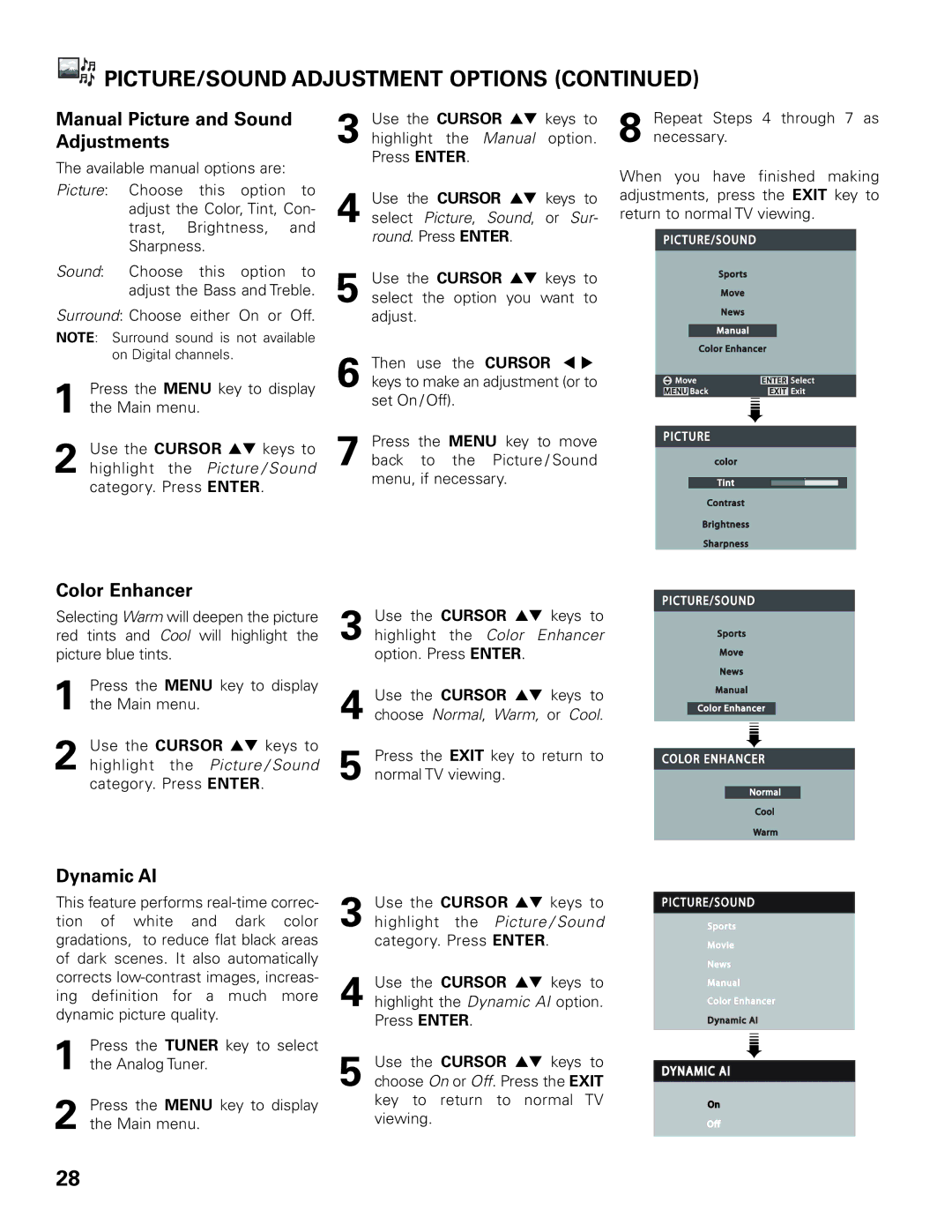PICTURE/SOUND ADJUSTMENT OPTIONS (CONTINUED)
PICTURE/SOUND ADJUSTMENT OPTIONS (CONTINUED)
Manual Picture and Sound Adjustments
The available manual options are: Picture: Choose this option to
adjust the Color, Tint, Con- trast, Brightness, and Sharpness.
Sound: Choose this option to adjust the Bass and Treble.
Surround: Choose either On or Off.
NOTE: Surround sound is not available on Digital channels.
1 Press the MENU key to display the Main menu.
2 Use the CURSOR ▲▼ keys to highlight the Picture / Sound category. Press ENTER.
3 Use the CURSOR ▲▼ keys to highlight the Manual option. Press ENTER.
4 Use the CURSOR ▲▼ keys to select Picture, Sound, or Sur- round. Press ENTER.
5 Use the CURSOR ▲▼ keys to select the option you want to adjust.
6 Then use the CURSOR ▲ ▼ keys to make an adjustment (or to set On / Off).
7 Press the MENU key to move back to the Picture / Sound menu, if necessary.
8 Repeat Steps 4 through 7 as necessary.
When you have finished making adjustments, press the EXIT key to return to normal TV viewing.
➠
Color Enhancer
Selecting Warm will deepen the picture red tints and Cool will highlight the picture blue tints.
1 Press the MENU key to display the Main menu.
2 Use the CURSOR ▲▼ keys to highlight the Picture / Sound category. Press ENTER.
Dynamic AI
This feature performs
1 Press the TUNER key to select the Analog Tuner.
2 Press the MENU key to display the Main menu.
3 Use the CURSOR ▲▼ keys to highlight the Color Enhancer option. Press ENTER.
4 Use the CURSOR ▲▼ keys to choose Normal, Warm, or Cool.
5
3 Use the CURSOR ▲▼ keys to highlight the Picture / Sound category. Press ENTER.
4 Use the CURSOR ▲▼ keys to highlight the Dynamic AI option. Press ENTER.
5
➠
➠
DYNAMIC AI
On
Off
28