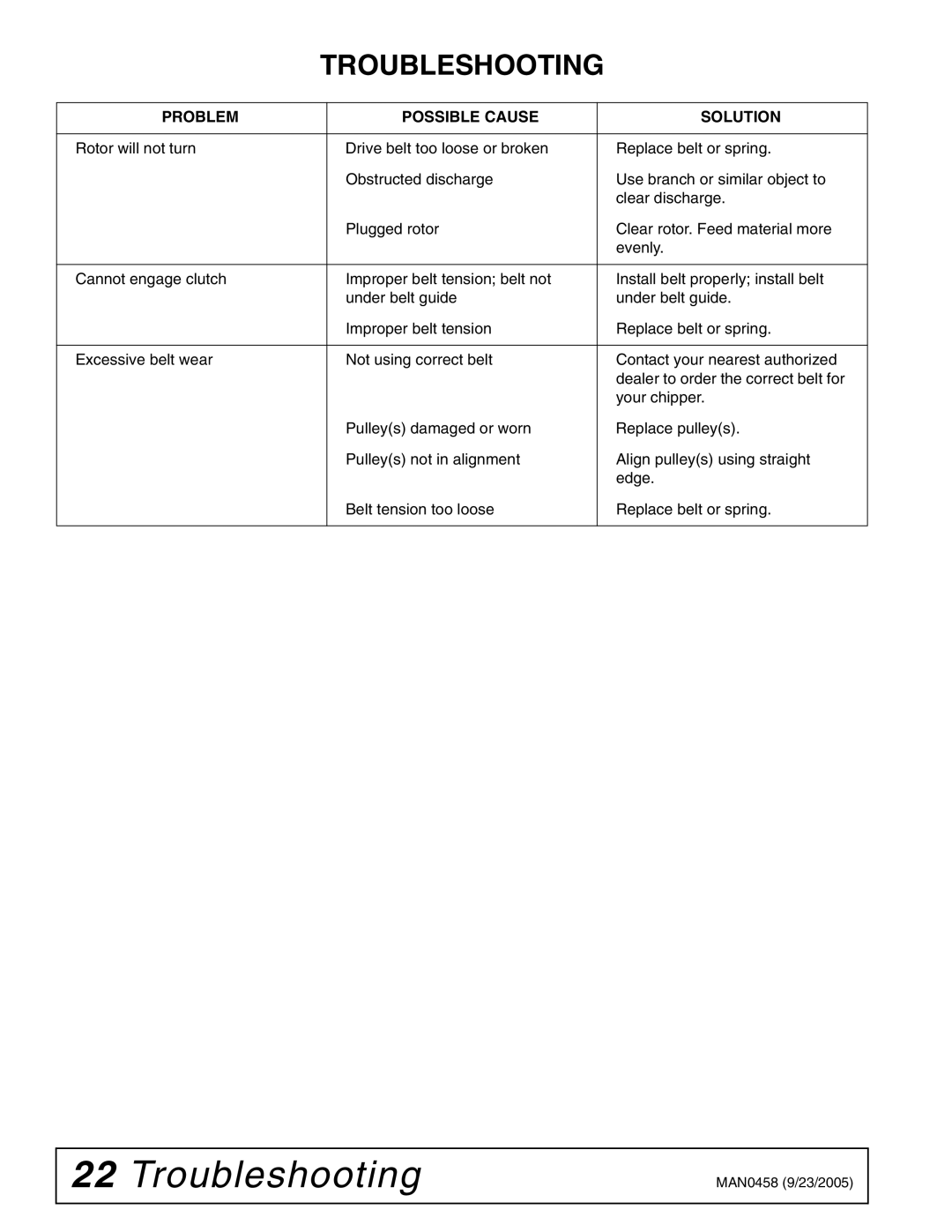TROUBLESHOOTING
PROBLEM | POSSIBLE CAUSE | SOLUTION |
|
|
|
Rotor will not turn | Drive belt too loose or broken | Replace belt or spring. |
| Obstructed discharge | Use branch or similar object to |
|
| clear discharge. |
| Plugged rotor | Clear rotor. Feed material more |
|
| evenly. |
|
|
|
Cannot engage clutch | Improper belt tension; belt not | Install belt properly; install belt |
| under belt guide | under belt guide. |
| Improper belt tension | Replace belt or spring. |
|
|
|
Excessive belt wear | Not using correct belt | Contact your nearest authorized |
|
| dealer to order the correct belt for |
|
| your chipper. |
| Pulley(s) damaged or worn | Replace pulley(s). |
| Pulley(s) not in alignment | Align pulley(s) using straight |
|
| edge. |
| Belt tension too loose | Replace belt or spring. |
|
|
|
22 Troubleshooting | MAN0458 (9/23/2005) |
|
|