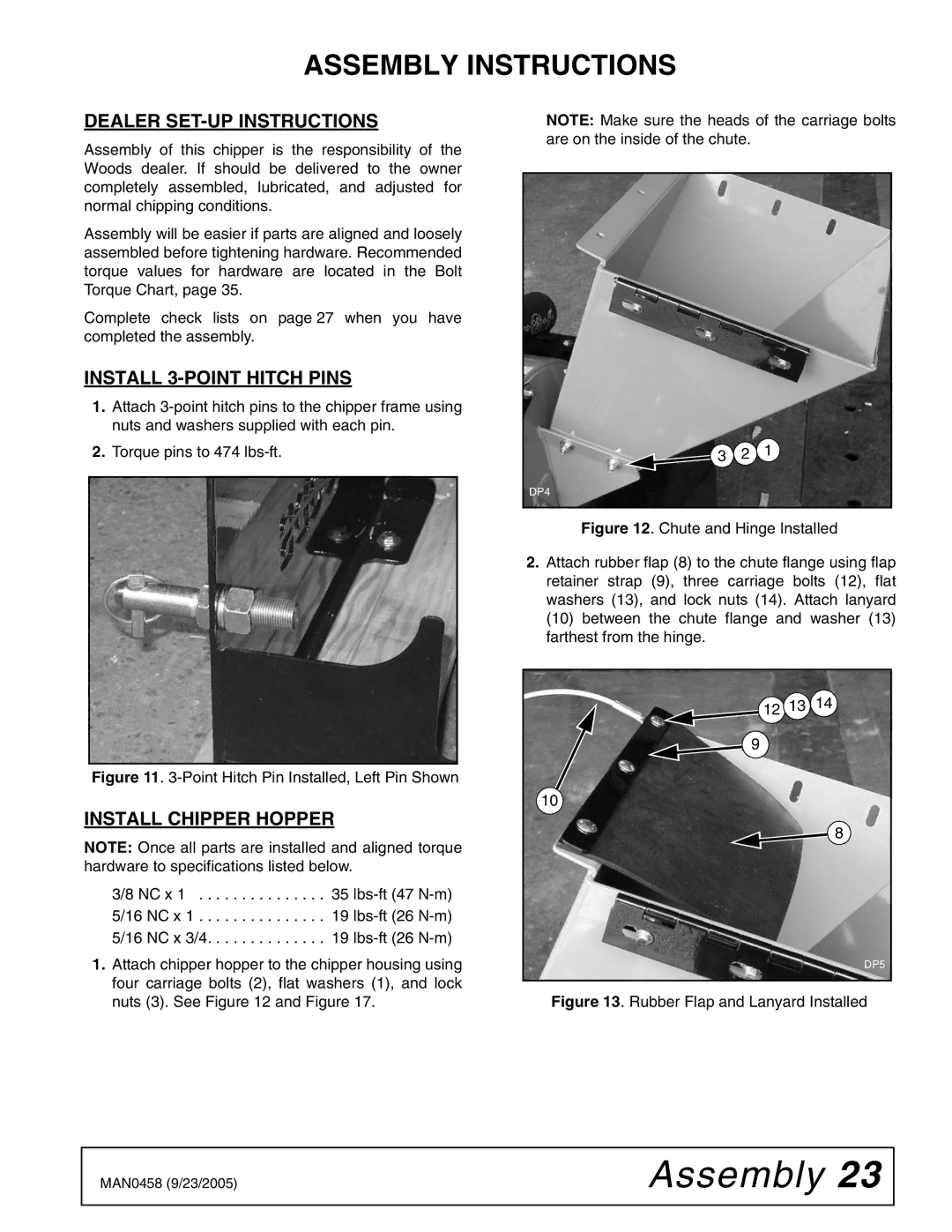ASSEMBLY INSTRUCTIONS
DEALER SET-UP INSTRUCTIONS
Assembly of this chipper is the responsibility of the Woods dealer. If should be delivered to the owner completely assembled, lubricated, and adjusted for normal chipping conditions.
Assembly will be easier if parts are aligned and loosely assembled before tightening hardware. Recommended torque values for hardware are located in the Bolt Torque Chart, page 35.
Complete check lists on page 27 when you have completed the assembly.
INSTALL 3-POINT HITCH PINS
1.Attach
2.Torque pins to 474
Figure 11. 3-Point Hitch Pin Installed, Left Pin Shown
INSTALL CHIPPER HOPPER
NOTE: Once all parts are installed and aligned torque hardware to specifications listed below.
3/8 NC x 1 . . . . . . . . . . . . . . . 35
1.Attach chipper hopper to the chipper housing using four carriage bolts (2), flat washers (1), and lock nuts (3). See Figure 12 and Figure 17.
NOTE: Make sure the heads of the carriage bolts are on the inside of the chute.
3 2 1
DP4
Figure 12. Chute and Hinge Installed
2.Attach rubber flap (8) to the chute flange using flap retainer strap (9), three carriage bolts (12), flat washers (13), and lock nuts (14). Attach lanyard
(10)between the chute flange and washer (13) farthest from the hinge.
12 13 14
13 14
9 ![]()
10
8 ![]()
DP5
Figure 13. Rubber Flap and Lanyard Installed
MAN0458 (9/23/2005) | Assembly 23 |
|
|