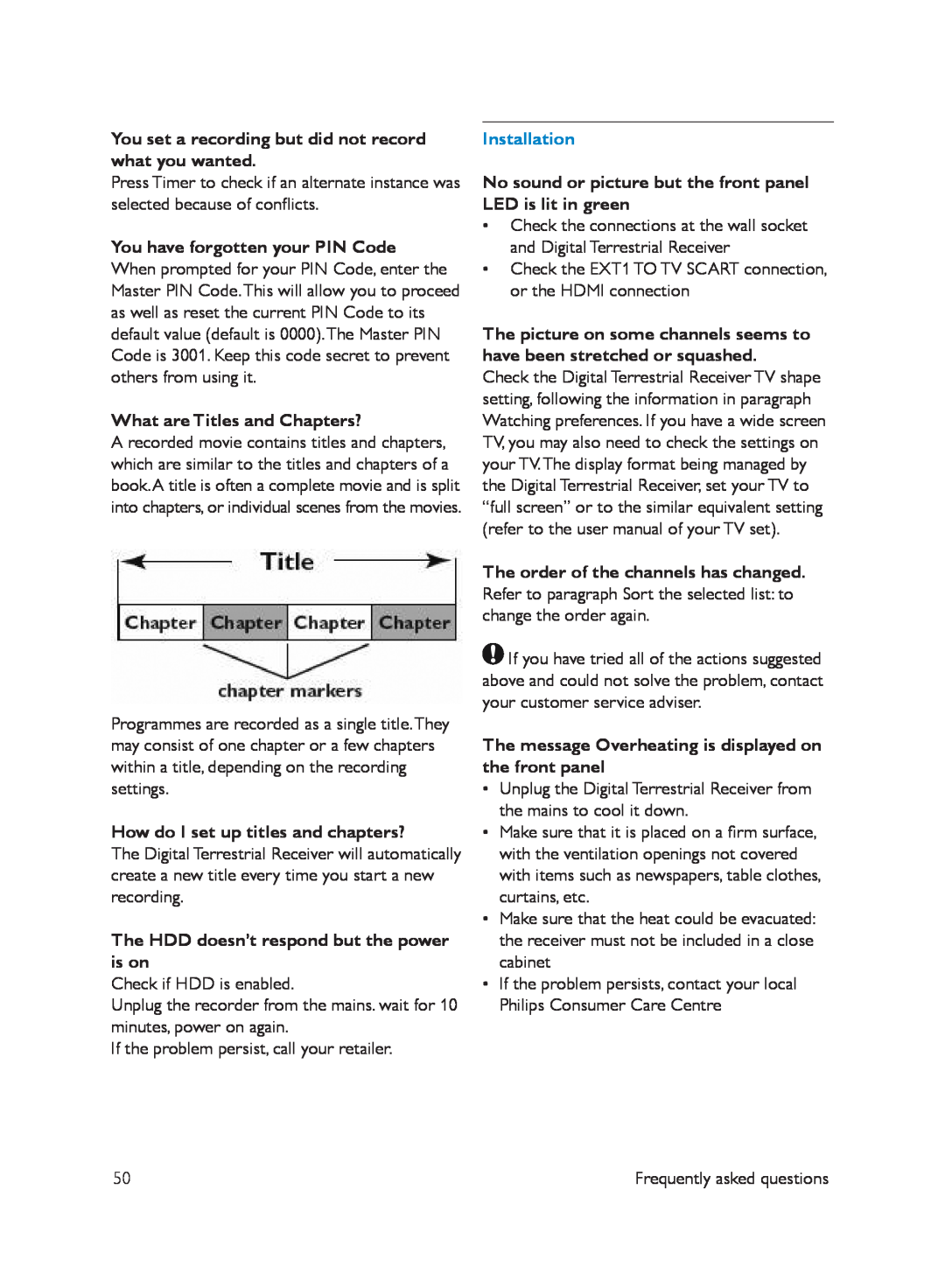You set a recording but did not record what you wanted.
Press Timer to check if an alternate instance was selected because of conflicts.
You have forgotten your PIN Code When prompted for your PIN Code, enter the Master PIN Code.This will allow you to proceed as well as reset the current PIN Code to its default value (default is 0000).The Master PIN Code is 3001. Keep this code secret to prevent others from using it.
What are Titles and Chapters?
A recorded movie contains titles and chapters, which are similar to the titles and chapters of a book.A title is often a complete movie and is split into chapters, or individual scenes from the movies.
Programmes are recorded as a single title.They may consist of one chapter or a few chapters within a title, depending on the recording settings.
How do I set up titles and chapters?
The Digital Terrestrial Receiver will automatically create a new title every time you start a new recording.
The HDD doesn’t respond but the power is on
Check if HDD is enabled.
Unplug the recorder from the mains. wait for 10 minutes, power on again.
If the problem persist, call your retailer.
Installation
No sound or picture but the front panel LED is lit in green
•Check the connections at the wall socket and Digital Terrestrial Receiver
•Check the EXT1 TO TV SCART connection, or the HDMI connection
The picture on some channels seems to have been stretched or squashed.
Check the Digital Terrestrial Receiver TV shape setting, following the information in paragraph Watching preferences. If you have a wide screen TV, you may also need to check the settings on your TV.The display format being managed by the Digital Terrestrial Receiver, set your TV to “full screen” or to the similar equivalent setting (refer to the user manual of your TV set).
The order of the channels has changed. Refer to paragraph Sort the selected list: to change the order again.
![]() If you have tried all of the actions suggested above and could not solve the problem, contact your customer service adviser.
If you have tried all of the actions suggested above and could not solve the problem, contact your customer service adviser.
The message Overheating is displayed on the front panel
•Unplug the Digital Terrestrial Receiver from the mains to cool it down.
•Make sure that it is placed on a firm surface, with the ventilation openings not covered with items such as newspapers, table clothes, curtains, etc.
•Make sure that the heat could be evacuated: the receiver must not be included in a close cabinet
•If the problem persists, contact your local
Philips Consumer Care Centre
50 | Frequently asked questions |