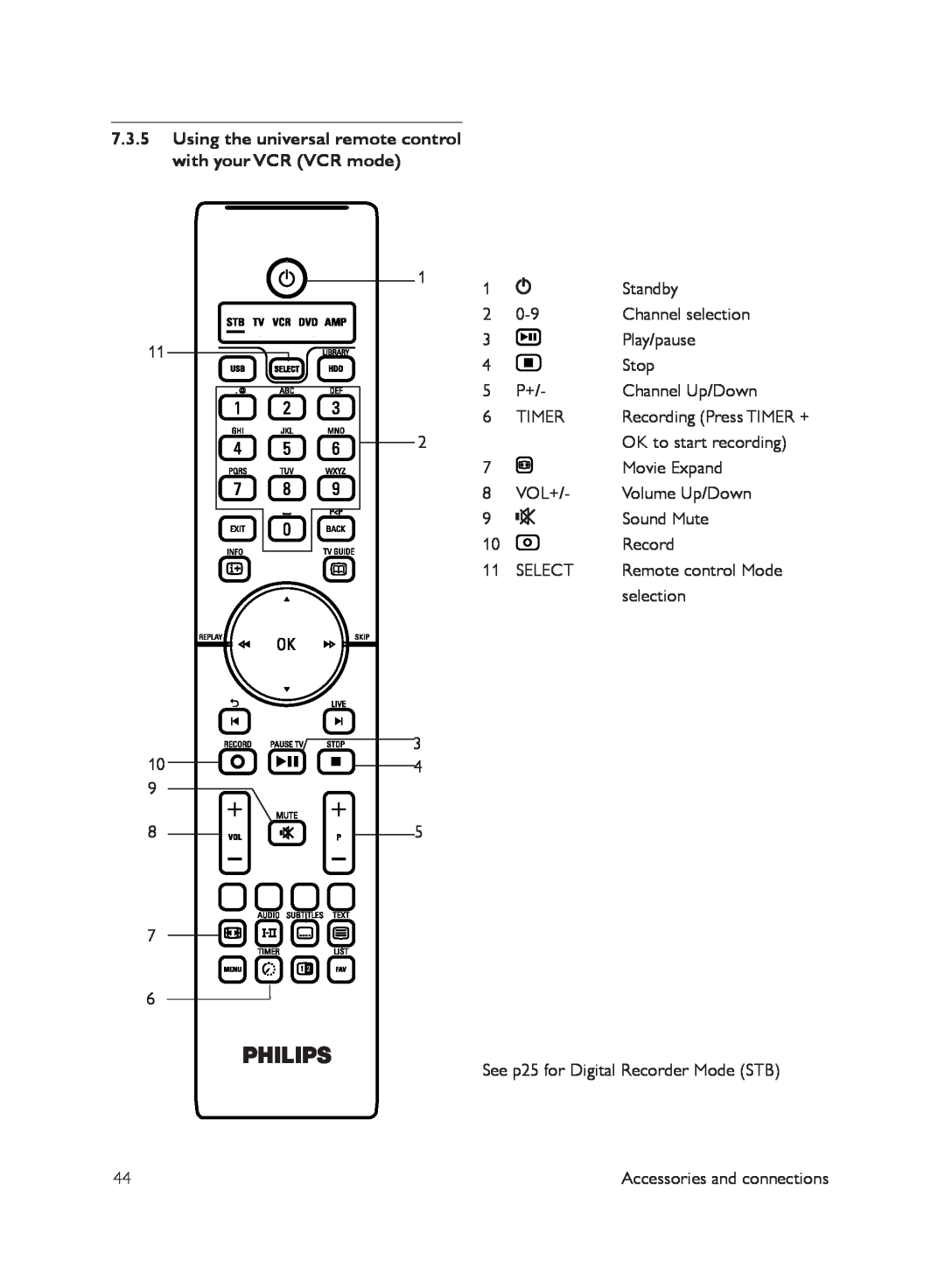7.3.5Using the universal remote control with your VCR (VCR mode)
11
10
9
8
7
6
![]()
![]() 1
1
2
3
4
5
1 |
| Standby |
2 | Channel selection | |
3 |
| Play/pause |
4 |
| Stop |
5 | P+/- | Channel Up/Down |
6 | TIMER | Recording (Press TIMER + |
|
| OK to start recording) |
7 |
| Movie Expand |
8 | VOL+/- | Volume Up/Down |
9 |
| Sound Mute |
10 |
| Record |
11 | SELECT | Remote control Mode |
|
| selection |
See p25 for Digital Recorder Mode (STB)
44 | Accessories and connections |