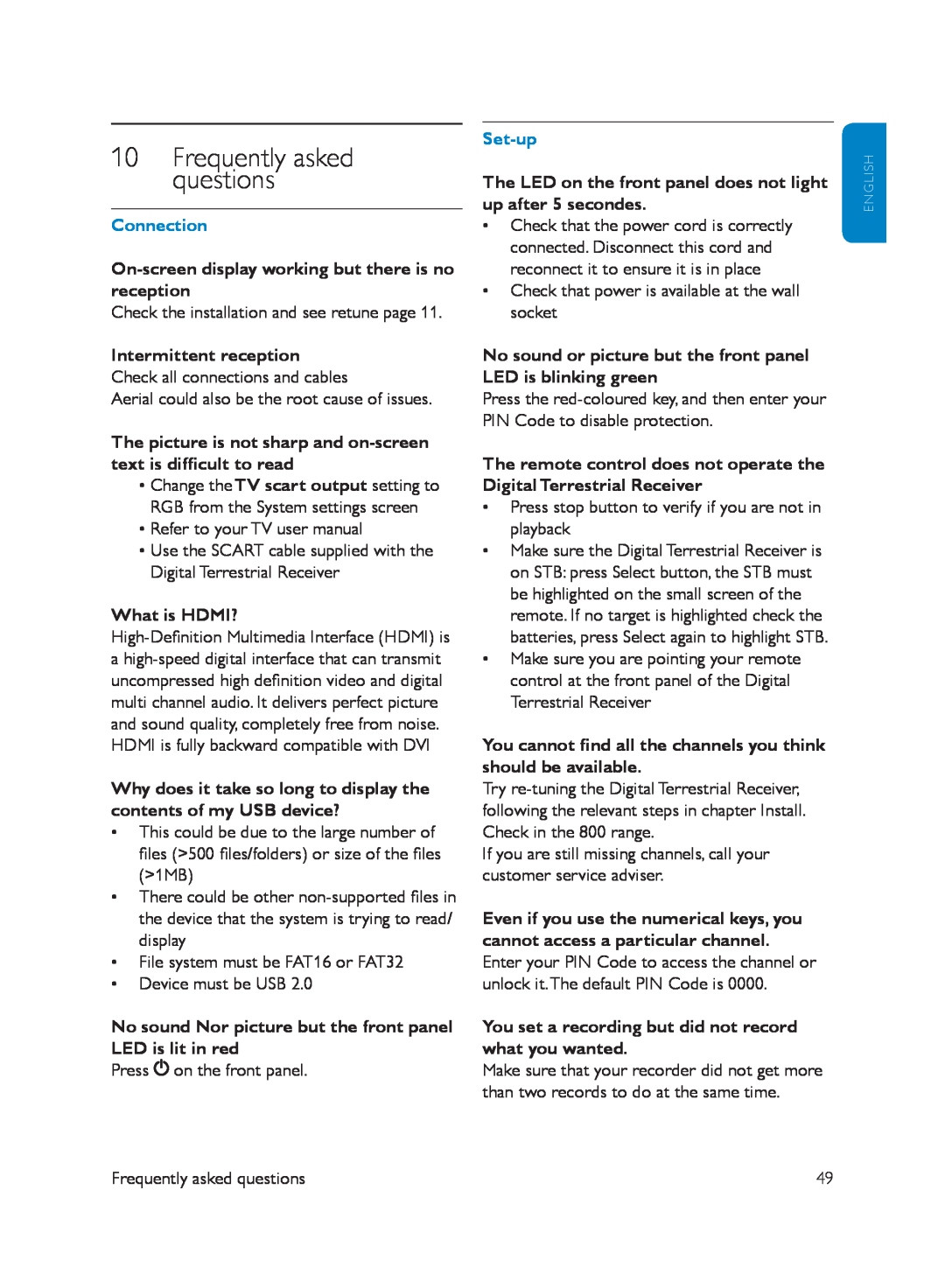10Frequently asked questions
Connection
Check the installation and see retune page 11.
Intermittent reception Check all connections and cables
Aerial could also be the root cause of issues.
The picture is not sharp and
•Change the TV scart output setting to
RGB from the System settings screen
•Refer to your TV user manual
•Use the SCART cable supplied with the
Digital Terrestrial Receiver
What is HDMI?
Why does it take so long to display the contents of my USB device?
•This could be due to the large number of files (>500 files/folders) or size of the files (>1MB)
•There could be other
•File system must be FAT16 or FAT32
•Device must be USB 2.0
No sound Nor picture but the front panel LED is lit in red
Press![]() on the front panel.
on the front panel.
Set-up
The LED on the front panel does not light up after 5 secondes.
•Check that the power cord is correctly connected. Disconnect this cord and reconnect it to ensure it is in place
•Check that power is available at the wall socket
No sound or picture but the front panel LED is blinking green
Press the
The remote control does not operate the Digital Terrestrial Receiver
•Press stop button to verify if you are not in playback
•Make sure the Digital Terrestrial Receiver is on STB: press Select button, the STB must be highlighted on the small screen of the remote. If no target is highlighted check the batteries, press Select again to highlight STB.
•Make sure you are pointing your remote control at the front panel of the Digital
Terrestrial Receiver
You cannot find all the channels you think should be available.
Try
If you are still missing channels, call your customer service adviser.
Even if you use the numerical keys, you cannot access a particular channel. Enter your PIN Code to access the channel or unlock it.The default PIN Code is 0000.
You set a recording but did not record what you wanted.
Make sure that your recorder did not get more than two records to do at the same time.
E N G L I S H
Frequently asked questions | 49 |