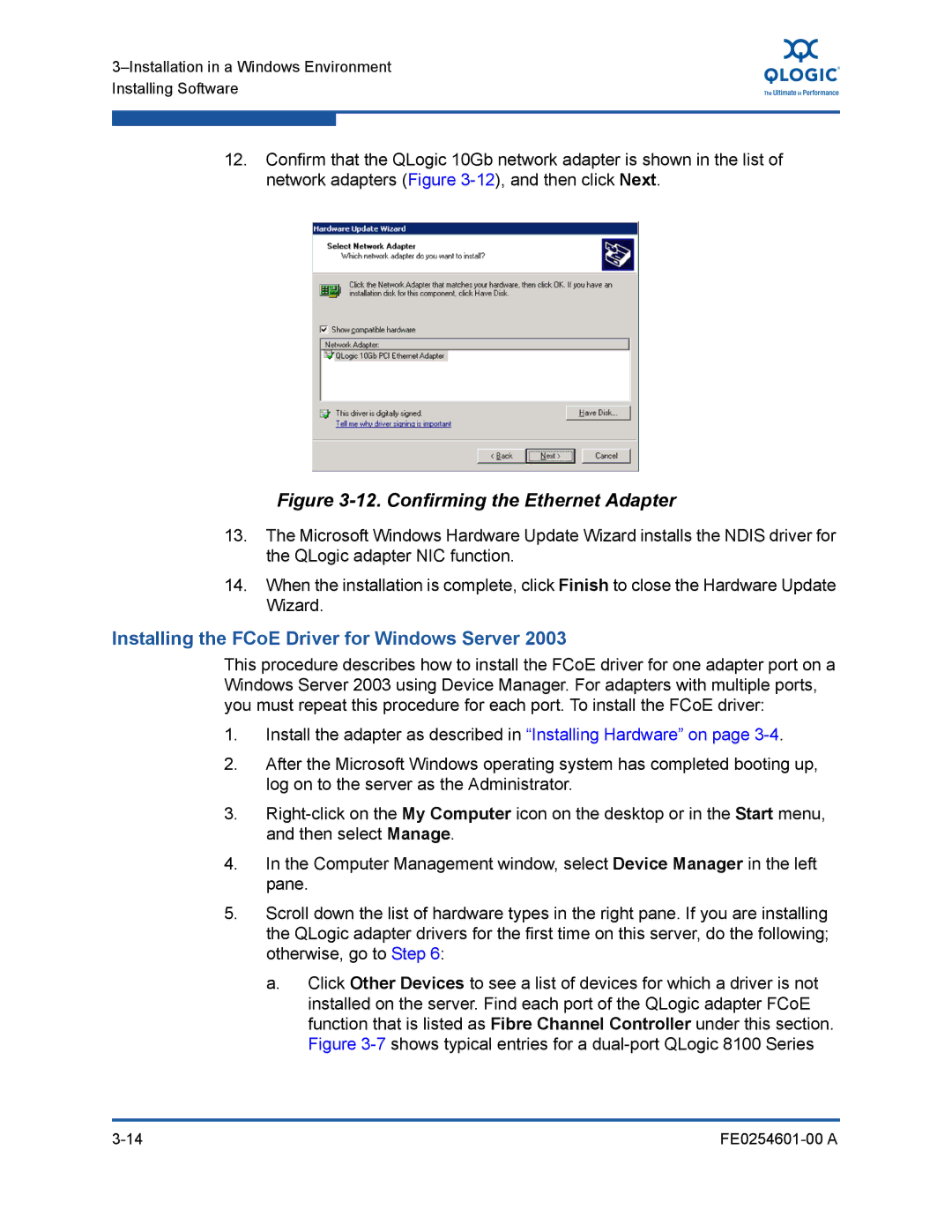12.Confirm that the QLogic 10Gb network adapter is shown in the list of network adapters (Figure
Figure 3-12. Confirming the Ethernet Adapter
13.The Microsoft Windows Hardware Update Wizard installs the NDIS driver for the QLogic adapter NIC function.
14.When the installation is complete, click Finish to close the Hardware Update Wizard.
Installing the FCoE Driver for Windows Server 2003
This procedure describes how to install the FCoE driver for one adapter port on a Windows Server 2003 using Device Manager. For adapters with multiple ports, you must repeat this procedure for each port. To install the FCoE driver:
1.Install the adapter as described in “Installing Hardware” on page
2.After the Microsoft Windows operating system has completed booting up, log on to the server as the Administrator.
3.
4.In the Computer Management window, select Device Manager in the left pane.
5.Scroll down the list of hardware types in the right pane. If you are installing the QLogic adapter drivers for the first time on this server, do the following; otherwise, go to Step 6:
a.Click Other Devices to see a list of devices for which a driver is not installed on the server. Find each port of the QLogic adapter FCoE function that is listed as Fibre Channel Controller under this section. Figure