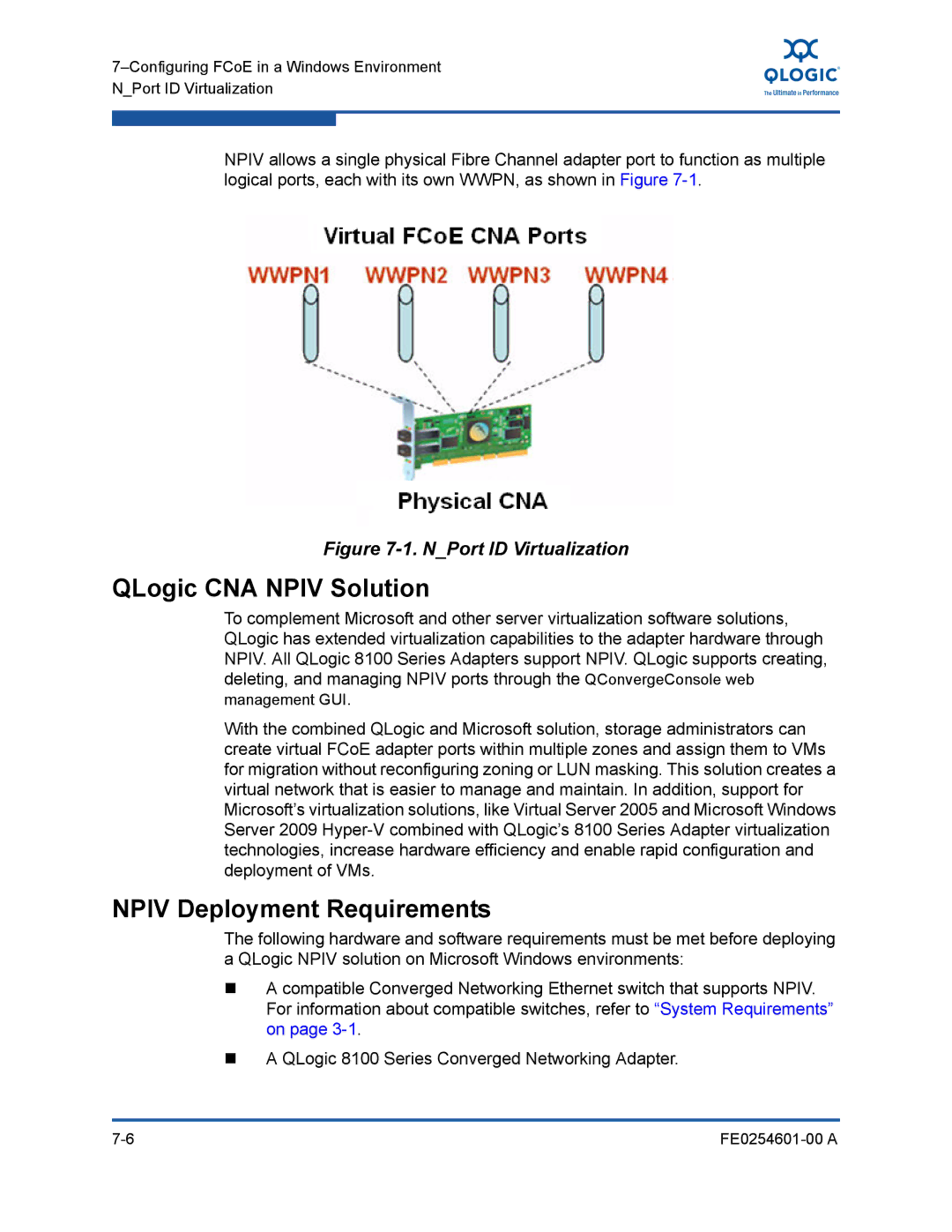NPIV allows a single physical Fibre Channel adapter port to function as multiple logical ports, each with its own WWPN, as shown in Figure
Figure 7-1. N_Port ID Virtualization
QLogic CNA NPIV Solution
To complement Microsoft and other server virtualization software solutions, QLogic has extended virtualization capabilities to the adapter hardware through NPIV. All QLogic 8100 Series Adapters support NPIV. QLogic supports creating, deleting, and managing NPIV ports through the QConvergeConsole web management GUI.
With the combined QLogic and Microsoft solution, storage administrators can create virtual FCoE adapter ports within multiple zones and assign them to VMs for migration without reconfiguring zoning or LUN masking. This solution creates a virtual network that is easier to manage and maintain. In addition, support for Microsoft’s virtualization solutions, like Virtual Server 2005 and Microsoft Windows Server 2009
NPIV Deployment Requirements
The following hardware and software requirements must be met before deploying a QLogic NPIV solution on Microsoft Windows environments:
A compatible Converged Networking Ethernet switch that supports NPIV. For information about compatible switches, refer to “System Requirements” on page
A QLogic 8100 Series Converged Networking Adapter.
|