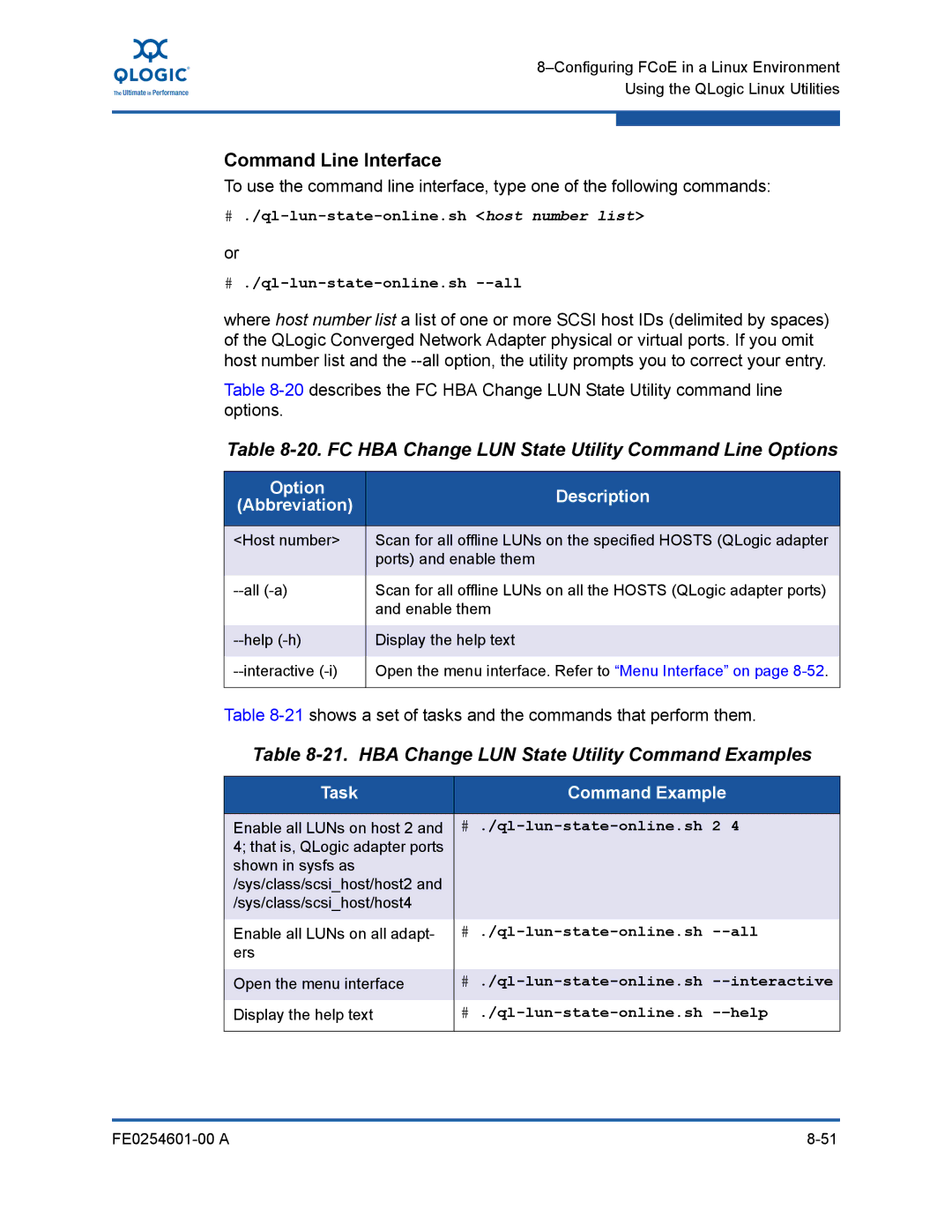Command Line Interface
To use the command line interface, type one of the following commands:
#
or
#
where host number list a list of one or more SCSI host IDs (delimited by spaces) of the QLogic Converged Network Adapter physical or virtual ports. If you omit host number list and the
Table
Table 8-20. FC HBA Change LUN State Utility Command Line Options
Option | Description | |
(Abbreviation) | ||
| ||
|
| |
<Host number> | Scan for all offline LUNs on the specified HOSTS (QLogic adapter | |
| ports) and enable them | |
|
| |
Scan for all offline LUNs on all the HOSTS (QLogic adapter ports) | ||
| and enable them | |
|
| |
Display the help text | ||
|
| |
Open the menu interface. Refer to “Menu Interface” on page | ||
|
|
Table
Table 8-21. HBA Change LUN State Utility Command Examples
Task | Command Example |
|
|
Enable all LUNs on host 2 and |
|
4; that is, QLogic adapter ports |
|
shown in sysfs as |
|
/sys/class/scsi_host/host2 and |
|
/sys/class/scsi_host/host4 |
|
|
|
Enable all LUNs on all adapt- | |
ers |
|
|
|
Open the menu interface |
|
Display the help text |
|
|