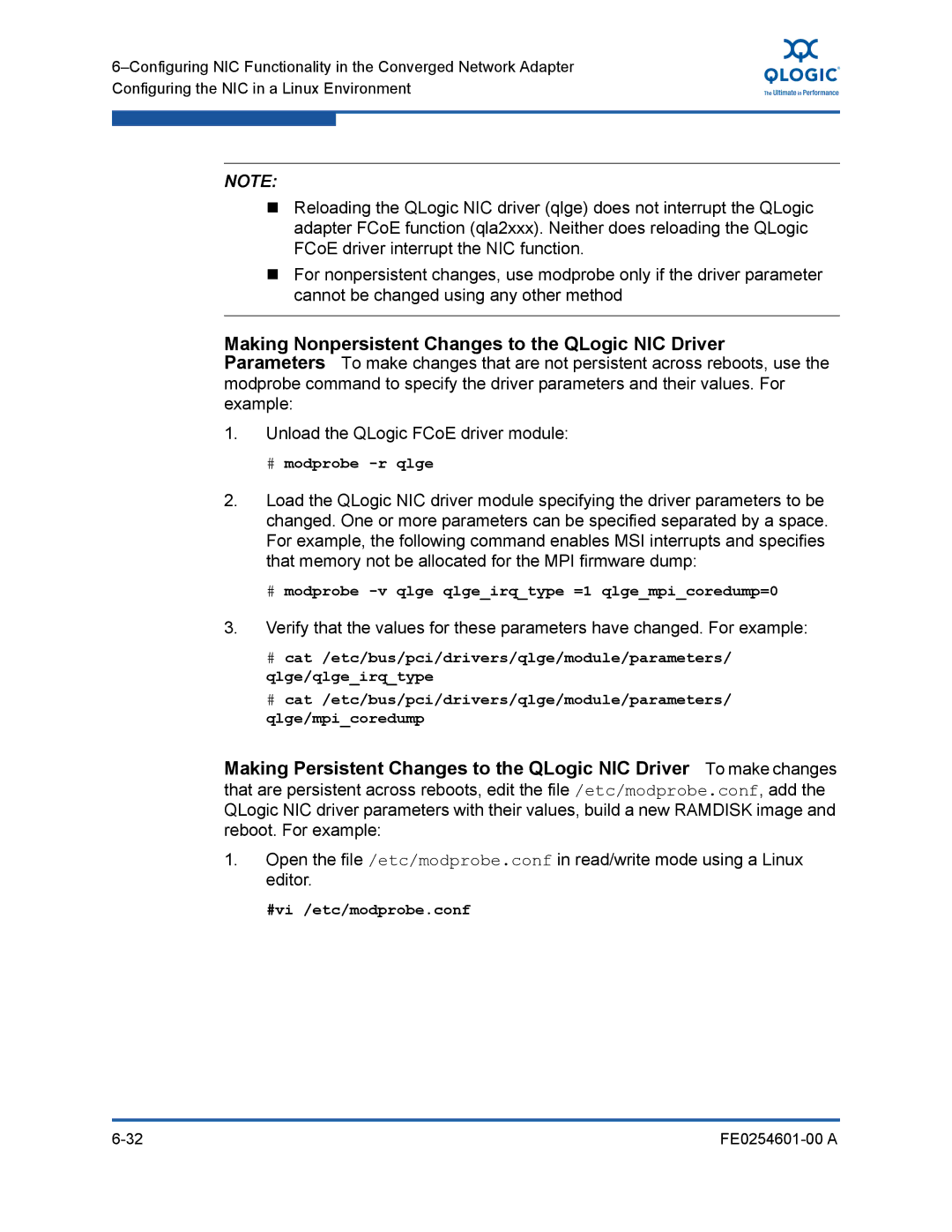NOTE:
Reloading the QLogic NIC driver (qlge) does not interrupt the QLogic adapter FCoE function (qla2xxx). Neither does reloading the QLogic FCoE driver interrupt the NIC function.
For nonpersistent changes, use modprobe only if the driver parameter cannot be changed using any other method
Making Nonpersistent Changes to the QLogic NIC Driver Parameters To make changes that are not persistent across reboots, use the modprobe command to specify the driver parameters and their values. For example:
1.Unload the QLogic FCoE driver module:
#modprobe -r qlge
2.Load the QLogic NIC driver module specifying the driver parameters to be changed. One or more parameters can be specified separated by a space. For example, the following command enables MSI interrupts and specifies that memory not be allocated for the MPI firmware dump:
#modprobe -v qlge qlge_irq_type =1 qlge_mpi_coredump=0
3.Verify that the values for these parameters have changed. For example:
#cat /etc/bus/pci/drivers/qlge/module/parameters/
qlge/qlge_irq_type
#cat /etc/bus/pci/drivers/qlge/module/parameters/ qlge/mpi_coredump
Making Persistent Changes to the QLogic NIC Driver To make changes that are persistent across reboots, edit the file /etc/modprobe.conf, add the QLogic NIC driver parameters with their values, build a new RAMDISK image and reboot. For example:
1.Open the file /etc/modprobe.conf in read/write mode using a Linux editor.
#vi /etc/modprobe.conf
|