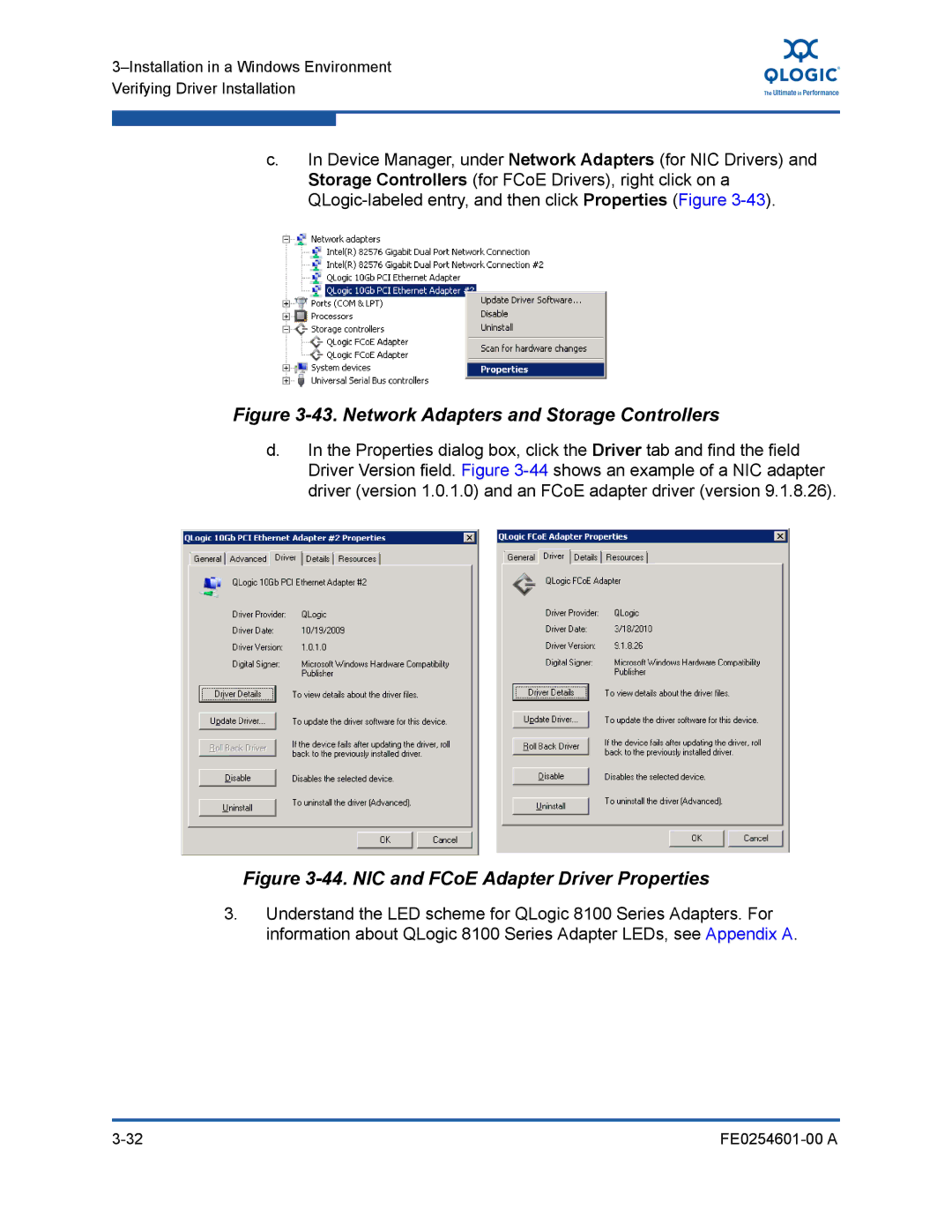c.In Device Manager, under Network Adapters (for NIC Drivers) and Storage Controllers (for FCoE Drivers), right click on a
Figure 3-43. Network Adapters and Storage Controllers
d.In the Properties dialog box, click the Driver tab and find the field Driver Version field. Figure
Figure 3-44. NIC and FCoE Adapter Driver Properties
3.Understand the LED scheme for QLogic 8100 Series Adapters. For information about QLogic 8100 Series Adapter LEDs, see Appendix A.